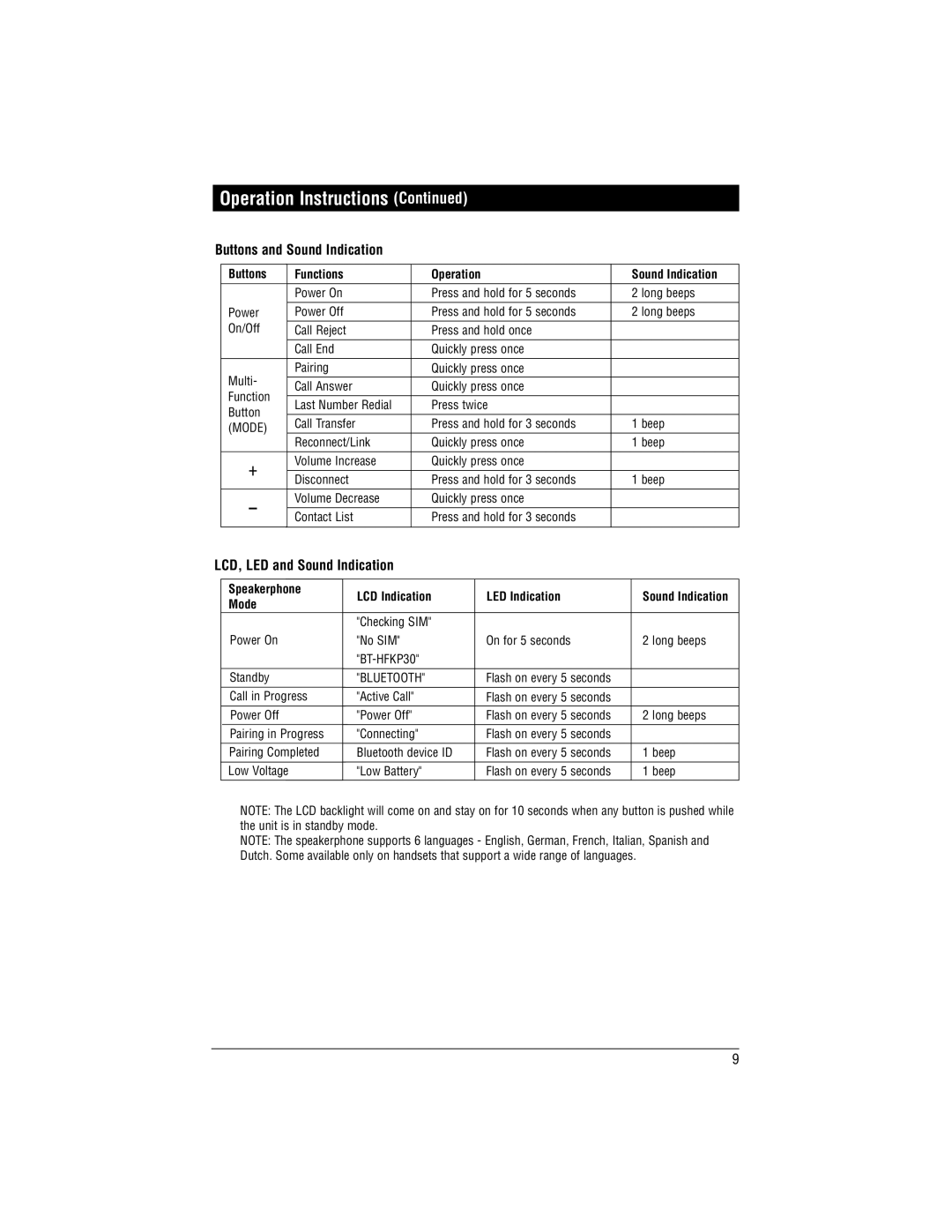Operation Instructions (Continued)
Buttons and Sound Indication
Buttons | Functions | Operation | Sound Indication | |||||
|
|
|
|
|
|
|
| |
|
|
|
|
| Power On | Press and hold for 5 seconds | 2 long beeps | |
|
|
|
|
|
|
|
| |
Power | Power Off | Press and hold for 5 seconds | 2 long beeps | |||||
On/Off | Call Reject | Press and hold once |
| |||||
|
|
|
|
|
|
|
| |
|
|
|
|
| Call End | Quickly press once |
| |
|
|
|
|
|
|
|
| |
Multi- | Pairing | Quickly press once |
| |||||
Call Answer | Quickly press once |
| ||||||
Function |
| |||||||
|
|
| ||||||
Last Number Redial | Press twice |
| ||||||
Button |
| |||||||
|
|
| ||||||
Call Transfer | Press and hold for 3 seconds | 1 beep | ||||||
(MODE) | ||||||||
|
|
| ||||||
|
|
|
|
| Reconnect/Link | Quickly press once | 1 beep | |
|
|
|
|
|
|
|
| |
| + |
| Volume Increase | Quickly press once |
| |||
|
|
|
|
| ||||
Disconnect | Press and hold for 3 seconds | 1 beep | ||||||
|
|
|
|
| ||||
|
|
|
|
|
|
|
| |
|
|
|
|
| Volume Decrease | Quickly press once |
| |
|
|
|
|
|
|
|
| |
|
|
|
|
| Contact List | Press and hold for 3 seconds |
| |
|
|
|
|
|
|
|
| |
LCD, LED and Sound Indication
Speakerphone |
| LCD Indication | LED Indication | Sound Indication |
Mode |
| |||
|
|
|
| |
|
| "Checking SIM" |
|
|
Power On |
| "No SIM" | On for 5 seconds | 2 long beeps |
|
|
|
| |
|
|
|
|
|
Standby |
| "BLUETOOTH" | Flash on every 5 seconds |
|
|
|
|
|
|
Call in Progress |
| "Active Call" | Flash on every 5 seconds |
|
Power Off |
| "Power Off" | Flash on every 5 seconds | 2 long beeps |
|
|
|
|
|
Pairing in Progress |
| "Connecting" | Flash on every 5 seconds |
|
|
|
|
|
|
Pairing Completed |
| Bluetooth device ID | Flash on every 5 seconds | 1 beep |
|
|
|
|
|
Low Voltage |
| "Low Battery" | Flash on every 5 seconds | 1 beep |
NOTE: The LCD backlight will come on and stay on for 10 seconds when any button is pushed while the unit is in standby mode.
NOTE: The speakerphone supports 6 languages - English, German, French, Italian, Spanish and Dutch. Some available only on handsets that support a wide range of languages.
9