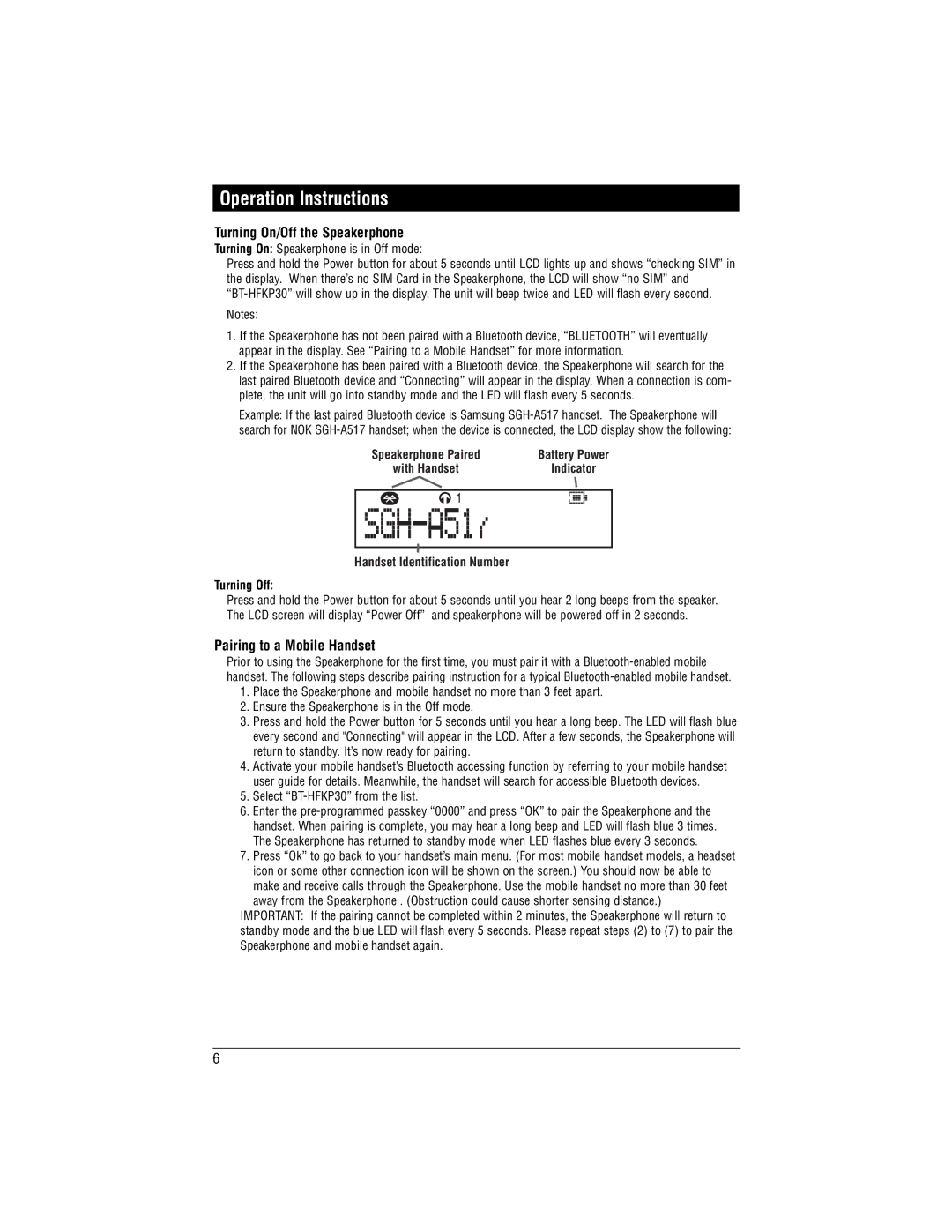Operation Instructions
Turning On/Off the Speakerphone
Turning On: Speakerphone is in Off mode:
Press and hold the Power button for about 5 seconds until LCD lights up and shows “checking SIM” in the display. When there’s no SIM Card in the Speakerphone, the LCD will show “no SIM” and
Notes:
1.If the Speakerphone has not been paired with a Bluetooth device, “BLUETOOTH” will eventually appear in the display. See “Pairing to a Mobile Handset” for more information.
2.If the Speakerphone has been paired with a Bluetooth device, the Speakerphone will search for the last paired Bluetooth device and “Connecting” will appear in the display. When a connection is com- plete, the unit will go into standby mode and the LED will flash every 5 seconds.
Example: If the last paired Bluetooth device is Samsung
Speakerphone Paired | Battery Power |
with Handset | Indicator |
![]() 1
1
Handset Identification Number
Turning Off:
Press and hold the Power button for about 5 seconds until you hear 2 long beeps from the speaker. The LCD screen will display “Power Off” and speakerphone will be powered off in 2 seconds.
Pairing to a Mobile Handset
Prior to using the Speakerphone for the first time, you must pair it with a
1.Place the Speakerphone and mobile handset no more than 3 feet apart.
2.Ensure the Speakerphone is in the Off mode.
3.Press and hold the Power button for 5 seconds until you hear a long beep. The LED will flash blue every second and "Connecting" will appear in the LCD. After a few seconds, the Speakerphone will return to standby. It’s now ready for pairing.
4.Activate your mobile handset’s Bluetooth accessing function by referring to your mobile handset user guide for details. Meanwhile, the handset will search for accessible Bluetooth devices.
5.Select “BT-HFKP30” from the list.
6.Enter the
7.Press “Ok” to go back to your handset’s main menu. (For most mobile handset models, a headset
icon or some other connection icon will be shown on the screen.) You should now be able to make and receive calls through the Speakerphone. Use the mobile handset no more than 30 feet away from the Speakerphone . (Obstruction could cause shorter sensing distance.)
IMPORTANT: If the pairing cannot be completed within 2 minutes, the Speakerphone will return to standby mode and the blue LED will flash every 5 seconds. Please repeat steps (2) to (7) to pair the Speakerphone and mobile handset again.
6