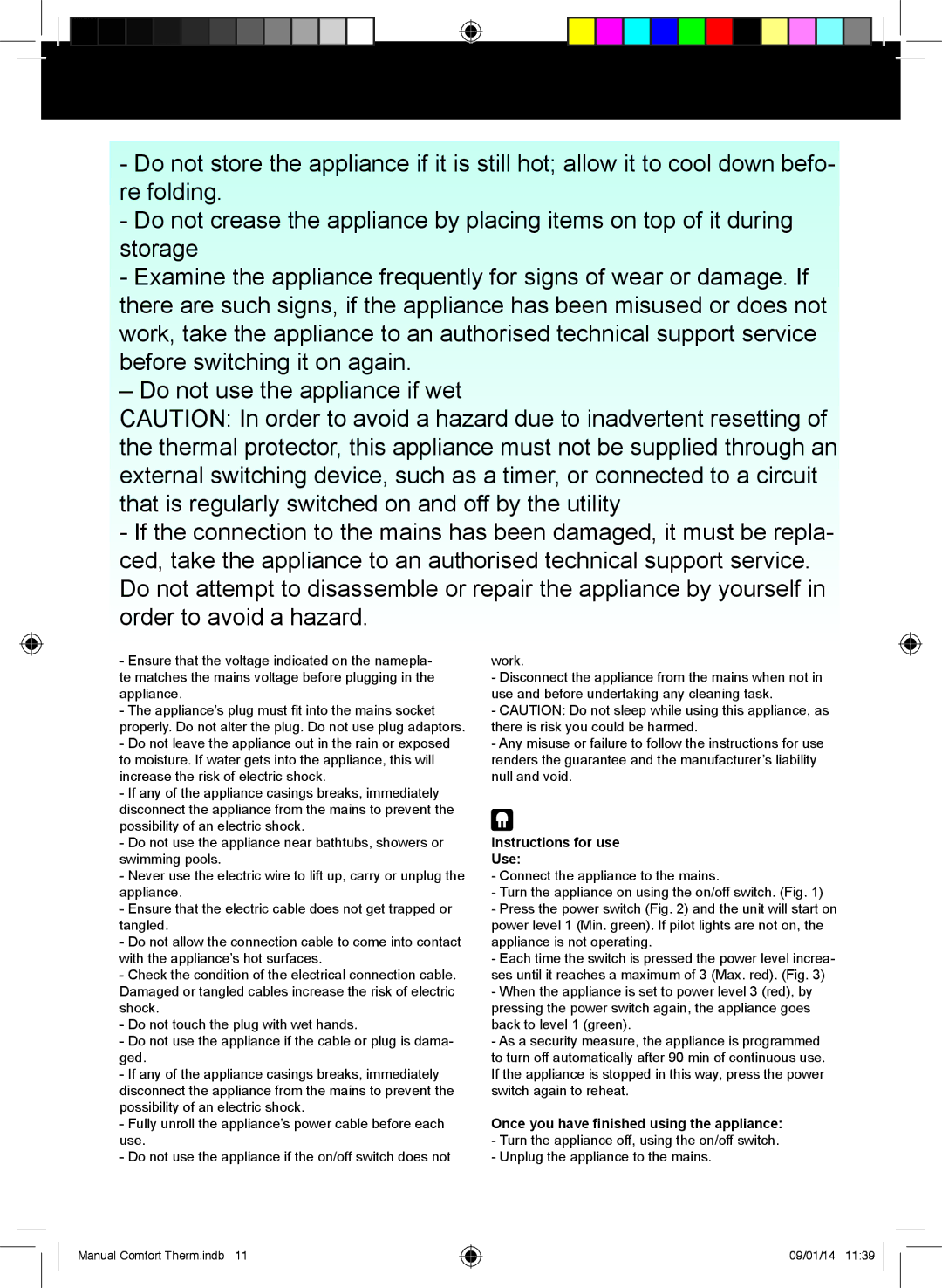HPS-20, CPH-20 specifications
The Taurus Group CPH-20 and HPS-20 are two prominent models in the Taurus lineup of advanced communication devices designed for various applications. Both models are engineered to meet the demands of today’s fast-paced digital environment, making them ideal for professionals in multiple sectors.Starting with the CPH-20, this model is renowned for its robust performance and innovative capabilities. Equipped with a high-definition touch screen, the CPH-20 ensures seamless navigation and user interaction. One of its key features is the integration of dual-band connectivity, allowing for flexible communication over both 2.4GHz and 5GHz frequencies. This helps in reducing interference while providing extended range and better data transfer speeds.
The CPH-20 embraces the latest in wireless technology with support for advanced Wi-Fi standards, guaranteeing reliable connections in various environments. Additionally, it boasts impressive battery life, enabling users to operate the device for extended periods without frequent recharging. The rugged design of the device ensures durability even under challenging conditions, making it suitable for fieldwork and outdoor operations.
On the other hand, the HPS-20 is tailored for high-performance scenarios that require fast data processing and multiple task management. This model incorporates an advanced processor that enhances its processing speed, which is essential for real-time data applications. The HPS-20 features enhanced security protocols to safeguard sensitive information, making it a preferred choice for industries that prioritize data security, such as finance and healthcare.
Moreover, the HPS-20 is equipped with sophisticated software tools that facilitate efficient project management and collaboration, allowing teams to work together seamlessly, regardless of their physical location. With its customizable interface, users can optimize their workflows and access the features most relevant to their needs.
Both models come with built-in GPS functionality, supporting location tracking and navigation features. This is particularly beneficial for logistics, transportation, and field service industries where precise location data is crucial.
In summary, the Taurus Group CPH-20 and HPS-20 stand out in the communication device market through their advanced technology, user-friendly features, and robust design tailored for a diverse range of professional applications. Whether for high-demand data environments or general communication needs, these devices deliver exceptional performance and reliability.