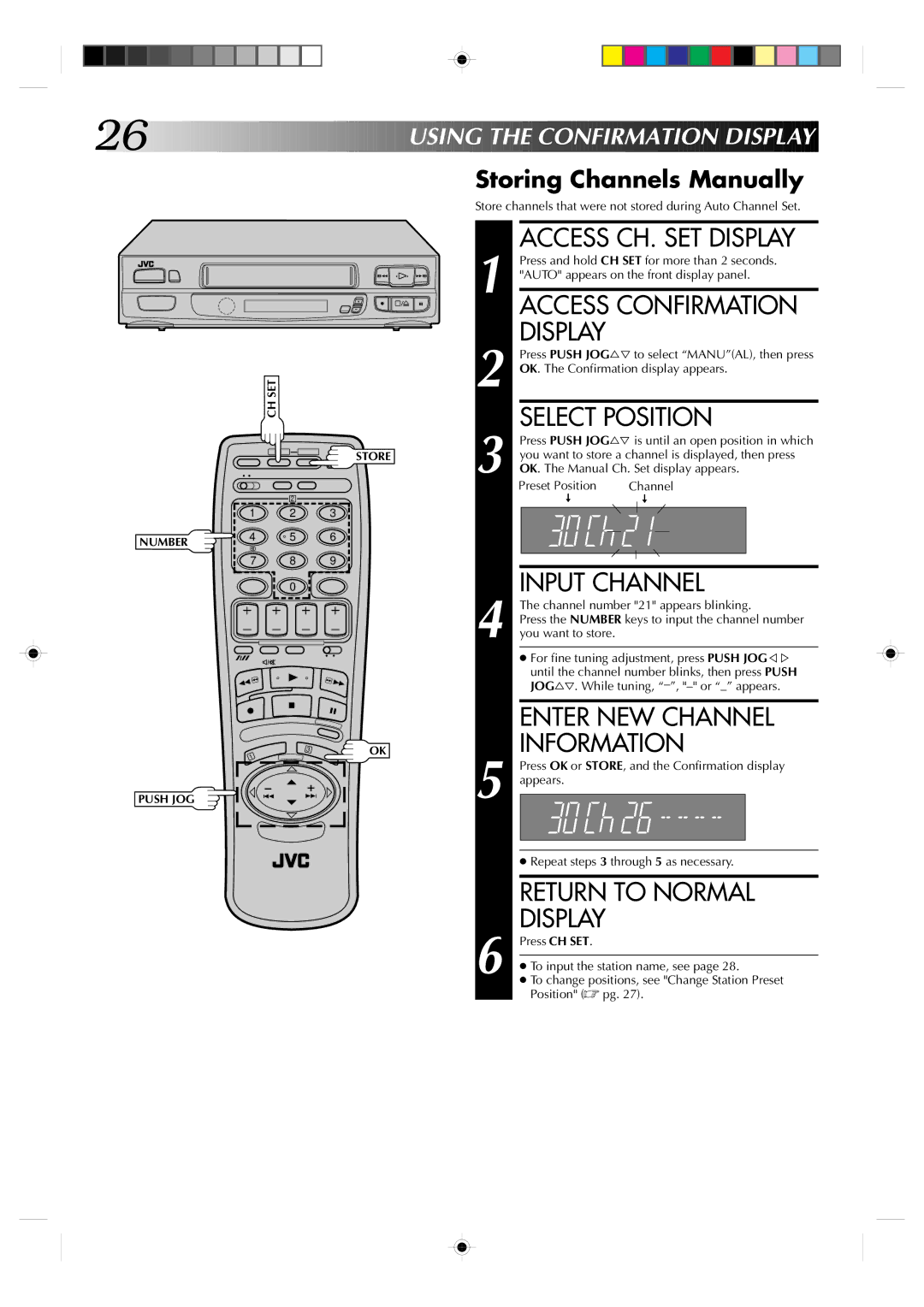26








































 USING
USING

 THE
THE
 CONFIRMATION
CONFIRMATION D
D
 ISPLAY
ISPLAY

NUMBER
PUSH JOG
q 6
CH SET
STORE
2
1 2 3
4 | 5 | 6 |
7 8 9
0
3 | OK |
1
Storing Channels Manually
Store channels that were not stored during Auto Channel Set.
1 |
| ACCESS CH. SET DISPLAY | ||||||||
| Press and hold CH SET for more than 2 seconds. | |||||||||
"AUTO" appears on the front display panel. | ||||||||||
| ACCESS CONFIRMATION | |||||||||
|
| |||||||||
2 |
| DISPLAY |
|
|
|
|
|
|
| |
| Press PUSH JOG%Þ to select “MANU”(AL), then press | |||||||||
| OK. The Confirmation display appears. | |||||||||
3 |
| SELECT POSITION | ||||||||
| Press PUSH JOG%Þ is until an open position in which | |||||||||
| you want to store a channel is displayed, then press | |||||||||
| OK. The Manual Ch. Set display appears. | |||||||||
| Preset Position | Channel | ||||||||
| - |
|
|
|
| - |
|
|
| |
|
|
| ||||||||
|
|
|
|
|
|
|
|
|
|
|
|
|
|
|
|
|
|
|
|
|
|
|
|
|
|
|
|
|
|
|
|
|
|
|
|
|
|
|
|
|
|
|
|
4 |
| INPUT CHANNEL | ||||||||
| The channel number "21" appears blinking. | |||||||||
| Press the NUMBER keys to input the channel number | |||||||||
you want to store. |
|
|
|
|
|
|
| |||
|
| ● For fine tuning adjustment, press PUSH JOGÞ% | ||||||||
|
| until the channel number blinks, then press PUSH | ||||||||
|
| JOG%Þ. While tuning, | ||||||||
|
| ENTER NEW CHANNEL | ||||||||
5 |
| INFORMATION | ||||||||
| Press OK or STORE, and the Confirmation display | |||||||||
appears. |
|
|
|
|
|
|
| |||
|
|
|
|
|
|
|
|
|
| |
|
|
|
|
|
|
|
|
|
| |
|
|
|
|
|
|
|
|
|
|
|
|
| ● Repeat steps 3 through 5 as necessary. | ||||||||
|
|
|
|
|
|
|
|
|
| |
|
| RETURN TO NORMAL | ||||||||
6 |
| DISPLAY |
|
|
|
|
|
|
| |
| Press CH SET. |
|
|
|
|
|
|
| ||
|
|
|
|
|
|
|
|
| ||
| ● To input the station name, see page 28. | |||||||||
| ● To change positions, see "Change Station Preset | |||||||||
|
| Position" (☞ pg. 27). | ||||||||