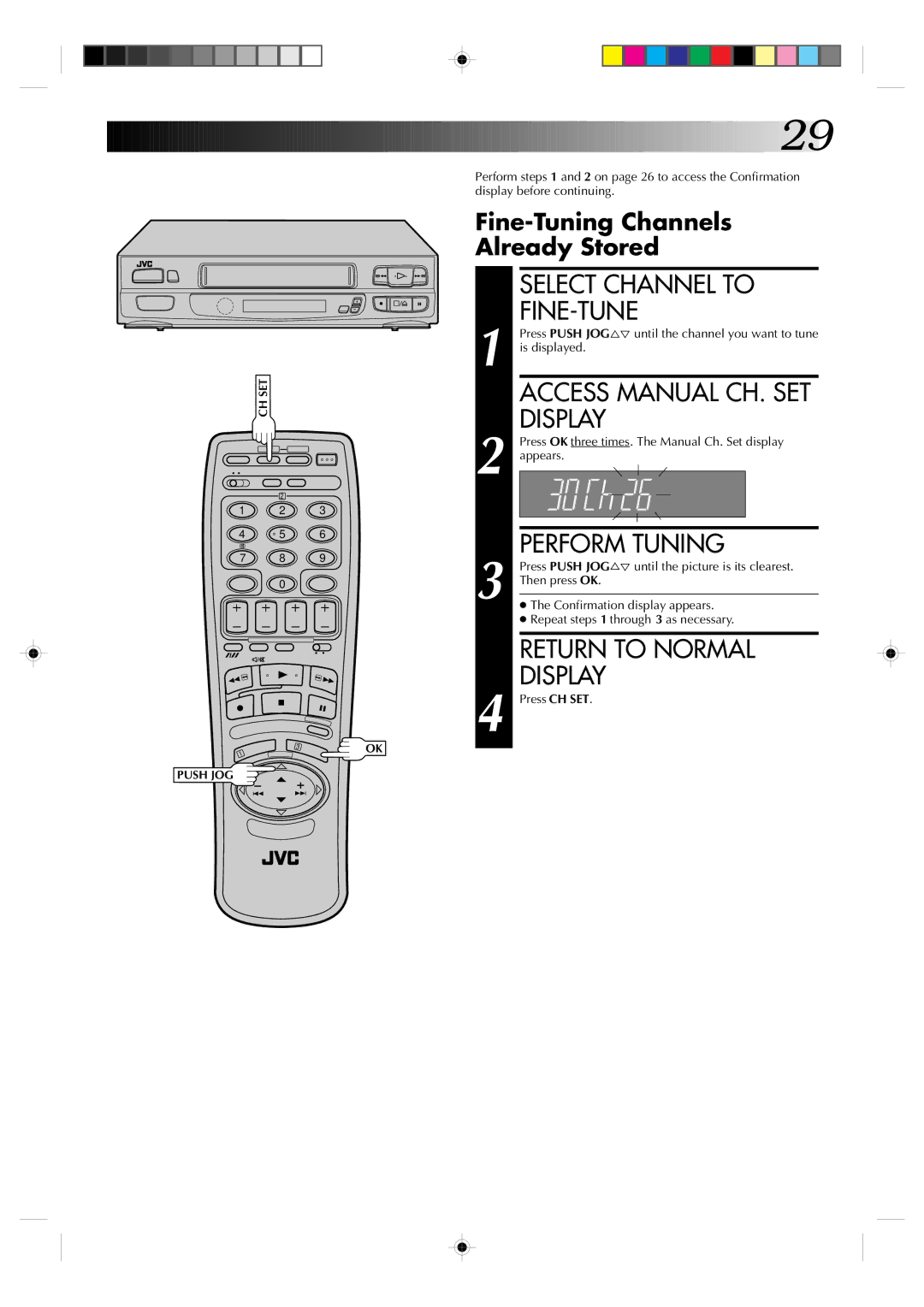![]()
![]()
![]()
![]()
![]()
![]()
![]()
![]()
![]()
![]()
![]()
![]()
![]()
![]()
![]()
![]()
![]()
![]()
![]()
![]()
![]()
![]()
![]()
![]()
![]()
![]()
![]()
![]()
![]()
![]()
![]()
![]()
![]()
![]()
![]()
![]()
![]()
![]()
![]()
![]()
![]()
![]()
![]()
![]()
![]()
![]()
![]()
![]()
![]()
![]()
![]()
![]()
![]()
![]()
![]()
![]()
![]()
![]()
![]()
![]()
![]()
![]()
![]()
![]()
![]()
![]()
![]()
![]()
![]()
![]()
![]()
![]()
![]()
![]()
![]()
![]()
![]()
![]()
![]()
![]()
![]()
![]()
![]()
![]()
![]()
![]()
![]()
![]()
![]()
![]()
![]()
![]()
![]()
![]()
![]()
![]()
![]()
![]()
![]()
![]()
![]()
![]()
![]()
![]() 29
29![]()
Perform steps 1 and 2 on page 26 to access the Confirmation display before continuing.
Fine-Tuning Channels
Already Stored
q 6
CH SET
2
1 2 3
4 | 5 | 6 |
7 8 9
0
3 | OK |
1
PUSH JOG
1
2
3
4
SELECT CHANNEL TO FINE-TUNE
Press PUSH JOG%Þ until the channel you want to tune is displayed.
ACCESS MANUAL CH. SET DISPLAY
Press OK three times. The Manual Ch. Set display appears.
PERFORM TUNING
Press PUSH JOG%Þ until the picture is its clearest. Then press OK.
●The Confirmation display appears.
●Repeat steps 1 through 3 as necessary.
RETURN TO NORMAL DISPLAY
Press CH SET.