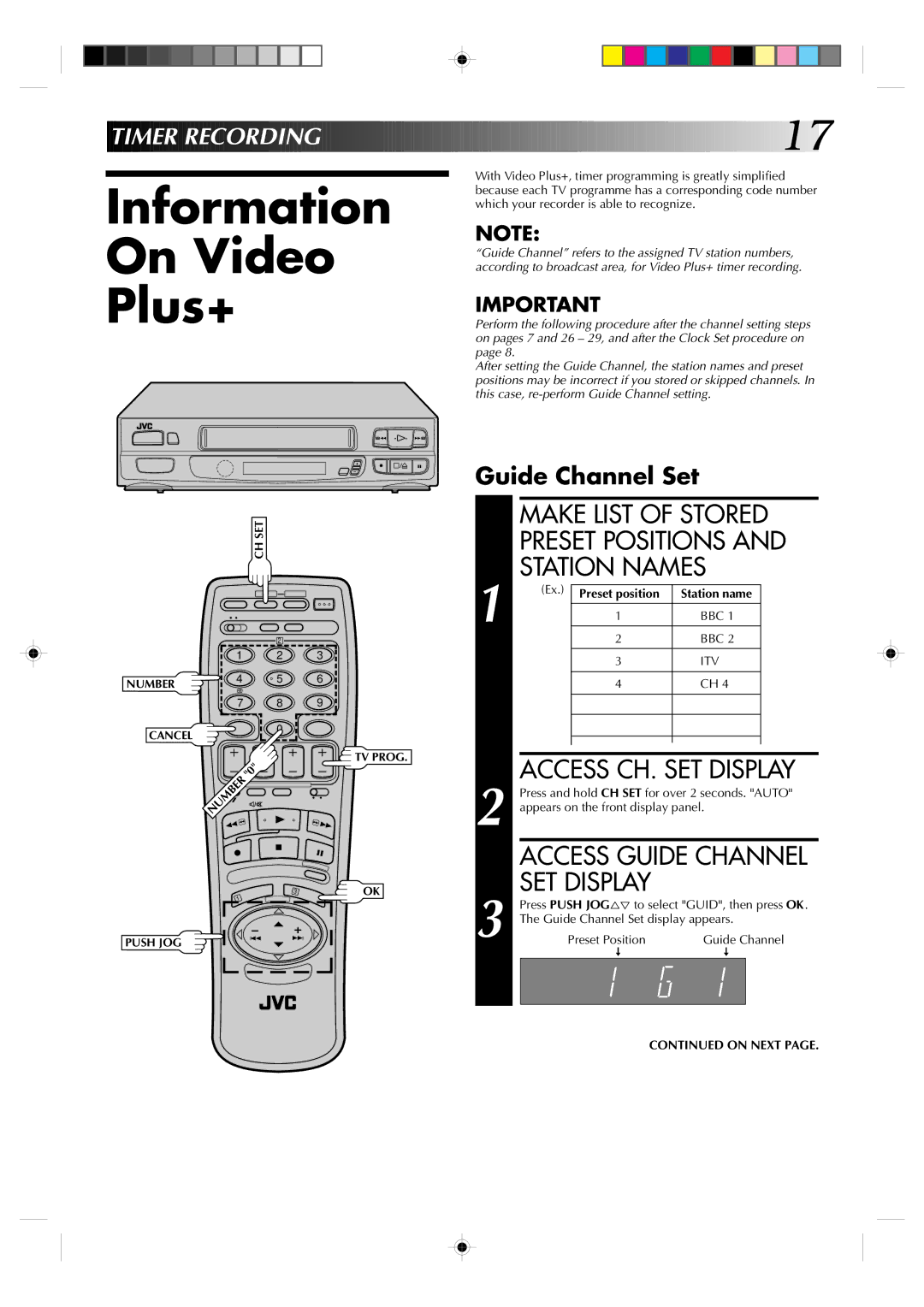TIMER

 RECORDING
RECORDING










































![]()
![]()
![]()
![]()
![]()
![]()
![]()
![]()
![]()
![]()
![]()
![]()
![]()
![]()
![]()
![]()
![]()
![]()
![]()
![]()
![]()
![]()
![]()
![]()
![]()
![]()
![]()
![]() 17
17![]()
Information
On Video
Plus+
With Video Plus+, timer programming is greatly simplified because each TV programme has a corresponding code number which your recorder is able to recognize.
NOTE:
“Guide Channel” refers to the assigned TV station numbers, according to broadcast area, for Video Plus+ timer recording.
IMPORTANT
Perform the following procedure after the channel setting steps on pages 7 and 26 – 29, and after the Clock Set procedure on page 8.
After setting the Guide Channel, the station names and preset positions may be incorrect if you stored or skipped channels. In this case,
|
|
| q | 6 |
|
| CH SET |
|
|
|
| 2 |
|
|
| 1 | 2 | 3 |
|
NUMBER | 4 | 5 | 6 |
|
|
|
|
| |
| 7 | 8 | 9 |
|
CANCEL |
| 0 |
|
|
|
|
|
| |
|
|
| TV PROG. |
|
| NUMBER | "0" |
|
|
|
|
|
|
3 | OK |
1
PUSH JOG
Guide Channel Set
MAKE LIST OF STORED PRESET POSITIONS AND STATION NAMES
1 | (Ex.) |
|
|
|
| Preset position | Station name |
| |
|
|
| ||
|
|
|
|
|
|
| 1 | BBC 1 |
|
|
|
|
|
|
|
| 2 | BBC 2 |
|
|
|
|
|
|
|
| 3 | ITV |
|
|
|
|
|
|
|
| 4 | CH 4 |
|
|
|
|
|
|
|
|
|
|
|
|
|
|
|
|
|
|
|
|
|
|
|
|
|
|
| ACCESS CH. SET DISPLAY | ||
| Press and hold CH SET for over 2 seconds. "AUTO" | ||
2 appears on the front display panel. | |||
| ACCESS GUIDE CHANNEL | ||
3 | SET DISPLAY |
|
|
Press PUSH JOG%Þ to select "GUID", then press OK. | |||
The Guide Channel Set display appears. | |||
Preset Position | Guide Channel | ||
| - | - |
|
|
|
|
|
CONTINUED ON NEXT PAGE.