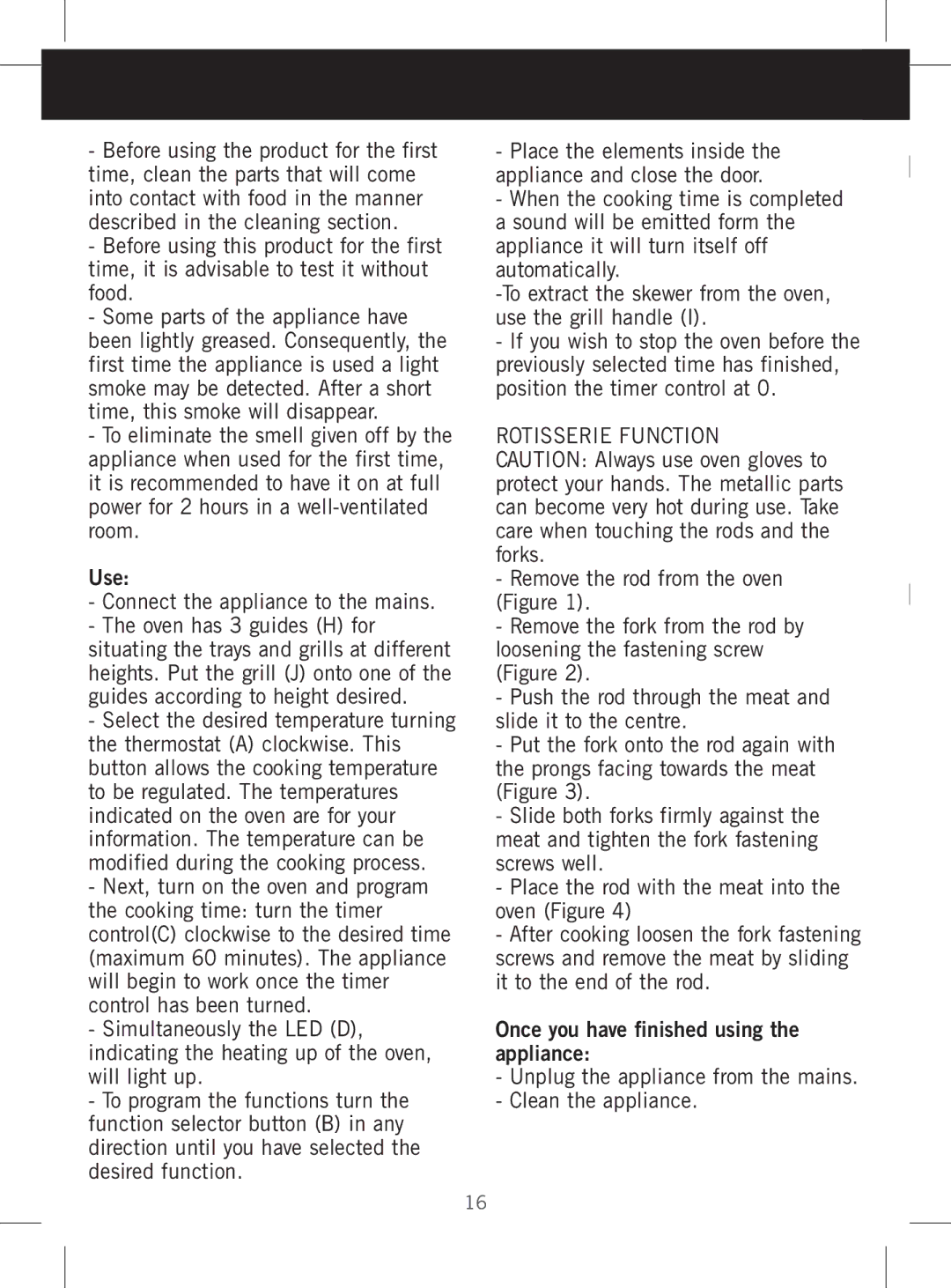-Before using the product for the first time, clean the parts that will come into contact with food in the manner described in the cleaning section.
-Before using this product for the first time, it is advisable to test it without food.
-Some parts of the appliance have been lightly greased. Consequently, the first time the appliance is used a light smoke may be detected. After a short time, this smoke will disappear.
-To eliminate the smell given off by the appliance when used for the first time, it is recommended to have it on at full power for 2 hours in a
Use:
-Connect the appliance to the mains.
-The oven has 3 guides (H) for situating the trays and grills at different heights. Put the grill (J) onto one of the guides according to height desired.
-Select the desired temperature turning the thermostat (A) clockwise. This button allows the cooking temperature to be regulated. The temperatures indicated on the oven are for your information. The temperature can be modified during the cooking process.
-Next, turn on the oven and program the cooking time: turn the timer control(C) clockwise to the desired time (maximum 60 minutes). The appliance will begin to work once the timer control has been turned.
-Simultaneously the LED (D), indicating the heating up of the oven, will light up.
-To program the functions turn the function selector button (B) in any direction until you have selected the desired function.
-Place the elements inside the appliance and close the door.
-When the cooking time is completed a sound will be emitted form the appliance it will turn itself off automatically.
-If you wish to stop the oven before the previously selected time has finished, position the timer control at 0.
ROTISSERIE FUNCTION
CAUTION: Always use oven gloves to protect your hands. The metallic parts can become very hot during use. Take care when touching the rods and the forks.
-Remove the rod from the oven (Figure 1).
-Remove the fork from the rod by loosening the fastening screw (Figure 2).
-Push the rod through the meat and slide it to the centre.
-Put the fork onto the rod again with the prongs facing towards the meat (Figure 3).
-Slide both forks firmly against the meat and tighten the fork fastening screws well.
-Place the rod with the meat into the oven (Figure 4)
-After cooking loosen the fork fastening screws and remove the meat by sliding it to the end of the rod.
Once you have finished using the appliance:
-Unplug the appliance from the mains.
-Clean the appliance.
16