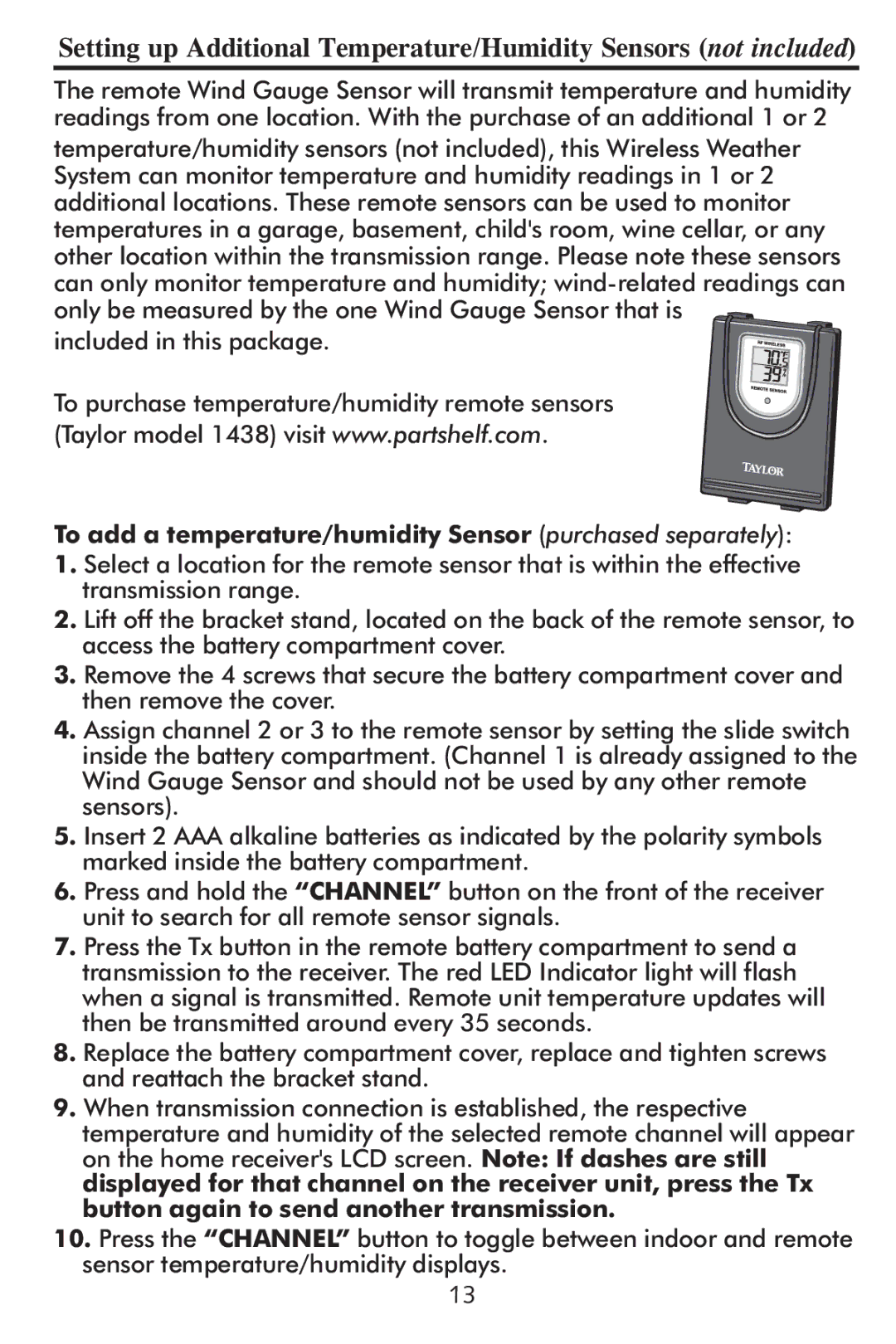2752 specifications
The Taylor 2752 is a notable model in the world of acoustic guitars, known for its exceptional craftsmanship and rich tonal quality. A part of the renowned Taylor Guitar Company's lineup, the 2752 brings together traditional craftsmanship and innovative technology, catering to a diverse range of players, from aspiring musicians to seasoned professionals.One of the key features of the Taylor 2752 is its body shape, which is a Grand Auditorium style. This design combines the best aspects of a dreadnought and a concert body, offering a versatile sound that excels in both strumming and fingerpicking. The guitar is crafted from solid Sitka spruce for the top, paired with layered rosewood for the back and sides. This wood combination enhances the guitar’s projection and sustain, resulting in a warm, resonant tone. The solid top contributes to improved sound quality as it ages, allowing the tonal characteristics to blossom over time.
In terms of technology, the Taylor 2752 incorporates the Expression System 2 electronics. This innovative pickup system captures the guitar’s natural acoustic sound with unparalleled accuracy. It features a behind-the-saddle pickup and a patented preamp design that provides a wide dynamic range and low noise levels, making it ideal for live performances and studio recordings.
Another characteristic that sets the Taylor 2752 apart is its attention to detail in the construction and aesthetic appeal. The guitar features a beautiful, smooth finish and elegant appointments, including a striking bound neck and a unique rosette. The neck itself is made from tropical mahogany, offering a comfortable playability and enhancing the overall aesthetic of the instrument. The ebony fingerboard provides a luxurious feel and contributes to the guitar's tonal clarity.
The Taylor 2752 is equipped with a scale length of 25.5 inches, providing both tension and playability that suit a variety of playing styles. Additionally, it sports a nut width of 1.75 inches, allowing for easy finger placement and spacing, which is especially beneficial for players who utilize complex fingerings or alternate tunings.
Overall, the Taylor 2752 is an outstanding acoustic guitar that embodies the perfect blend of traditional design, modern technology, and musical versatility. With its stunning aesthetics, superior sound quality, and player-friendly features, it is a top choice for guitarists looking to elevate their musical expression.