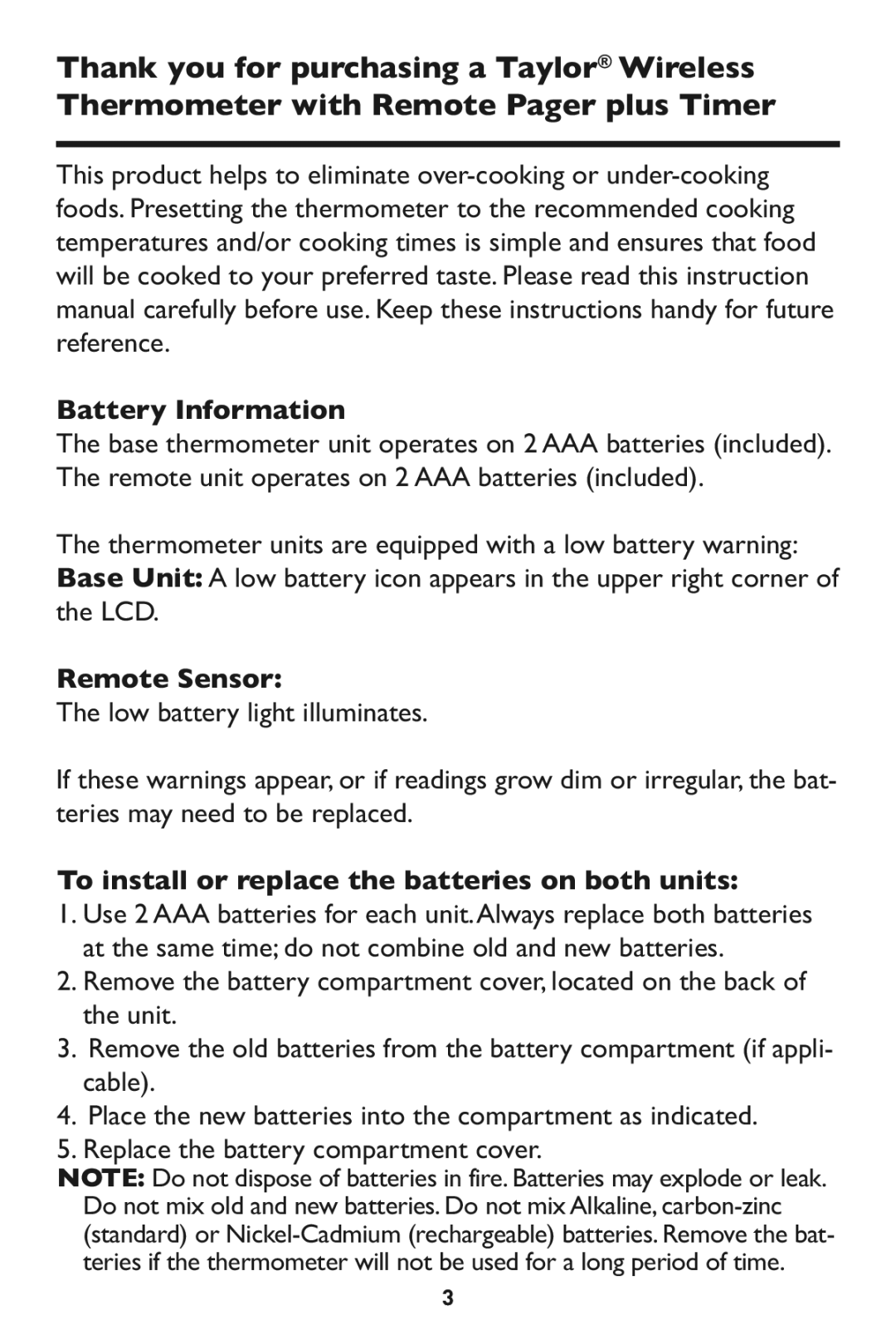Thank you for purchasing a Taylor® Wireless Thermometer with Remote Pager plus Timer
This product helps to eliminate
Battery Information
The base thermometer unit operates on 2 AAA batteries (included). The remote unit operates on 2 AAA batteries (included).
The thermometer units are equipped with a low battery warning: | |
Base Unit: A low battery icon appears in the upper right corner of | |
the LCD. | 3 |
Remote Sensor: | |
The low battery light illuminates. |
|
If these warnings appear, or if readings grow dim or irregular, the bat- teries may need to be replaced.
To install or replace the batteries on both units:
1. Use 2 AAA batteries for each unit.Always replace both batteries at the same time; do not combine old and new batteries.
2. Remove the battery compartment cover,located on the back of the unit.
3. Remove the old batteries from the battery compartment (if appli- cable).
4. Place the new batteries into the compartment as indicated.
5. Replace the battery compartment cover.
NOTE: Do not dispose of batteries in fire.Batteries may explode or leak. Do not mix old and new batteries. Do not mix Alkaline,