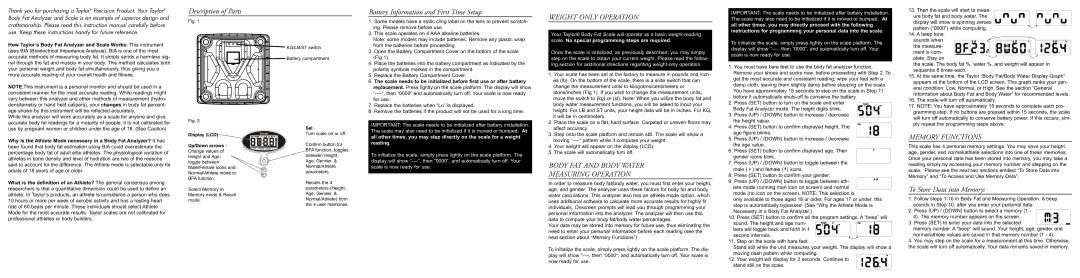Thank you for purchasing a Taylor® Precision Product. Your Taylor® Body Fat Analyzer and Scale is an example of superior design and craftsmanship. Please read this instruction manual carefully before use. Keep these instructions handy for future reference.
Description of Parts
Fig. 1
Battery Information and First Time Setup
1. Some models have a static cling label on the lens to prevent scratch- ing. Please remove before use.
2. This scale operates on 4 AAA alkaline batteries.
WEIGHT ONLY OPERATION
Your Taylor® Body Fat Scale will operate as a basic
IMPORTANT:The scale needs to be initialized after battery installation. The scale may also need to be initialized if it is moved or bumped. At all other times, you may directly proceed with the following instructions for programming your personal data into the scale.
13. Then the scale will start to meas- ure body fat and body water. The
display will show a spinning zeroes
pattern (“0000”) while computing. 14. A beep tone
How Taylor’s Body Fat Analyzer and Scale Works: This instrument uses BIA (Bioelectrical Impedance Analysis). BIA is one of the most accurate methods of measuring body fat. It simply sends a harmless sig- nal through the fat and muscle in your body. This method calculates both your personal weight and body fat simultaneously, thus giving you a more accurate reading of your overall health and fitness.
NOTE:This instrument is a personal monitor and should be used in a consistent manner for the most accurate reading. While readings might vary between this analyzer and other methods of measurement (hydro- densitometry or hand held calipers), your changes in body fat percent- age shown by this instrument will be reflected accurately.
While this analyzer will work accurately as a scale for anyone and give accurate body fat readings for a majority of people, it is not calibrated for use by pregnant women or children under the age of 18. (See Caution) Why is the Athlete Mode necessary in a Body Fat Analyzer? It has been found that body fat estimation using BIA could overestimate the percentage body fat of adult elite athletes. The physiological variation of athletes in bone density and level of hydration are two of the reasons said to account for the difference. The Athlete mode is selectable only for adults of 18 years of age or older.
What is the definition of an Athlete? The general consensus among researchers is that a quantitative dimension could be used to define an athlete. In Taylor’s products, an athlete is considered a person who does 10 hours or more per week of aerobic activity and has a resting heart rate of 60 beats per minute. These individuals should select Athlete Mode for the most accurate results. Taylor scales are not calibrated for professional athletes or body builders.
Fig. 2
Display (LCD) Up/Down arrows - Change values of Height and Age; toggle between Male/Female icons and Normal/Athlete mode in BFA function.
Select Memory in Memory mode & Recall mode.
![]()
![]()
![]()
![]()
![]()
![]()
![]()
![]()
![]() KG/LB/ST switch
KG/LB/ST switch ![]()
![]()
![]()
![]()
![]()
![]()
![]()
![]()
![]() Battery compartment
Battery compartment
Set -
Turn scale on or off. Confirm button for BFA function, toggles between Height, Age, Gender, & Normal/Athlete parameters.
Recalls the 4 parameters (Height, Age, Gender, & Normal/Athlete) from the 4 user memories.
Note: some models may include batteries. Remove any plastic wrap from the batteries before proceeding.
3. Open the Battery Compartment Cover on the bottom of the scale (Fig 1).
4. Place the batteries into the battery compartment as indicated by the polarity symbols marked in the compartment.
5. Replace the Battery Compartment Cover.
6. The scale needs to be initialized before first use or after battery replacement. Press lightly on the scale platform. The display will show
for use.
7. Replace the batteries when “Lo” is displayed.
8. Remove the batteries if the product will not be used for a long time.
IMPORTANT: The scale needs to be initialized after battery installation. The scale may also need to be initialized if it is moved or bumped. At all other times, you may step directly on the scale for a weight reading.
To initialize the scale, simply press lightly on the scale platform. The display will show
scale is now ready for use.
scale. No special programming steps are required.
Once the scale is initialized, as previously described, you may simply step on the scale to obtain your current weight. Please read the follow- ing section for additional directions regarding
1.Your scale has been set at the factory to measure in pounds and inch- es (lb). On the bottom of the scale, there is a slide switch that can change the measurement units to kilograms/centimeters or stone/inches (Fig 1). If you wish to change the measurement units, move the switch to (kg) or (st). Note: When you utilize the body fat and body water measurement functions, you will be asked to input your height. For LB and ST units, your height data will be in inches. For KG, it will be in centimeters.
2.Place the scale on a flat, hard surface. Carpeted or uneven floors may affect accuracy.
3.Step onto the scale platform and remain still. The scale will show a moving
4.Your weight will appear on the display (LCD).
5.The scale will automatically turn off.
BODY FAT AND BODY WATER
MEASURING OPERATION
In order to measure body fat/body water, you must first enter your height, age, and gender. The analyzer uses these factors for body fat and body water calculations. This analyzer also has an athlete mode option, which uses additional software to calculate more accurate results for highly fit individuals. Onscreen prompts will lead you through programming your personal information into the analyzer. The analyzer will then use this data to compute your body fat/body water percentages.
Your data may be stored into memory for future use, thus eliminating the need to enter your personal information before each reading (see the next section about “Memory Functions”).
To initialize the scale, simply press lightly on the scale platform. The dis- play will show
now ready for use.
To initialize the scale, simply press lightly on the scale platform. The display will show
scale is now ready for use.
1. You must have bare feet to use the body fat analyzer function. Remove your shoes and socks now, before proceeding with Step 2. To get the most accurate and consistent reading, wipe your feet with a damp cloth, leaving them slightly damp before stepping on the scale. You have approximately 15 seconds to step on the scale in Step 11 before it automatically
2. Press (SET) button to turn on the scale and enter
Body Fat Analyzer mode. The height digits blink.
3. Press (UP) / (DOWN) button to increase / decrease
the height value.
4. Press (SET) button to confirm displayed height. The age figure blinks.
5. Press (UP) / (DOWN) button to increase / decrease the age value.
6. Press (SET) button to confirm displayed age. Then gender icons blink.
7. Press (UP) / (DOWN) button to toggle between the male ( ![]() ) and female (
) and female ( ![]()
![]() ) icons.
) icons.
8. Press (SET) button to confirm your gender.
9. Press (UP) / (DOWN) button to toggle between ath- lete mode (running man icon on screen) and normal mode (no icon on the screen). NOTE: This selection is
only available to those aged 18 or older. For ages 17 or under, this step is automatically bypassed. (See “Why the Athlete Mode is Necessary in a Body Fat Analyzer.)
10. Press (SET) button to confirm all the program settings. A “beep” will sound. The height and age num- ![]()
![]()
![]()
![]()
![]()
![]()
![]()
![]()
![]()
![]()
![]()
![]()
![]()
![]()
![]()
bers will toggle back and forth in 1 second intervals.
11. Step on the scale with bare feet.
Stand still while the unit measures your weight. The display will show a moving dash pattern while computing.
12. Your weight will display for 2 seconds. Continue to stand still on the scale.
sounds when
the measure- ![]()
![]()
![]()
![]()
![]()
![]()
![]()
![]()
![]()
![]()
![]()
![]()
![]()
![]()
![]()
![]()
![]()
![]()
![]()
![]()
![]()
![]()
![]()
![]()
![]()
![]()
![]()
![]()
![]()
![]() ment is com-
ment is com- ![]()
![]()
![]()
![]()
![]()
![]()
![]()
![]()
![]()
![]()
![]()
![]()
![]()
![]()
![]()
![]()
![]()
![]()
![]()
![]() plete. Stay on
plete. Stay on ![]()
![]()
![]()
![]()
![]()
![]()
![]()
![]()
![]()
![]()
![]() the scale. The body fat %, water %, and weight will appear in sequence 6 times each.
the scale. The body fat %, water %, and weight will appear in sequence 6 times each.
15. At the same time, the Taylor “Body Fat/Body Water Display Graph” appears at the bottom of the LCD screen. This graph ranks your gen- eral condition: Low, Normal, or High. See the section “General Information about Body Fat and Body Water” for recommended levels.
16. The scale will turn off automatically.
17. NOTE: You have approximately 15 seconds to complete each pro- gramming step. If no buttons are pressed within 15 seconds, the scale will turn off automatically to conserve battery power. If this occurs, sim- ply repeat the programming steps above.
MEMORY FUNCTIONS
This scale has 4 personal memory settings. You may save your height, age, gender, and normal/athlete selections into one of these memories. Once your personal data has been stored into memory, you may take a reading simply by accessing your memory number and stepping on the scale. Please see the next two sections entitled “To Store Data into Memory” and “To Access and Use Memory Data”.
To Store Data into Memory:
1. Follow steps
2. Press (UP) / (DOWN) button to select a memory (1 - 4). The memory number appears on the screen.
3. Press (SET) to enter your data into the selected ![]()
![]()
![]()
![]()
![]()
![]()
![]() memory number. A “beep” will sound. Your height, age, gender and normal/athlete values are saved in that memory number (1 - 4).
memory number. A “beep” will sound. Your height, age, gender and normal/athlete values are saved in that memory number (1 - 4).
4. You may step on the scale for a measurement at this time. Otherwise, the scale will turn off automatically. Your data remains saved in memory.