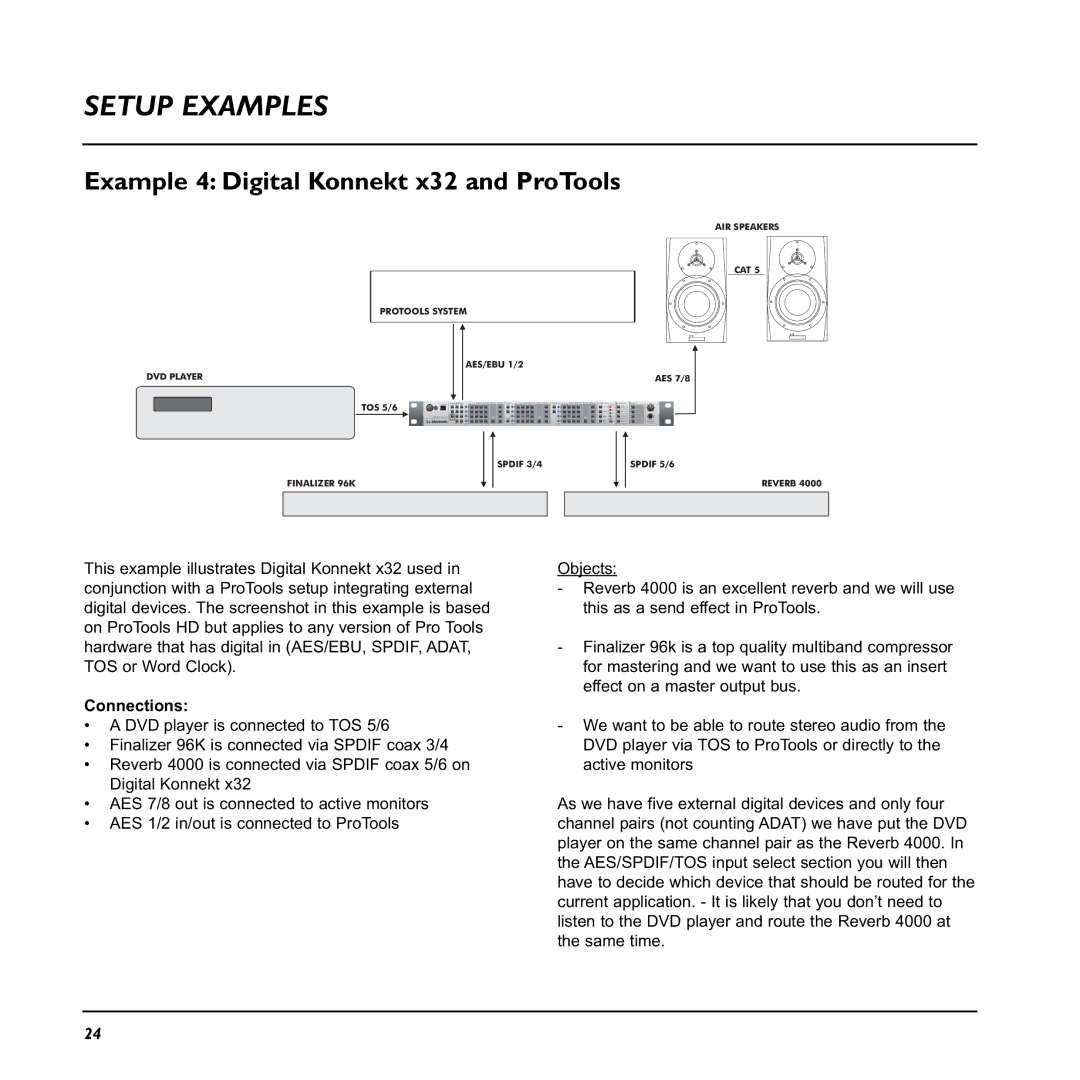x32 specifications
TC Electronic SDN BHD has introduced the x32, a powerful digital mixing console that is making waves in the audio industry. This console is designed to cater to both live sound applications and studio environments, delivering exceptional audio quality and flexibility. The x32 features 32 channels, each equipped with the latest sound processing technology, making it ideal for both small gigs and large-scale events.One of the standout features of the x32 is its intuitive user interface. The console is designed with an easy-to-navigate layout that allows sound engineers to adjust settings quickly during live performances. The LCD screens provide clear visual feedback, making it simple to monitor levels and make adjustments on the fly. With a built-in 7-inch color display, users can easily access all vital information and settings without confusion.
The x32 is not just a mixing console; it is a complete audio processing powerhouse. It features 16 midas-designed inputs, each with high-quality preamps that ensure pristine sound quality. Additionally, the console offers 8 auxiliary sends and 6 dedicated effects processors, allowing engineers to create complex audio effects and routing options with ease. The onboard effects include delays, reverbs, and modulators, providing plenty of creative opportunities for musicians and producers.
In terms of connectivity, the x32 excels as well. It offers USB audio streaming, enabling direct recording and playback from a computer. The console supports a variety of network protocols, including Dante, which allows for flexible audio routing within larger systems. This capability is essential for modern audio setups, where multiple signal paths often need to be managed seamlessly.
Another impressive characteristic of the x32 is its ability to save and recall scenes. Sound engineers can store their settings and easily switch between them during performances, ensuring consistency and efficiency. This feature is especially useful for touring musicians who require quick adjustments to accommodate various venues.
Overall, TC Electronic SDN BHD's x32 is a versatile digital mixing console that combines cutting-edge technology with user-friendly features. Its exceptional audio quality, extensive connectivity options, and advanced scene management make it an indispensable tool for audio professionals looking to elevate their sound experiences. Whether in a live setting or a studio, the x32 stands out as a reliable and innovative choice for any audio application.