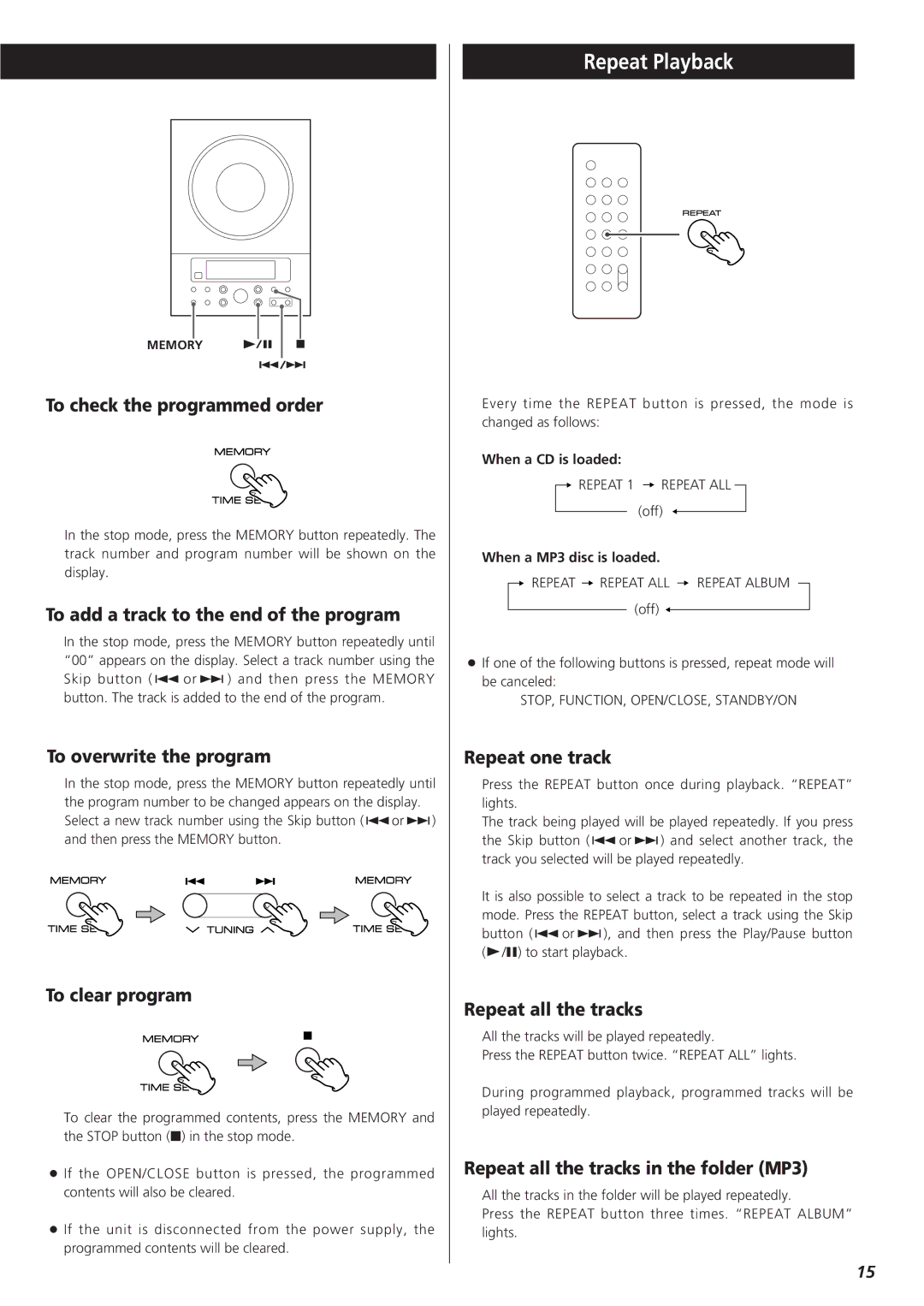CD-X9 specifications
The Teac CD-X9 is a high-performance CD player that has become a favorite among audiophiles and music enthusiasts. Launched by Teac, a brand known for its commitment to sound quality and innovation, the CD-X9 continues to uphold the reputation for delivering exceptional audio performance.One of the standout features of the Teac CD-X9 is its advanced digital-to-analog converter (DAC). This component is crucial for converting digital audio signals from CDs into an analog format that can be enjoyed through traditional audio systems. The CD-X9 utilizes a high-precision DAC that ensures minimal distortion and a wide dynamic range, resulting in rich, detailed sound reproduction. This technology allows listeners to experience music as it was intended, with clarity and depth.
In terms of build quality, the CD-X9 boasts a robust construction designed to minimize vibration and mechanical noise. This is particularly important in maintaining sound integrity, as vibrations can interfere with audio performance. The player features a stable chassis and a precision-engineered transport mechanism that provides smooth playability and enhances durability.
Additionally, the Teac CD-X9 offers a range of playback options. It supports various CD formats, including standard CDs and CD-R/RW discs, ensuring versatility for users with diverse music collections. The player also features a convenient remote control, allowing users to navigate their playlists effortlessly from a distance.
Another notable characteristic of the CD-X9 is its digital output capabilities. It is equipped with multiple digital outputs, including optical and coaxial connections, allowing it to interface seamlessly with external digital audio processors or receivers. This feature is especially appealing to users who have invested in more complex audio setups, as it opens the door to higher-quality sound processing.
The user interface of the CD-X9 is straightforward, with a clearly laid out front panel that makes navigation simple. The display provides vital information about track selection, playback time, and other essential features, enhancing the overall user experience.
In conclusion, the Teac CD-X9 is a remarkable CD player that combines advanced technology with high-quality construction to deliver outstanding audio performance. With its precision DAC, robust build, versatile playback options, and digital output capabilities, it stands as a preferred choice for those who demand excellence in their audio experience. Whether for casual listening or serious audiophile applications, the CD-X9 earns its place as a valuable component in any high-fidelity audio system.