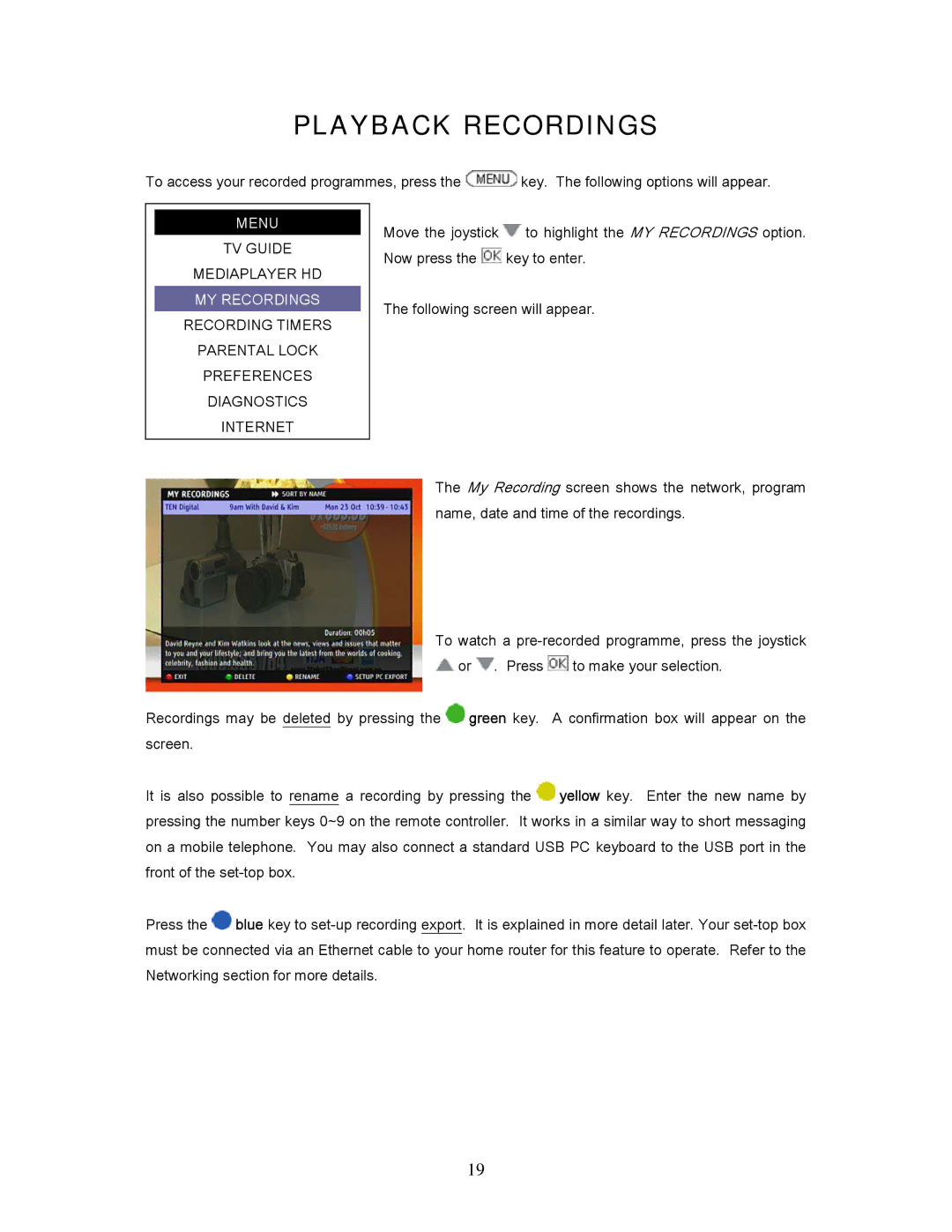PLAYBACK RECORDINGS
To access your recorded programmes, press the ![]() key. The following options will appear.
key. The following options will appear.
MENU
TV GUIDE
MEDIAPLAYER HD MY RECORDINGS RECORDING TIMERS PARENTAL LOCK PREFERENCES DIAGNOSTICS INTERNET
Move the joystick ![]() to highlight the MY RECORDINGS option. Now press the
to highlight the MY RECORDINGS option. Now press the ![]() key to enter.
key to enter.
The following screen will appear.
The My Recording screen shows the network, program name, date and time of the recordings.
To watch a ![]() or
or ![]() . Press
. Press ![]() to make your selection.
to make your selection.
Recordings may be deleted by pressing the ![]() green key. A confirmation box will appear on the screen.
green key. A confirmation box will appear on the screen.
It is also possible to rename a recording by pressing the ![]() yellow key. Enter the new name by pressing the number keys 0~9 on the remote controller. It works in a similar way to short messaging on a mobile telephone. You may also connect a standard USB PC keyboard to the USB port in the front of the
yellow key. Enter the new name by pressing the number keys 0~9 on the remote controller. It works in a similar way to short messaging on a mobile telephone. You may also connect a standard USB PC keyboard to the USB port in the front of the
Press the ![]() blue key to
blue key to
19