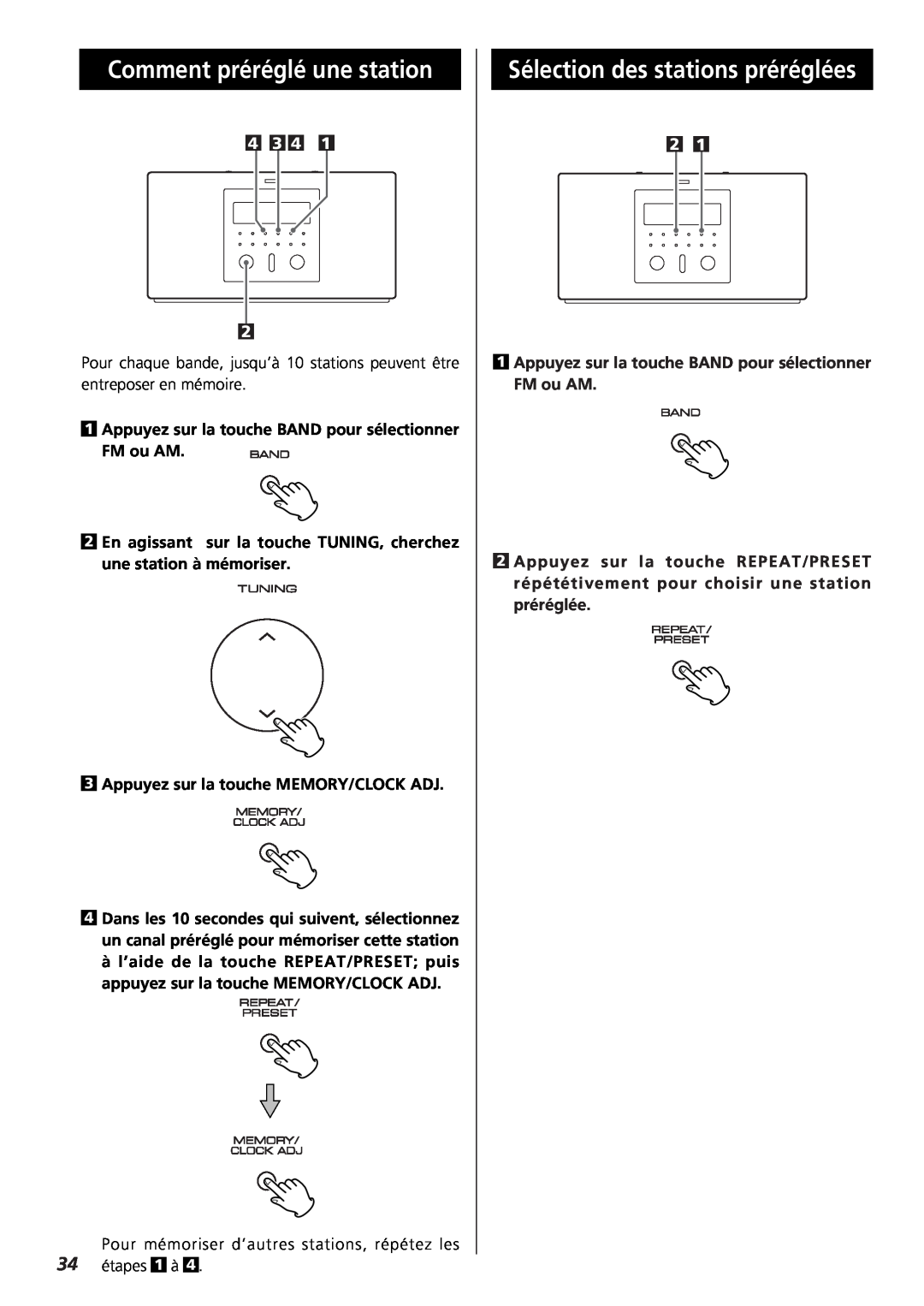Comment préréglé une station |
| Sélection des stations préréglées |
|
|
|
4 | 3 4 | 1 | 2 | 1 |
| 2 |
|
|
|
Pour chaque bande, jusqu’à 10 stations peuvent être |
| Appuyez sur la touche BAND pour sélectionner | ||
1 | ||||
entreposer en mémoire. |
| FM ou AM. | ||
1Appuyez sur la touche BAND pour sélectionner
FM ou AM.
2En agissant sur la touche TUNING, cherchez
une station à mémoriser. | 2 | Appuyez sur la touche REPEAT/PRESET |
| ||
|
| répététivement pour choisir une station |
|
| préréglée. |
3Appuyez sur la touche MEMORY/CLOCK ADJ.
4Dans les 10 secondes qui suivent, sélectionnez un canal préréglé pour mémoriser cette station à l’aide de la touche REPEAT/PRESET; puis appuyez sur la touche MEMORY/CLOCK ADJ.
Pour mémoriser d’autres stations, répétez les
34étapes 1 à 4 .