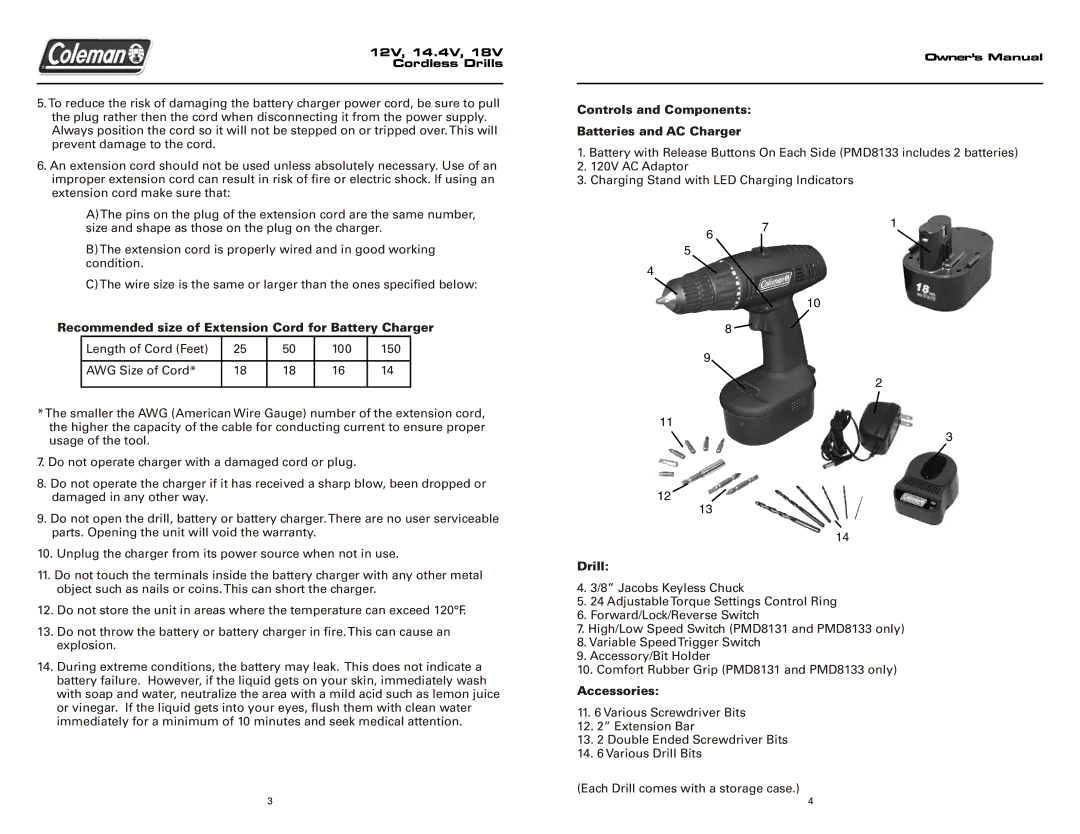PMD8127, PMD8129, PMD8133, PMD8128, PMD8131 specifications
The Team Products lineup, featuring models PMD8128, PMD8133, PMD8129, PMD8127, and PMD8131, offers a wide range of devices tailored for varied applications, each with unique features that cater to different user needs. These models are engineered using advanced technologies that ensure high performance and reliability.The PMD8128 model is well-known for its robust design and versatility. It incorporates high-speed processing technology, enabling efficient handling of demanding tasks. It features a sleek interface that simplifies user interactions, making it suitable for both beginners and experienced users. With a durable build, this device can easily withstand tough environments without compromising on performance.
In contrast, the PMD8133 focuses on connectivity, offering multiple ports for seamless integration with other devices. Its advanced networking capabilities ensure that users can easily share data and resources across various platforms. The PMD8133 also boasts enhanced security features, providing peace of mind for users who prioritize data protection.
The PMD8129 stands out with its energy-efficient design, optimizing power consumption without sacrificing performance. This model is perfect for users looking to minimize their environmental footprint while still achieving optimal results. Additionally, its lightweight construction makes it highly portable, allowing users to carry it for on-the-go tasks.
For those seeking enhanced performance, the PMD8127 offers high processing power combined with a user-friendly interface. This model is designed for multitasking, allowing users to handle multiple applications seamlessly. With a premium display and superior sound quality, the PMD8127 is ideal for both work and entertainment.
Finally, the PMD8131 combines innovation and functionality, equipped with state-of-the-art technologies that enhance user experience. It features smart features like voice recognition and touch controls, making operations intuitive and engaging. The PMD8131 excels in both performance and aesthetics, making it a top choice for users who value style alongside functionality.
Together, these models from Team Products represent a blend of advanced technology, user-centric design, and reliable performance. Whether users require high processing speed, connectivity options, energy efficiency, multitasking capabilities, or innovative features, there is a model listed that meets their specific needs, ensuring satisfaction across diverse use cases.