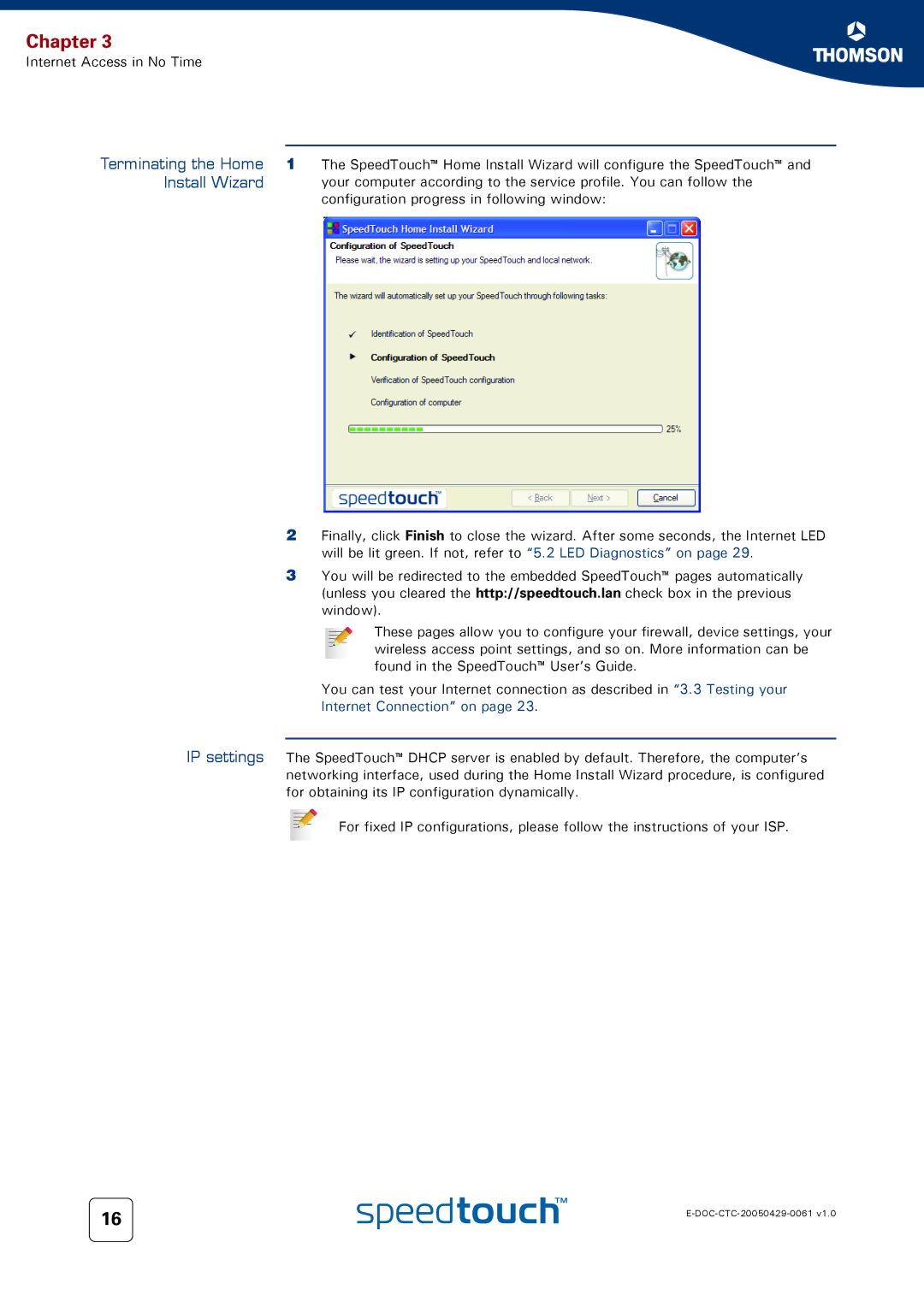580 specifications
The Technicolor Thomson 580 is a high-performance digital set-top box designed to deliver an exceptional viewing experience. Incorporating cutting-edge technologies, it responds to the growing demand for advanced multimedia capabilities in home entertainment systems.One of the key features of the Thomson 580 is its ability to decode high-definition (HD) signals, offering viewers access to crystal-clear pictures and vibrant colors. The set-top box supports various video formats, including MPEG-2 and MPEG-4, ensuring compatibility with a wide range of broadcast standards. This versatility allows users to enjoy their favorite shows in outstanding quality, regardless of the source.
The device is equipped with a user-friendly interface that simplifies navigation through channels, on-demand content, and interactive applications. The remote control is intuitive, providing quick access to the most sought-after features. Users can create personalized channel lists, set reminders for upcoming programs, and explore content catalogs effortlessly.
Another noteworthy characteristic of the Thomson 580 is its integration of advanced connectivity options. It features multiple HDMI ports, allowing seamless connections to TVs and audio systems for an immersive home theater experience. Additionally, it is equipped with USB ports for external storage, enabling users to record live TV shows and store media files for later viewing.
The box also leverages advanced security protocols to protect content from unauthorized access. It supports conditional access systems, ensuring that only subscribed users can view premium channels and pay-per-view services. This level of security fosters a safe environment for both consumers and content providers.
Furthermore, the Technicolor Thomson 580 is designed with energy efficiency in mind, minimizing power consumption without sacrificing performance. This commitment to sustainable technology makes it an eco-friendly option for households looking to reduce their carbon footprint.
In summary, the Technicolor Thomson 580 set-top box represents a blend of advanced technology, user-centric design, and energy efficiency. With its high-definition capabilities, versatile connectivity options, enhanced security features, and a rich user experience, it stands as an impressive solution for modern viewers seeking to elevate their home entertainment setup. Whether for streaming, live TV, or interactive content, the Thomson 580 is a reliable companion in today’s digital landscape.