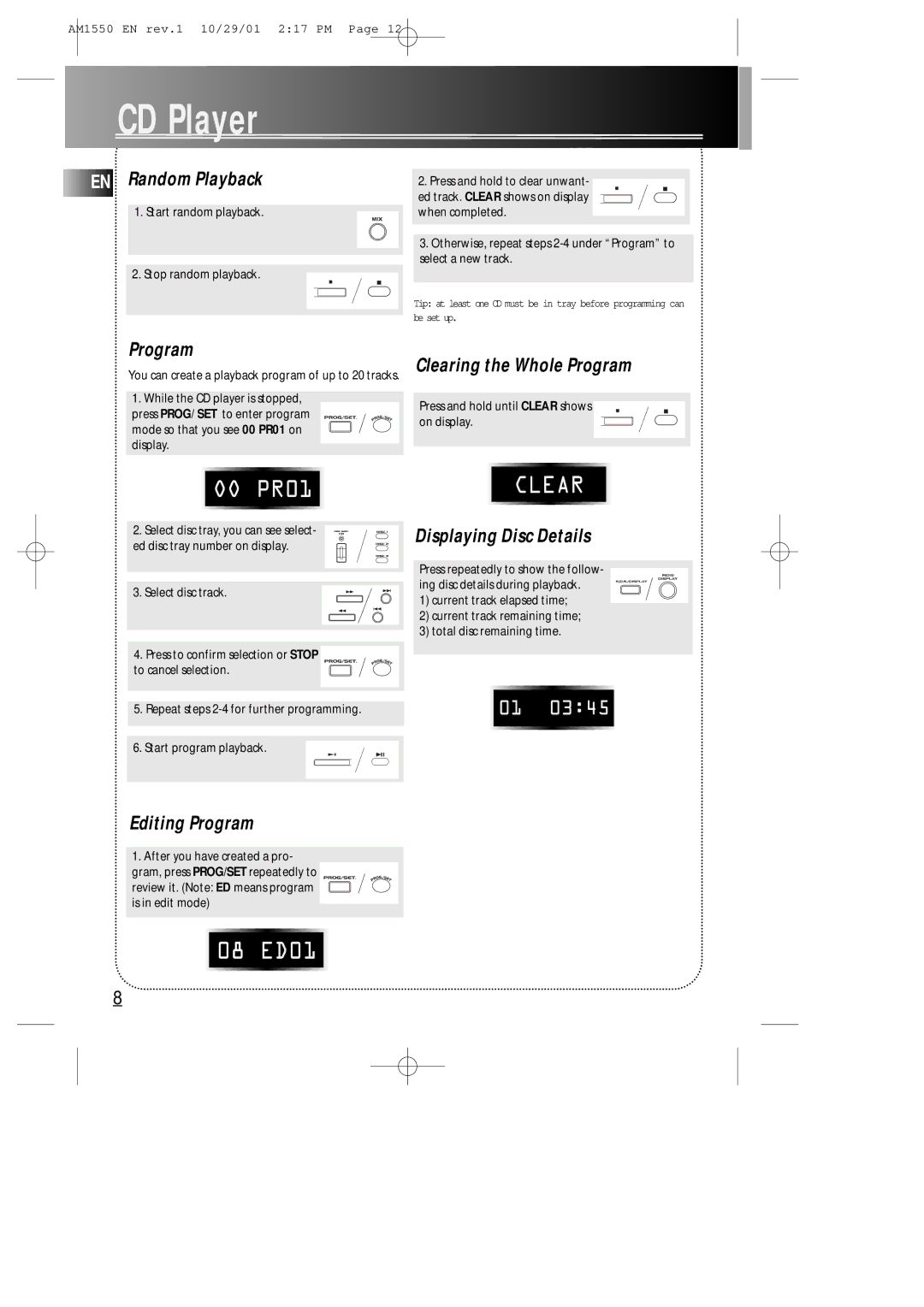AM1550 specifications
The Technicolor - Thomson AM1550 is a state-of-the-art multimedia streaming device designed to enhance the home entertainment experience. Launched to meet the growing demand for high-quality audiovisual content, this all-in-one platform integrates various technologies and features that cater to both casual viewers and avid cinephiles.At the heart of the AM1550 is its powerful processor, ensuring smooth performance while handling high-definition video content, gaming, and multitasking applications. This device supports various video resolutions, including 4K Ultra HD, delivering crystal-clear picture quality and exceptional color depth. The advanced video processing technologies incorporate features like HDR (High Dynamic Range) and WCG (Wide Color Gamut), which significantly enhance image quality by widening the contrast ratio and broadening the color spectrum.
Connectivity is paramount in the digital age, and the AM1550 shines in this aspect. It offers a plethora of connectivity options, including HDMI, USB, and Ethernet ports, enabling users to connect multiple devices. The built-in Wi-Fi capability ensures seamless streaming from popular services like Netflix, Amazon Prime Video, and Disney+, while Bluetooth support allows for easy pairing with external speakers and devices.
User experience is a driving factor in the design of the AM1550. The intuitive user interface is designed for easy navigation, making it simple for users to access their favorite content. Voice control integration adds another level of convenience, allowing users to search for movies, shows, or genres effortlessly.
The AM1550 is also equipped with advanced audio technologies. Surround sound compatibility ensures an immersive audio experience that complements the stunning visuals. Furthermore, the device’s support for various audio formats allows audiophiles to enjoy music and soundtracks in high fidelity.
In terms of security, Technicolor has incorporated robust measures to protect user data and ensure a safe streaming environment. Regular updates help maintain the device's performance and provide new features, keeping it relevant in fast-evolving digital entertainment landscapes.
In summary, the Technicolor - Thomson AM1550 is a comprehensive multimedia solution that combines performance, connectivity, and user-friendly features. Its commitment to quality in both video and audio makes it a prime choice for anyone looking to elevate their home entertainment setup. With its extensive features and modern technologies, the AM1550 stands out as a leading option in the realm of multimedia streaming devices.