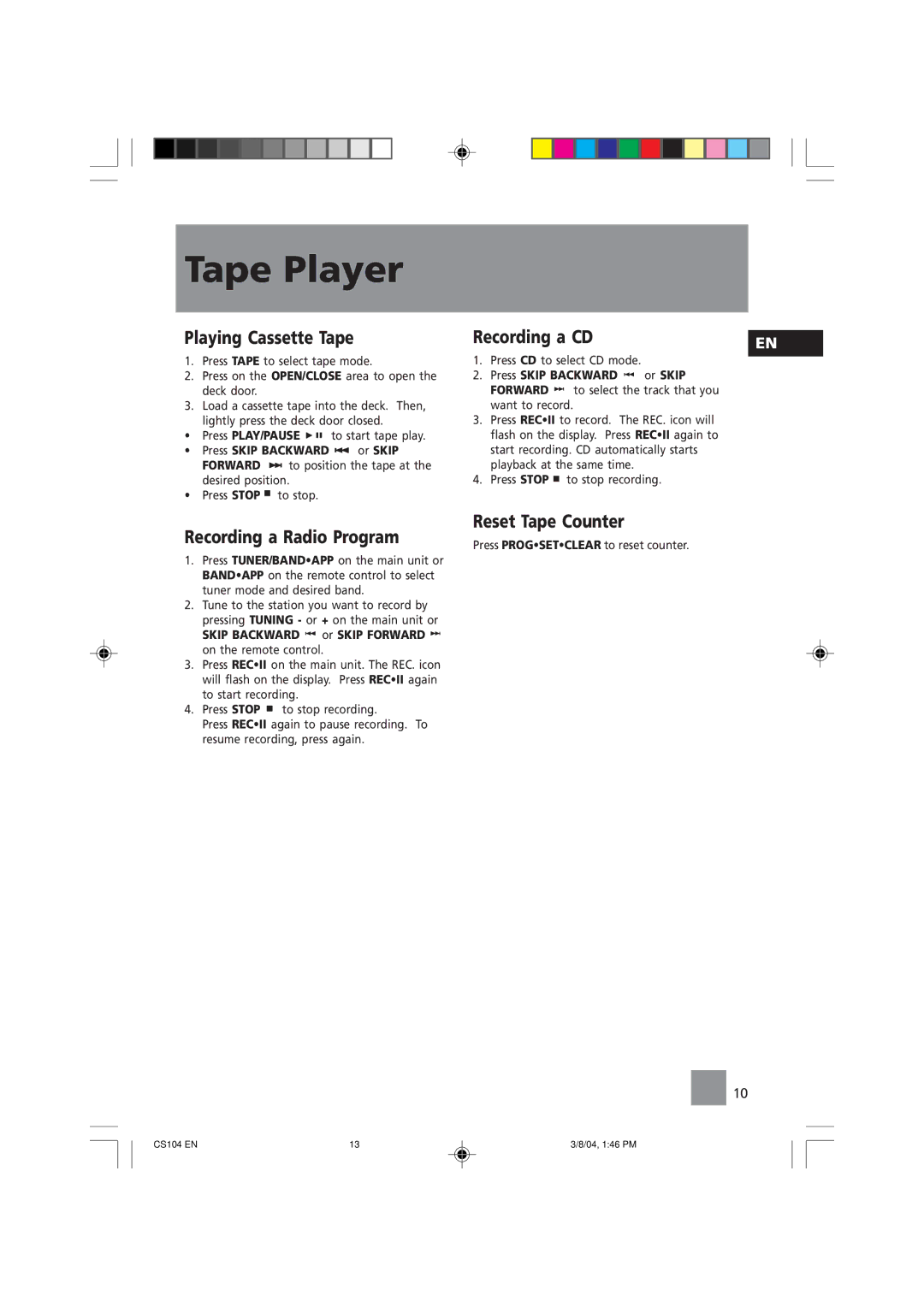CS104 specifications
The Technicolor - Thomson CS104 is a noteworthy multimedia set-top box that has made significant strides in the world of digital broadcasting and streaming services. Designed with the user in mind, the CS104 combines advanced technology with a user-friendly interface, making it an ideal choice for both casual viewers and tech enthusiasts.One of the standout features of the CS104 is its ability to support a wide range of video formats. This versatility allows users to enjoy content from various sources, including satellite, cable, and over-the-air signals. The device is equipped with a built-in high-definition digital video recorder (DVR), enabling users to record their favorite shows and movies for later viewing. The DVR functionality is enhanced with a user-friendly scheduling interface, ensuring that users never miss their most-loved programs.
In terms of connectivity, the CS104 offers multiple options to cater to modern viewing habits. It includes HDMI output, composite video output, and even optical audio output for enhanced audio quality. Additionally, users can connect to their home network through Ethernet, allowing for easy access to internet-based streaming services. This feature enables seamless integration with popular streaming platforms, providing a rich multimedia experience.
The CS104 is built with advanced processing technology that ensures smooth playback and quick channel switching. This technology is particularly beneficial for viewers who often flip between channels or use demanding applications, as it minimizes lag and buffering time. Moreover, the device's user interface is designed to be intuitive, making navigation simple and efficient for all users.
Another key characteristic of the Technicolor - Thomson CS104 is its ability to support interactive services, enhancing the overall viewing experience. Users can access interactive content such as games, news updates, and applications, further expanding their entertainment options.
Security is also a priority with the CS104, as it incorporates robust encryption protocols to safeguard the user's viewing experience and personal data. This feature ensures that content is delivered securely, maintaining the integrity of the user's information.
In summary, the Technicolor - Thomson CS104 stands out in the crowded market of multimedia devices due to its combination of advanced features, user-friendly design, and strong connectivity options. Its support for various formats, robust processing capabilities, and interactive services make it a compelling choice for anyone looking to enhance their home entertainment experience.