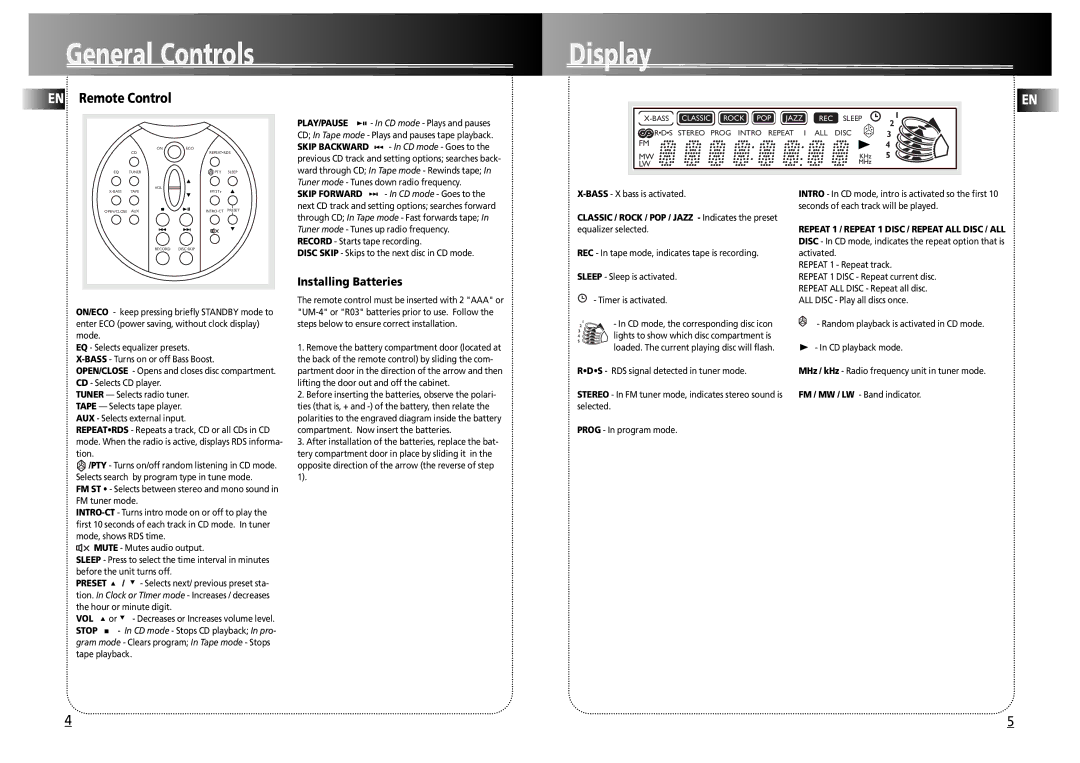General Controls
EN Remote Control
| ON | ECO |
| CD | REPEAT•RDS |
EQ | TUNER | PTY SLEEP |
| VOL |
|
PLAY/PAUSE ![]()
![]()
![]() - In CD mode - Plays and pauses CD; In Tape mode - Plays and pauses tape playback.
- In CD mode - Plays and pauses CD; In Tape mode - Plays and pauses tape playback.
SKIP BACKWARD ![]()
![]() - In CD mode - Goes to the previous CD track and setting options; searches back- ward through CD; In Tape mode - Rewinds tape; In Tuner mode - Tunes down radio frequency.
- In CD mode - Goes to the previous CD track and setting options; searches back- ward through CD; In Tape mode - Rewinds tape; In Tuner mode - Tunes down radio frequency.
Display
EN
CLASSIC ROCK POP JAZZ | REC | SLEEP | 1 | ||
2 | |||||
R•D•S | STEREO PROG INTRO REPEAT 1 | ALL | DISC | ||
3 | |||||
FM |
|
|
| 4 | |
MW |
|
|
| 5 | |
LW |
|
|
|
|
TAPE | FM ST | |
OPEN/CLOSE | AUX | |
| RECORD | DISC SKIP |
ON/ECO - keep pressing briefly STANDBY mode to enter ECO (power saving, without clock display) mode.
EQ - Selects equalizer presets.
OPEN/CLOSE - Opens and closes disc compartment. CD - Selects CD player.
TUNER — Selects radio tuner. TAPE — Selects tape player. AUX - Selects external input.
SKIP FORWARD ![]()
![]() - In CD mode - Goes to the next CD track and setting options; searches forward through CD; In Tape mode - Fast forwards tape; In Tuner mode - Tunes up radio frequency.
- In CD mode - Goes to the next CD track and setting options; searches forward through CD; In Tape mode - Fast forwards tape; In Tuner mode - Tunes up radio frequency.
RECORD - Starts tape recording.
DISC SKIP - Skips to the next disc in CD mode.
Installing Batteries
The remote control must be inserted with 2 "AAA" or
1. Remove the battery compartment door (located at |
the back of the remote control) by sliding the com- |
partment door in the direction of the arrow and then |
lifting the door out and off the cabinet. |
2. Before inserting the batteries, observe the polari- |
ties (that is, + and |
polarities to the engraved diagram inside the battery |
CLASSIC / ROCK / POP / JAZZ - Indicates the preset equalizer selected.
REC - In tape mode, indicates tape is recording.
SLEEP - Sleep is activated.
- Timer is activated.
2 | 1 | - In CD mode, the corresponding disc icon |
3 | lights to show which disc compartment is |
4 | |
5 | loaded. The current playing disc will flash. |
|
R•D•S - RDS signal detected in tuner mode.
STEREO - In FM tuner mode, indicates stereo sound is selected.
INTRO - In CD mode, intro is activated so the first 10 seconds of each track will be played.
REPEAT 1 / REPEAT 1 DISC / REPEAT ALL DISC / ALL
DISC - In CD mode, indicates the repeat option that is activated.
REPEAT 1 - Repeat track.
REPEAT 1 DISC - Repeat current disc. REPEAT ALL DISC - Repeat all disc. ALL DISC - Play all discs once.
- Random playback is activated in CD mode.
- In CD playback mode.
MHz / kHz - Radio frequency unit in tuner mode.
FM / MW / LW - Band indicator.
REPEAT•RDS - Repeats a track, CD or all CDs in CD mode. When the radio is active, displays RDS informa- tion.
![]() /PTY - Turns on/off random listening in CD mode. Selects search by program type in tune mode.
/PTY - Turns on/off random listening in CD mode. Selects search by program type in tune mode.
FM ST • - Selects between stereo and mono sound in FM tuner mode.
![]() MUTE - Mutes audio output.
MUTE - Mutes audio output.
SLEEP - Press to select the time interval in minutes before the unit turns off.
PRESET ![]() /
/ ![]() - Selects next/ previous preset sta- tion. In Clock or TImer mode - Increases / decreases the hour or minute digit.
- Selects next/ previous preset sta- tion. In Clock or TImer mode - Increases / decreases the hour or minute digit.
VOL | or - Decreases or Increases volume level. |
STOP | - In CD mode - Stops CD playback; In pro- |
gram mode - Clears program; In Tape mode - Stops tape playback.
compartment. Now insert the batteries. |
3. After installation of the batteries, replace the bat- |
tery compartment door in place by sliding it in the |
opposite direction of the arrow (the reverse of step |
1). |
PROG - In program mode.
4 | 5 |