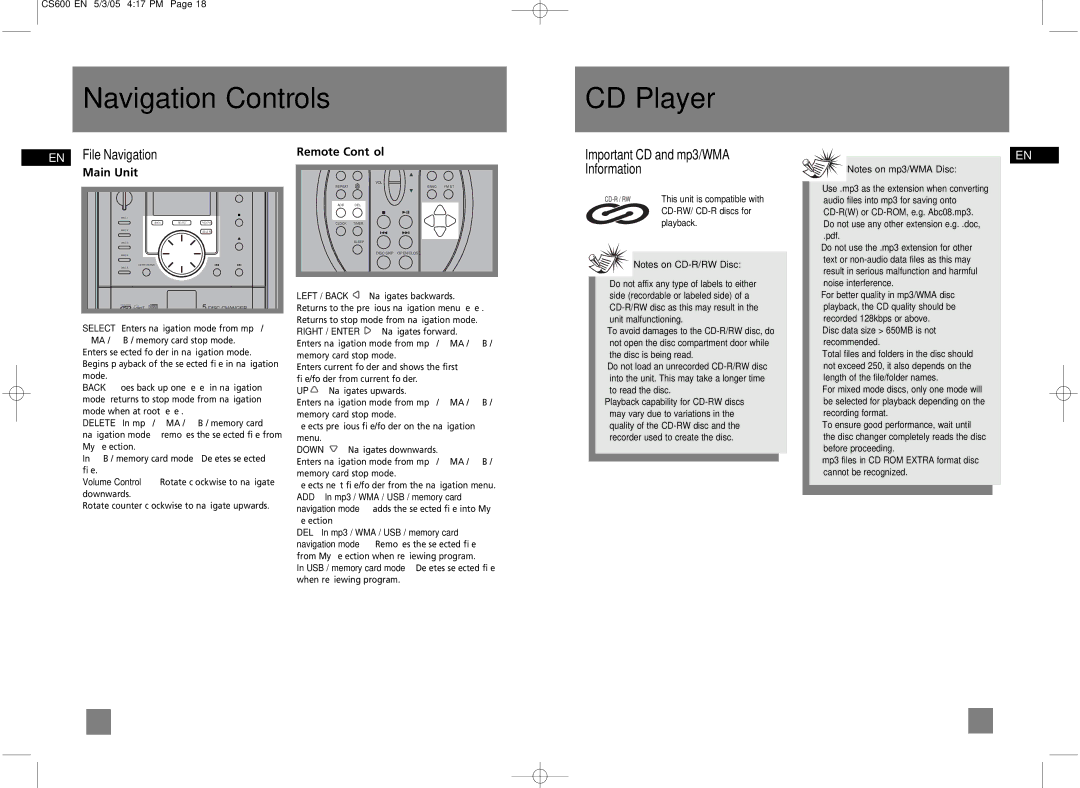CS600 specifications
The Technicolor Thomson CS600 is a versatile and robust set-top box designed for delivering high-quality video services to consumers. It integrates advanced technologies that cater to the growing demand for high-definition viewing experiences, interactive services, and smart home connectivity.One of the standout features of the CS600 is its support for various video formats, including HD and 4K resolutions. This capability allows users to enjoy crystal-clear images with vivid colors and detail, elevating the overall viewing experience. The device is equipped with advanced video codecs, ensuring seamless playback of the latest content available in the market.
The Technicolor Thomson CS600 also incorporates cutting-edge streaming technologies, making it compatible with a wide range of over-the-top (OTT) services. This functionality allows users to access popular streaming platforms, enabling them to watch their favorite movies, shows, and live events with ease. Its user-friendly interface simplifies navigation, enhancing user interaction with the device.
In addition to video capabilities, the CS600 is designed with multiple connectivity options to support various home entertainment configurations. It includes HDMI, USB, Ethernet, and Wi-Fi connectivity. This versatility allows users to connect their devices to the CS600 for streamlined media sharing and an enriched streaming experience.
The device is also built to support advanced interactive features, including Video-on-Demand (VOD) and Catch-Up TV services. These features provide users the flexibility to watch content on their own schedule, ensuring they never miss out on their favorite programs.
Another essential characteristic of the CS600 is its robust security measures. With built-in Content Protection technologies, including DRM support, the device ensures that copyrighted content is securely transmitted and stored, safeguarding against unauthorized access and piracy.
Furthermore, the Technicolor Thomson CS600 is built with scalability in mind, making it an ideal solution for service providers looking to future-proof their offerings. Its software architecture allows for easy updates and additions of new features, ensuring that the device remains relevant in an ever-evolving digital landscape.
In summary, the Technicolor Thomson CS600 is a feature-rich set-top box that combines high-definition video playback, versatile streaming capabilities, and advanced interactivity with robust connectivity options. As consumer demands for high-quality content and innovative features continue to grow, the CS600 stands out as a reliable and forward-thinking entertainment solution.