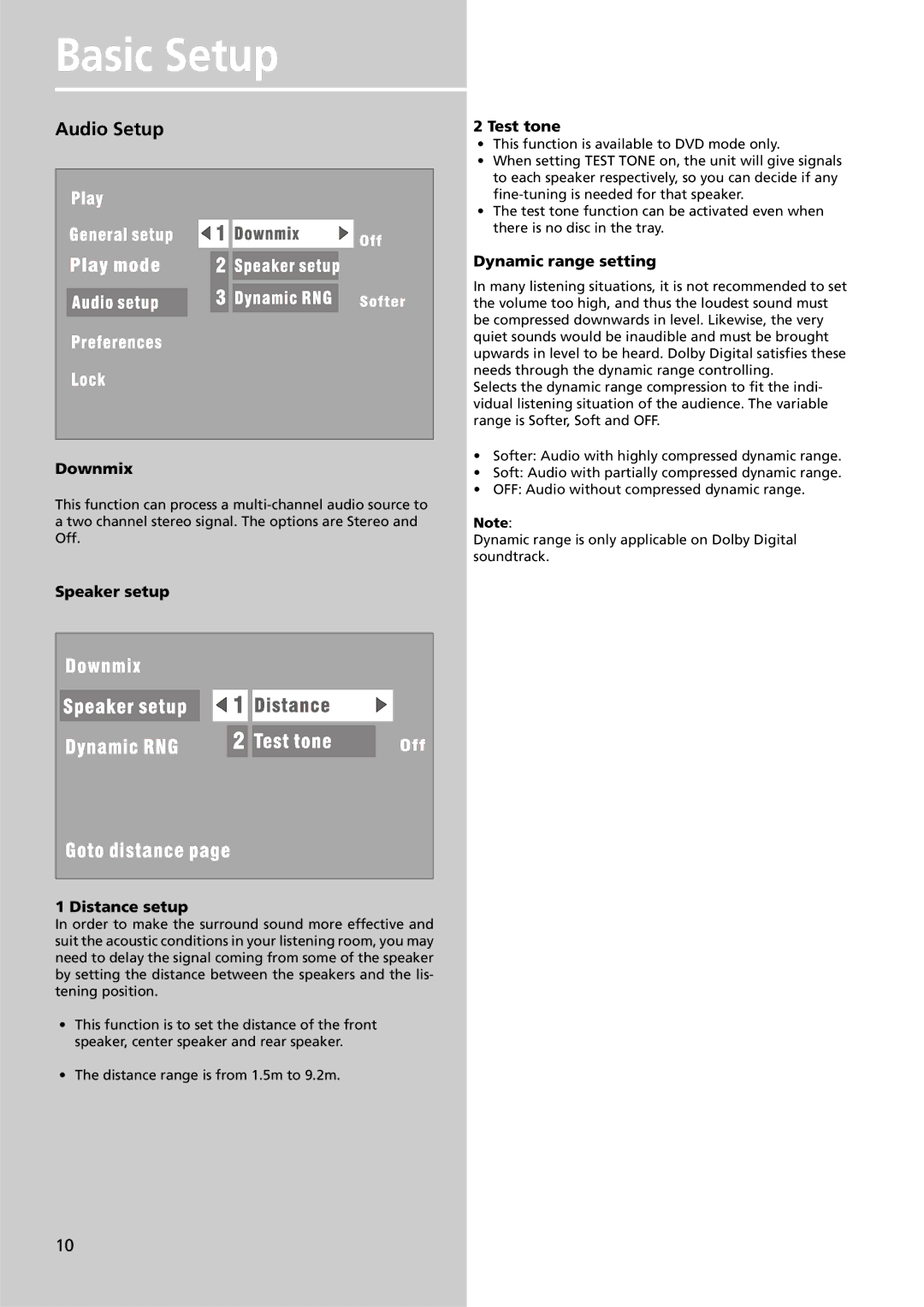Basic Setup
Audio Setup
Downmix
This function can process a
Speaker setup
1 Distance setup
In order to make the surround sound more effective and suit the acoustic conditions in your listening room, you may need to delay the signal coming from some of the speaker by setting the distance between the speakers and the lis- tening position.
•This function is to set the distance of the front speaker, center speaker and rear speaker.
•The distance range is from 1.5m to 9.2m.
2 Test tone
•This function is available to DVD mode only.
•When setting TEST TONE on, the unit will give signals to each speaker respectively, so you can decide if any
•The test tone function can be activated even when there is no disc in the tray.
Dynamic range setting
In many listening situations, it is not recommended to set the volume too high, and thus the loudest sound must be compressed downwards in level. Likewise, the very quiet sounds would be inaudible and must be brought upwards in level to be heard. Dolby Digital satisfies these needs through the dynamic range controlling.
Selects the dynamic range compression to fit the indi- vidual listening situation of the audience. The variable range is Softer, Soft and OFF.
•Softer: Audio with highly compressed dynamic range.
•Soft: Audio with partially compressed dynamic range.
•OFF: Audio without compressed dynamic range.
Note:
Dynamic range is only applicable on Dolby Digital soundtrack.
10