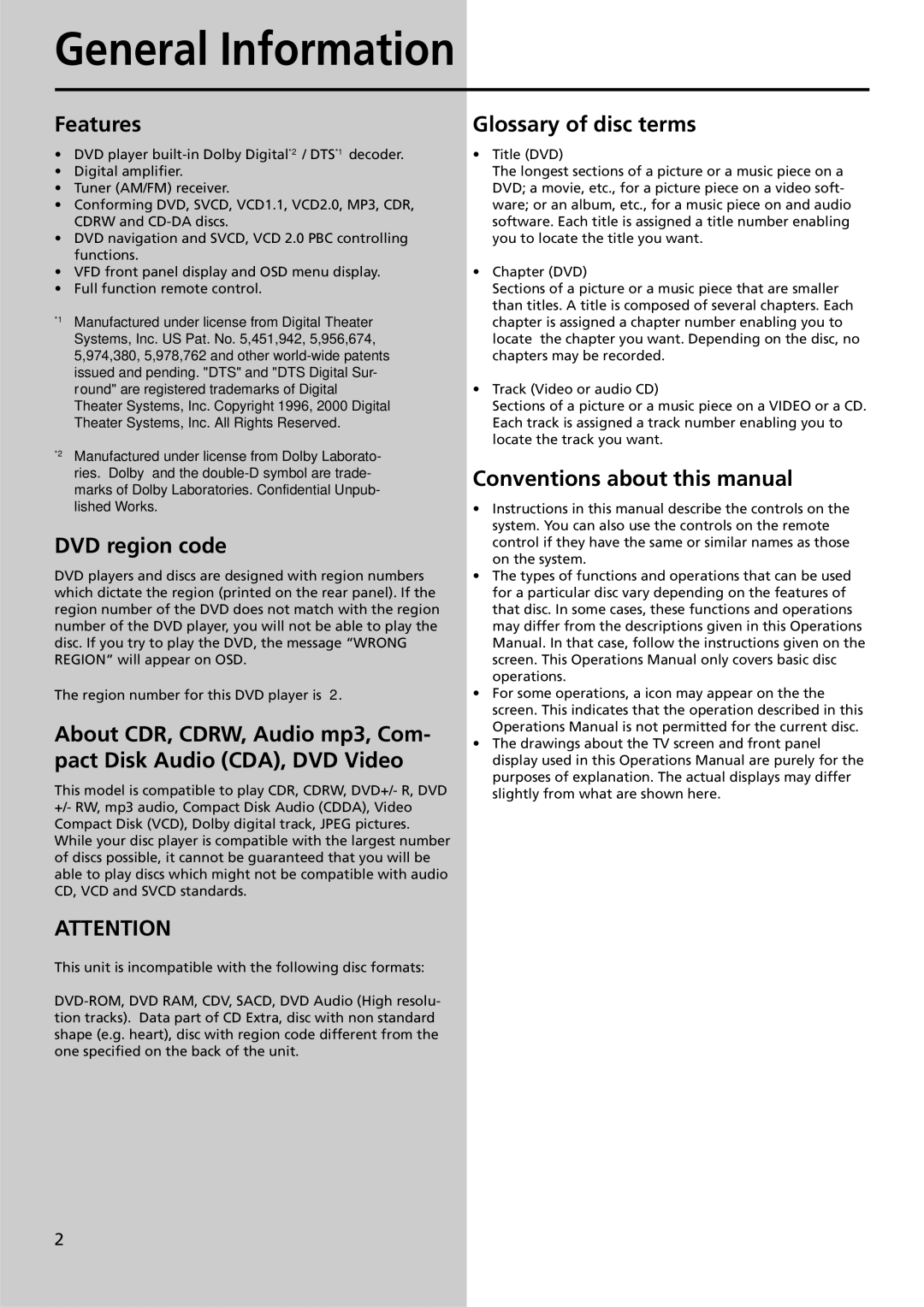General Information
Features
•DVD player
•Digital amplifier.
•Tuner (AM/FM) receiver.
•Conforming DVD, SVCD, VCD1.1, VCD2.0, MP3, CDR, CDRW and
•DVD navigation and SVCD, VCD 2.0 PBC controlling functions.
•VFD front panel display and OSD menu display.
•Full function remote control.
*1 Manufactured under license from Digital Theater Systems, Inc. US Pat. No. 5,451,942, 5,956,674, 5,974,380, 5,978,762 and other
*2 Manufactured under license from Dolby Laborato- ries. “Dolby” and the
DVD region code
DVD players and discs are designed with region numbers which dictate the region (printed on the rear panel). If the region number of the DVD does not match with the region number of the DVD player, you will not be able to play the disc. If you try to play the DVD, the message “WRONG REGION” will appear on OSD.
The region number for this DVD player is 2.
About CDR, CDRW, Audio mp3, Com- pact Disk Audio (CDA), DVD Video
This model is compatible to play CDR, CDRW, DVD+/- R, DVD +/- RW, mp3 audio, Compact Disk Audio (CDDA), Video Compact Disk (VCD), Dolby digital track, JPEG pictures. While your disc player is compatible with the largest number of discs possible, it cannot be guaranteed that you will be able to play discs which might not be compatible with audio CD, VCD and SVCD standards.
ATTENTION
This unit is incompatible with the following disc formats:
Glossary of disc terms
•Title (DVD)
The longest sections of a picture or a music piece on a DVD; a movie, etc., for a picture piece on a video soft- ware; or an album, etc., for a music piece on and audio software. Each title is assigned a title number enabling you to locate the title you want.
•Chapter (DVD)
Sections of a picture or a music piece that are smaller than titles. A title is composed of several chapters. Each chapter is assigned a chapter number enabling you to locate the chapter you want. Depending on the disc, no chapters may be recorded.
•Track (Video or audio CD)
Sections of a picture or a music piece on a VIDEO or a CD. Each track is assigned a track number enabling you to locate the track you want.
Conventions about this manual
•Instructions in this manual describe the controls on the system. You can also use the controls on the remote control if they have the same or similar names as those on the system.
•The types of functions and operations that can be used for a particular disc vary depending on the features of that disc. In some cases, these functions and operations may differ from the descriptions given in this Operations Manual. In that case, follow the instructions given on the screen. This Operations Manual only covers basic disc operations.
•For some operations, a icon may appear on the the screen. This indicates that the operation described in this Operations Manual is not permitted for the current disc.
•The drawings about the TV screen and front panel display used in this Operations Manual are purely for the purposes of explanation. The actual displays may differ slightly from what are shown here.
2