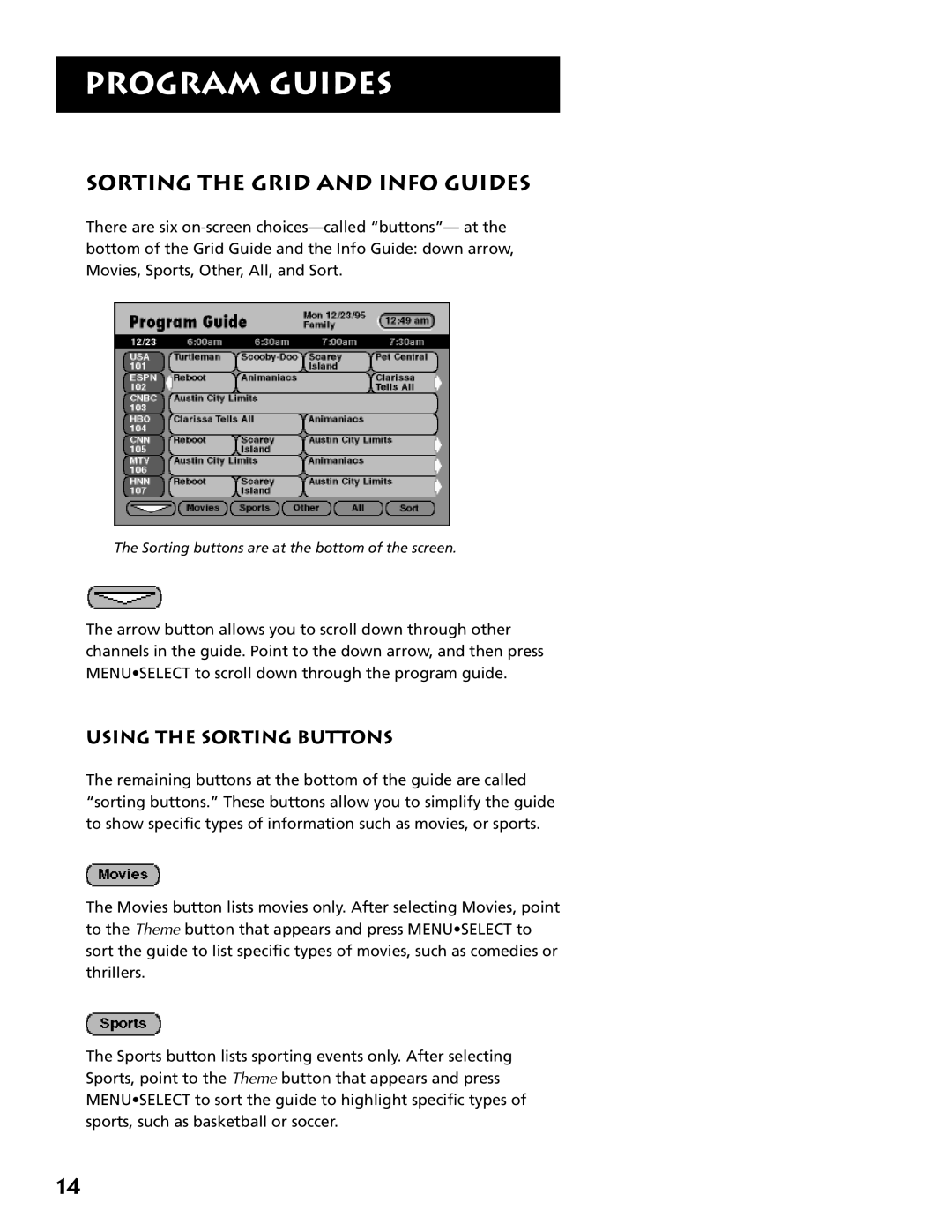DRD302RA specifications
The Technicolor THOMSON DRD302RA is a cutting-edge digital satellite receiver that has carved a niche for itself in the realm of home entertainment. With a blend of advanced technology and user-friendly features, this device offers an exceptional viewing experience for satellite television enthusiasts.One of the standout features of the DRD302RA is its high-definition support, allowing users to enjoy crystal-clear picture quality. The receiver supports various resolutions, including 720p and 1080i, ensuring that viewers can immerse themselves in stunning visual experiences. This is particularly beneficial for sports and action-packed movies, where clarity and detail matter the most.
Another significant characteristic of the DRD302RA is its built-in digital video recorder (DVR) functionality. This feature allows users to pause, rewind, and record live television. With ample storage capacity, users can capture their favorite shows and movies, providing flexibility in viewing times. The DVR can also be programmed to record series, ensuring that no episodes are missed.
The DRD302RA is equipped with a user-friendly interface, making navigation straightforward even for those who may not be tech-savvy. The remote control is designed for convenience, offering quick access to essential functions and channels. This emphasis on ease of use extends to the installation process as well, with guided setup procedures that simplify connecting the receiver to satellite dishes and televisions.
In terms of connectivity, the device features multiple outputs, including HDMI, component, and composite. This variety of connection options ensures compatibility with a wide range of televisions and audio systems. Furthermore, it supports Dolby Digital sound, enhancing the audio experience for movies and music alike, creating a cinema-like atmosphere at home.
The DRD302RA also prioritizes energy efficiency, which is an important consideration for many consumers today. With its low power consumption, users can enjoy their favorite programming without worrying about excessive energy costs.
In summary, the Technicolor THOMSON DRD302RA is a versatile and technologically advanced satellite receiver that offers high-definition viewing, DVR capabilities, and user-friendly operations. Its combination of various connectivity options, robust audio features, and energy efficiency makes it an attractive option for anyone looking to enhance their home entertainment setup. Whether for live sports, movies, or binge-worthy series, the DRD302RA promises to elevate the viewing experience to new heights.