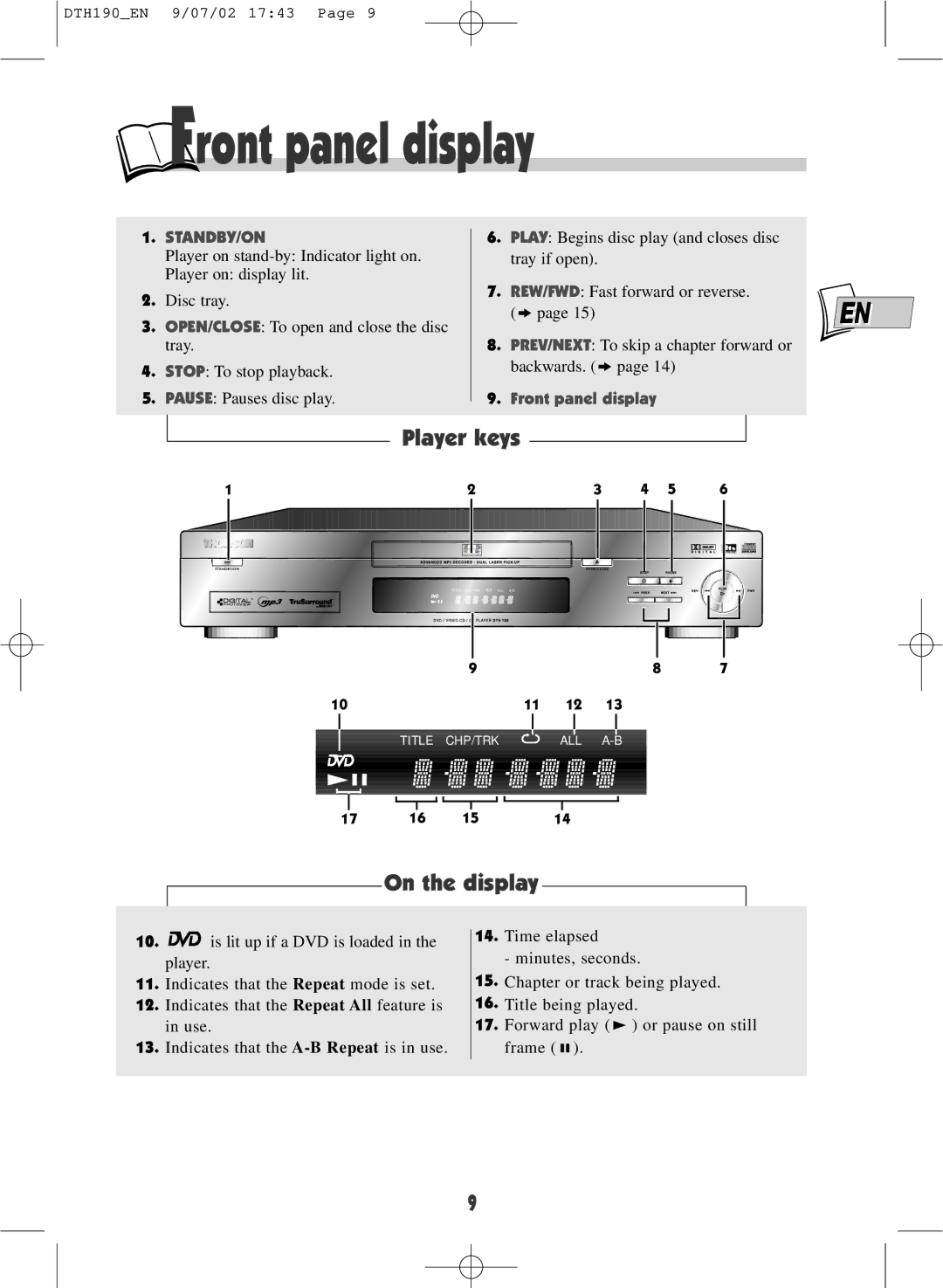DTH190_EN 9/07/02 17:43 Page 9
 Front panel display
Front panel display
1.STANDBY/ON
Player on
Player on: display lit.
2.Disc tray.
3.OPEN/CLOSE: To open and close the disc tray.
4.STOP: To stop playback.
5.PAUSE: Pauses disc play.
6.PLAY: Begins disc play (and closes disc tray if open).
7.REW/FWD: Fast forward or reverse.
(k page 15) | EN |
8.PREV/NEXT: To skip a chapter forward or backwards. (k page 14)
9.Front panel display
Player keys
1 | 2 | 3 | 4 | 5 | 6 |
| TITLE CHP/TRK | ALL |
|
|
|
|
| 9 |
|
| 8 | 7 |
10 |
|
| 11 | 12 | 13 |
|
| TITLE | CHP/TRK |
| ALL |
| |
17 | 16 | 15 |
| 14 |
|
|
On the display
10.![]() is lit up if a DVD is loaded in the player.
is lit up if a DVD is loaded in the player.
11.Indicates that the Repeat mode is set.
12.Indicates that the Repeat All feature is in use.
13.Indicates that the
14.Time elapsed
- minutes, seconds.
15.Chapter or track being played.
16.Title being played.
17.Forward play ( ![]() ) or pause on still frame (
) or pause on still frame ( ![]()
![]() ).
).
9