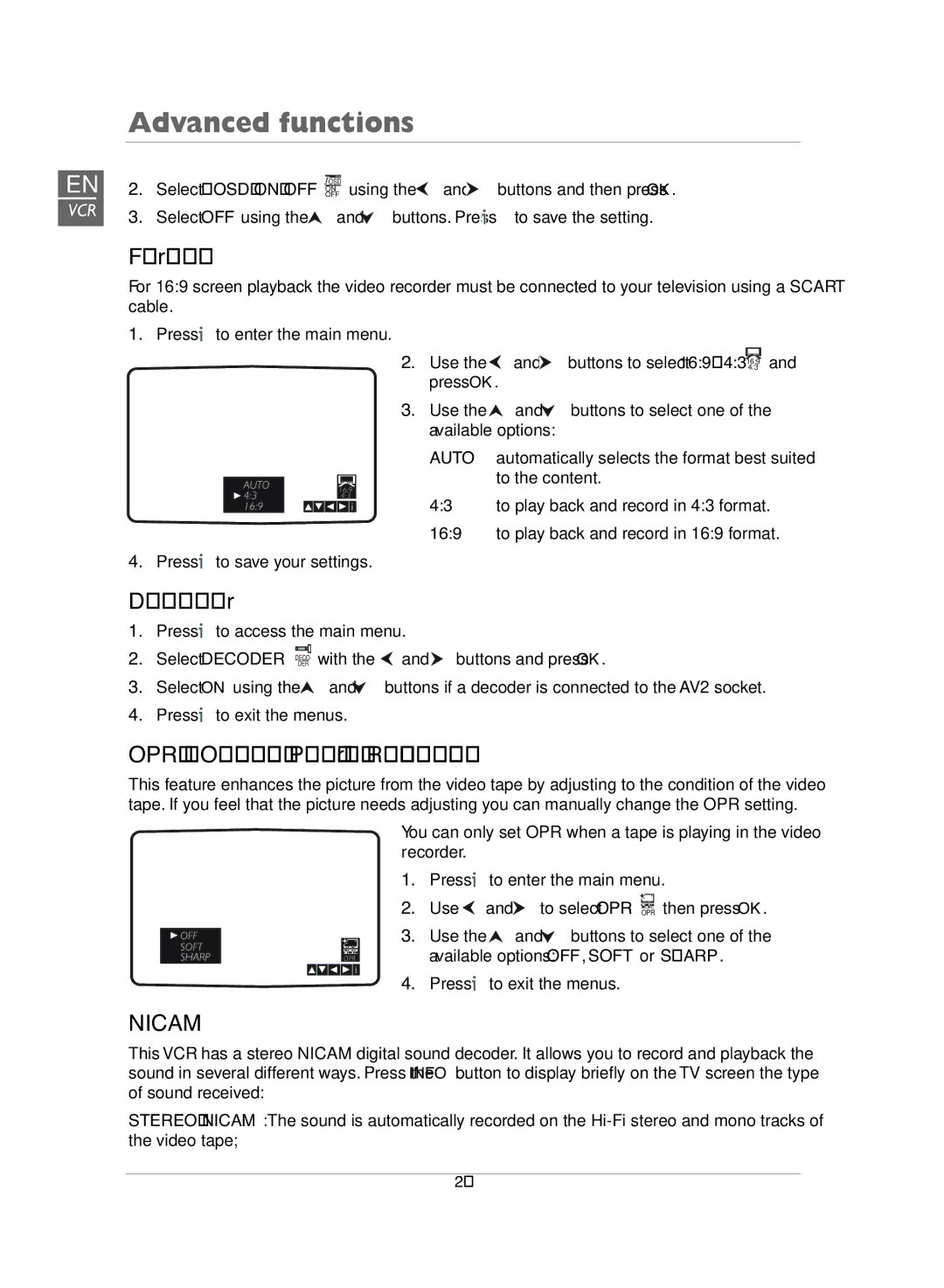DVD Player + TV Set + VCR specifications
The Technicolor - Thomson DVD Player, TV Set, and VCR combination represents a significant leap in home entertainment technology, seamlessly integrating classic and modern features. This all-in-one system caters to a diverse range of viewing preferences, allowing users to enjoy their favorite content across different media formats.At the heart of this system lies its DVD player, which brings high-quality video playback to the forefront. It supports various disc formats, including DVD, CD, and even MP3 CDs, providing versatility in media consumption. The player is equipped with advanced playback features such as slow motion, pause, and frame-by-frame viewing, enhancing the user experience. Additionally, it features progressive scan technology, yielding sharper images and more vibrant colors by reducing motion blur and enhancing the overall quality of standard-definition sources.
The integrated TV set boasts a large screen and utilizes cathode ray tube (CRT) technology, a hallmark of traditional television viewing. It delivers robust picture quality with vivid color reproduction, catering to audiences who appreciate a classic viewing experience. The TV set is designed with multiple input options, allowing users to connect various devices such as gaming consoles or streaming devices, making it versatile for all entertainment needs.
Complementing these technologies is the built-in VCR, a nod to nostalgia and a functionality that allows playback of VHS tapes. This feature is particularly valuable for those who still own a collection of classic tapes, providing a bridge between the past and present of home media. The VCR supports both recording and playback, ensuring that users can revisit treasured memories or record new ones from their favorite TV shows.
Overall, the Technicolor - Thomson DVD Player, TV Set, and VCR combination excels in delivering a comprehensive entertainment solution. Its multi-format support, superior image quality, and nostalgic VCR capabilities make it a valuable choice for both modern viewers and retro enthusiasts. With straightforward controls and a user-friendly interface, it appeals to tech-savvy users and those less familiar with advanced technologies alike. In a world increasingly dominated by high-definition and digital streaming, this combination stands as a testament to the enduring appeal of versatile and accessible home entertainment systems.