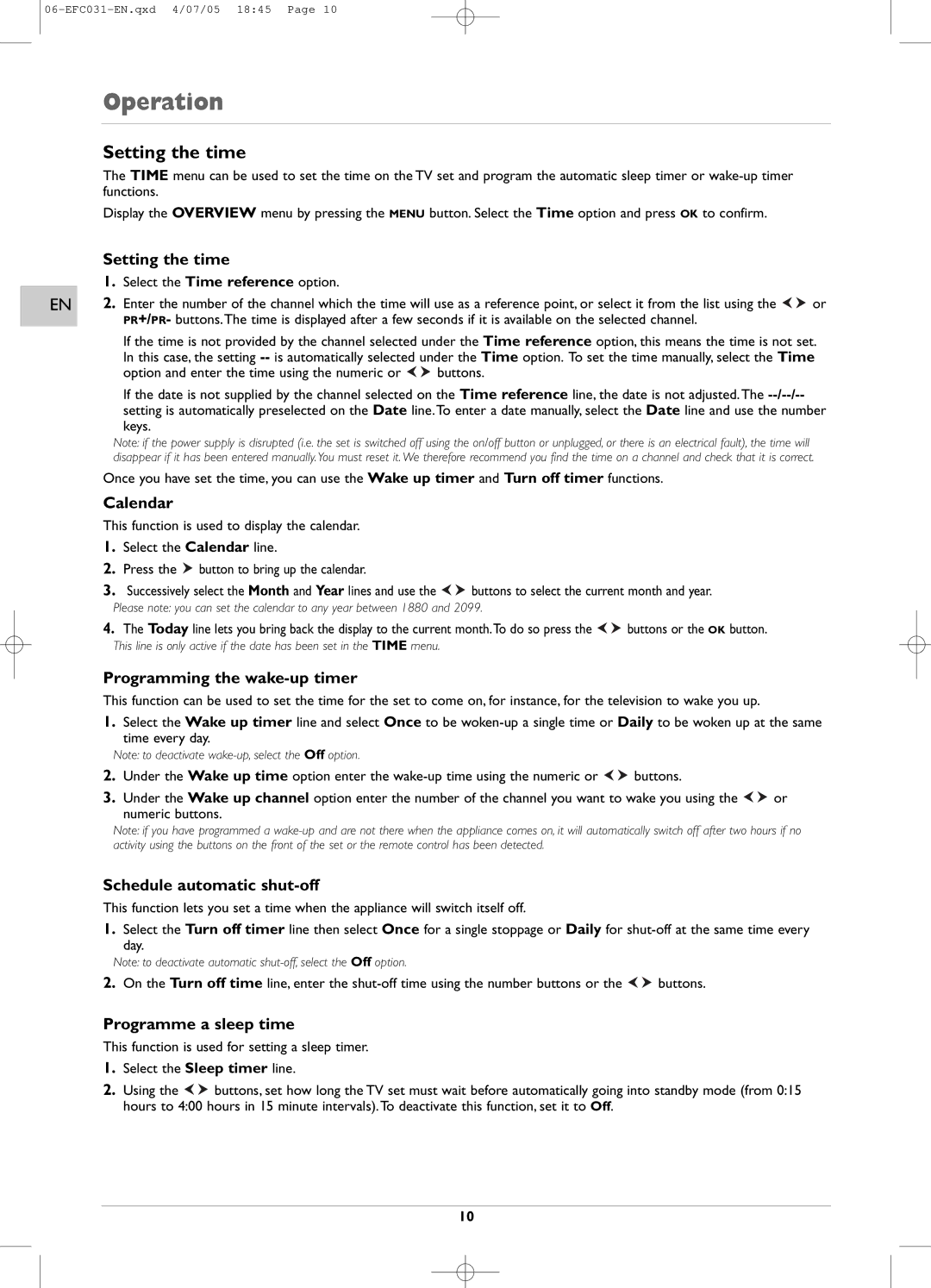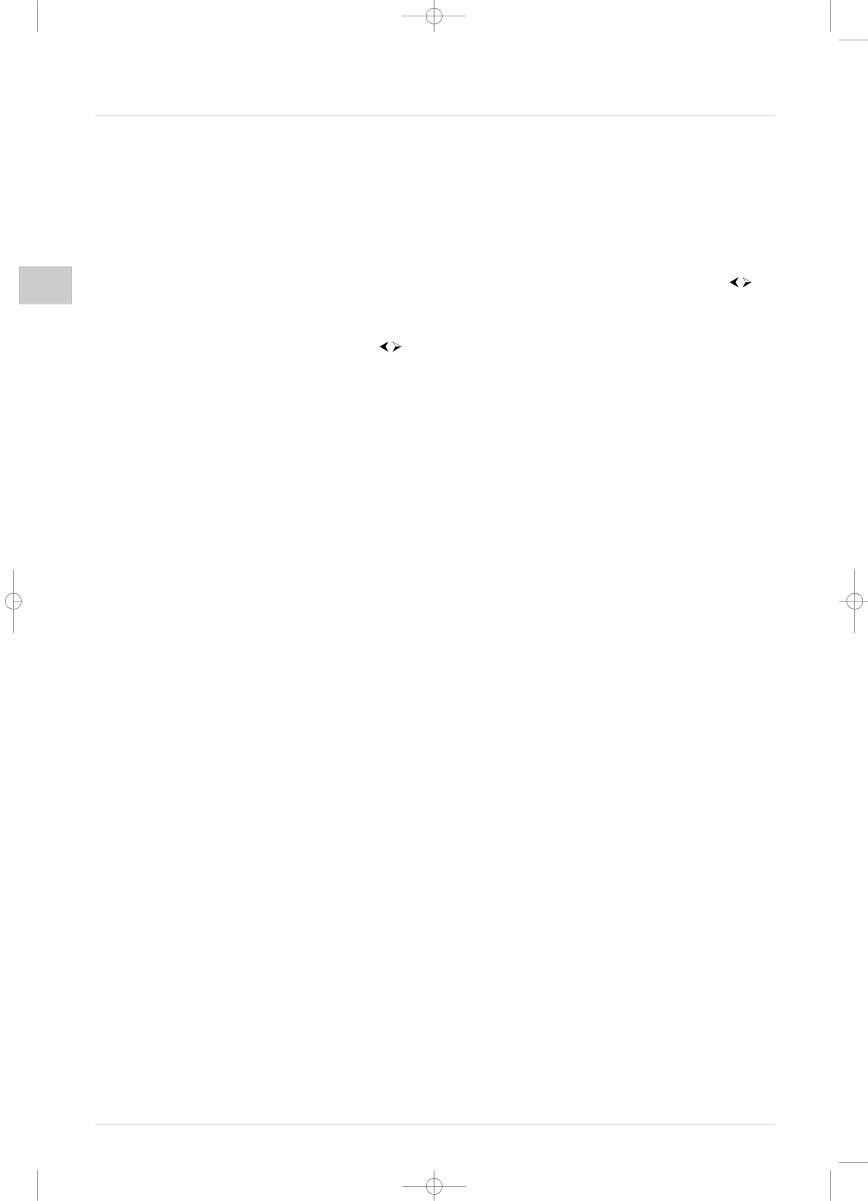
Operation
Setting the time
The TIME menu can be used to set the time on the TV set and program the automatic sleep timer or
Display the OVERVIEW menu by pressing the MENU button. Select the Time option and press OK to confirm.
Setting the time
1.Select the Time reference option.
EN | 2. Enter the number of the channel which the time will use as a reference point, or select it from the list using the | or | |
| PR+/PR- buttons.The time is displayed after a few seconds if it is available on the selected channel. |
| |
| If the time is not provided by the channel selected under the Time reference option, this means the time is not set. | ||
| In this case, the setting | ||
| option and enter the time using the numeric or | buttons. |
|
If the date is not supplied by the channel selected on the Time reference line, the date is not adjusted.The
Note: if the power supply is disrupted (i.e. the set is switched off using the on/off button or unplugged, or there is an electrical fault), the time will disappear if it has been entered manually.You must reset it. We therefore recommend you find the time on a channel and check that it is correct.
Once you have set the time, you can use the Wake up timer and Turn off timer functions.
Calendar
This function is used to display the calendar.
1.Select the Calendar line.
2.Press the ![]() button to bring up the calendar.
button to bring up the calendar.
3.Successively select the Month and Year lines and use the ![]()
![]() buttons to select the current month and year.
buttons to select the current month and year.
Please note: you can set the calendar to any year between 1880 and 2099.
4.The Today line lets you bring back the display to the current month.To do so press the ![]()
![]() buttons or the OK button.
buttons or the OK button.
This line is only active if the date has been set in the TIME menu.
Programming the wake-up timer
This function can be used to set the time for the set to come on, for instance, for the television to wake you up.
1.Select the Wake up timer line and select Once to be
Note: to deactivate
2.Under the Wake up time option enter the ![]()
![]() buttons.
buttons.
3.Under the Wake up channel option enter the number of the channel you want to wake you using the ![]()
![]() or numeric buttons.
or numeric buttons.
Note: if you have programmed a
Schedule automatic shut-off
This function lets you set a time when the appliance will switch itself off.
1.Select the Turn off timer line then select Once for a single stoppage or Daily for
Note: to deactivate automatic
2.On the Turn off time line, enter the ![]()
![]() buttons.
buttons.
Programme a sleep time
This function is used for setting a sleep timer.
1.Select the Sleep timer line.
2.Using the ![]()
![]() buttons, set how long the TV set must wait before automatically going into standby mode (from 0:15 hours to 4:00 hours in 15 minute intervals).To deactivate this function, set it to Off.
buttons, set how long the TV set must wait before automatically going into standby mode (from 0:15 hours to 4:00 hours in 15 minute intervals).To deactivate this function, set it to Off.
10