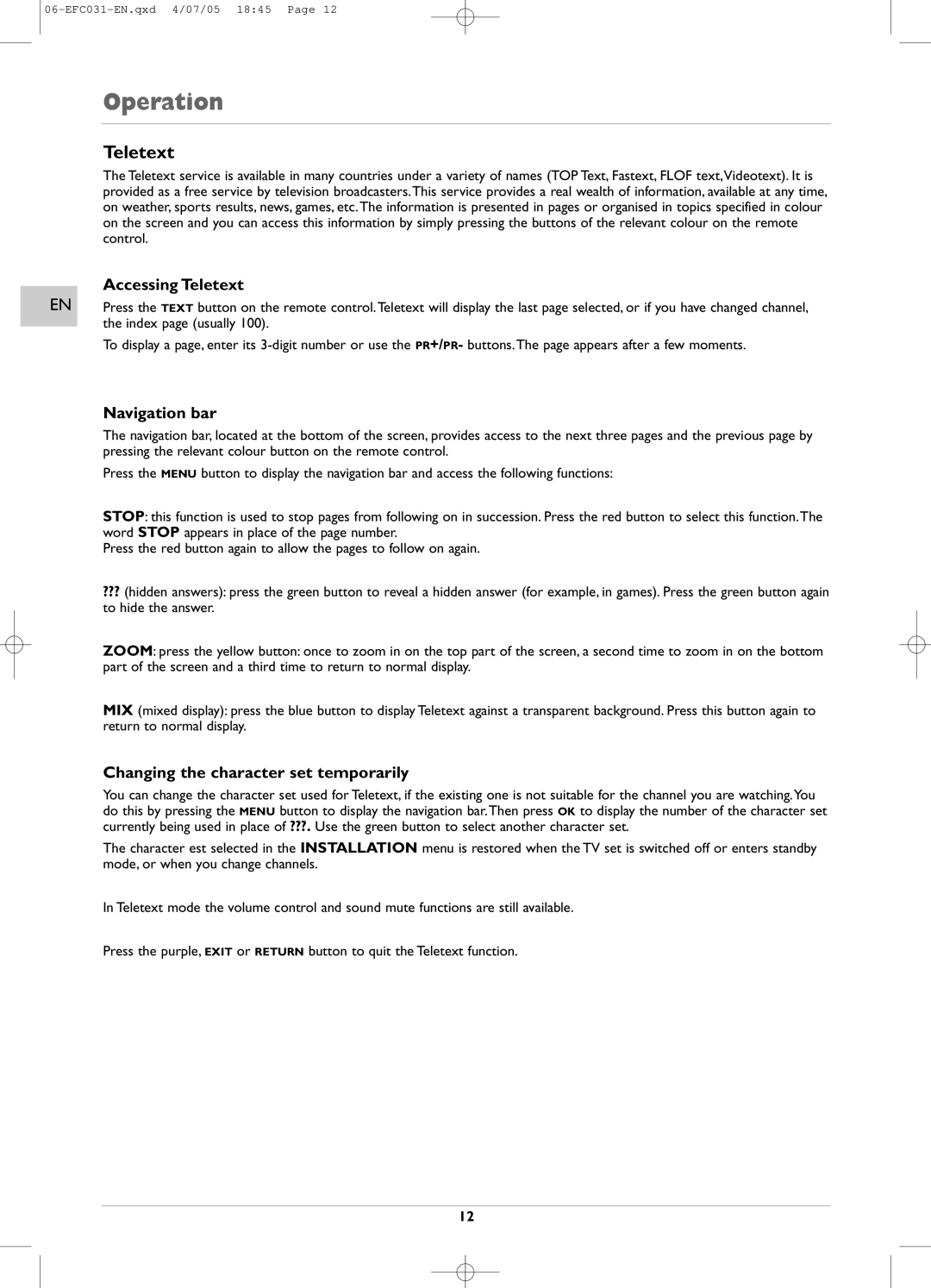|
| Operation |
|
|
|
|
| Teletext |
|
| The Teletext service is available in many countries under a variety of names (TOP Text, Fastext, FLOF text,Videotext). It is |
|
| provided as a free service by television broadcasters.This service provides a real wealth of information, available at any time, |
|
| on weather, sports results, news, games, etc.The information is presented in pages or organised in topics specified in colour |
|
| on the screen and you can access this information by simply pressing the buttons of the relevant colour on the remote |
|
| control. |
|
| Accessing Teletext |
EN |
| |
| Press the TEXT button on the remote control.Teletext will display the last page selected, or if you have changed channel, | |
|
| the index page (usually 100). |
|
| |
|
| To display a page, enter its |
Navigation bar
The navigation bar, located at the bottom of the screen, provides access to the next three pages and the previous page by pressing the relevant colour button on the remote control.
Press the MENU button to display the navigation bar and access the following functions:
STOP: this function is used to stop pages from following on in succession. Press the red button to select this function.The word STOP appears in place of the page number.
Press the red button again to allow the pages to follow on again.
???(hidden answers): press the green button to reveal a hidden answer (for example, in games). Press the green button again to hide the answer.
ZOOM: press the yellow button: once to zoom in on the top part of the screen, a second time to zoom in on the bottom part of the screen and a third time to return to normal display.
MIX (mixed display): press the blue button to display Teletext against a transparent background. Press this button again to return to normal display.
Changing the character set temporarily
You can change the character set used for Teletext, if the existing one is not suitable for the channel you are watching.You do this by pressing the MENU button to display the navigation bar.Then press OK to display the number of the character set currently being used in place of ???. Use the green button to select another character set.
The character est selected in the INSTALLATION menu is restored when the TV set is switched off or enters standby mode, or when you change channels.
In Teletext mode the volume control and sound mute functions are still available.
Press the purple, EXIT or RETURN button to quit the Teletext function.
12