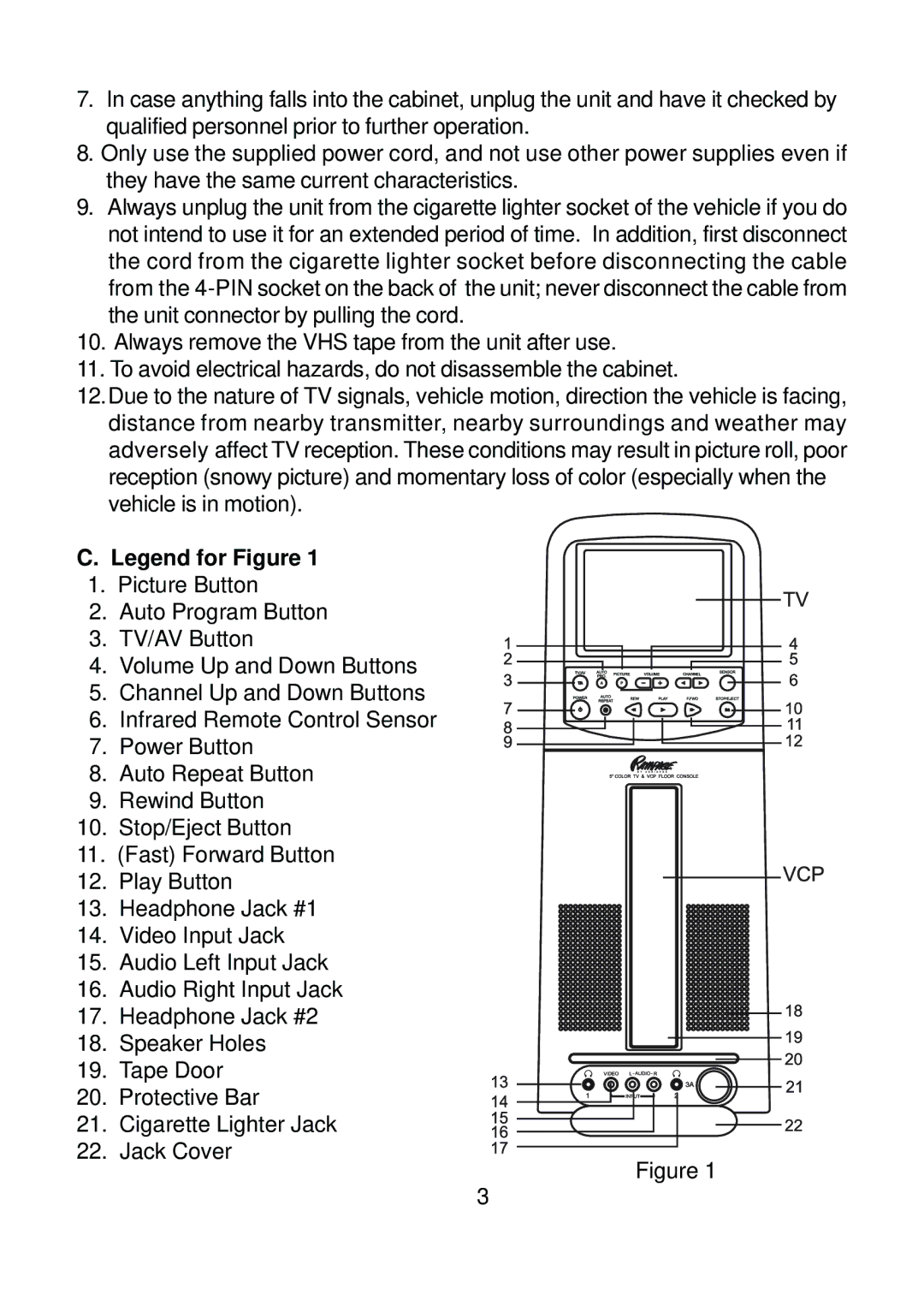7.In case anything falls into the cabinet, unplug the unit and have it checked by qualified personnel prior to further operation.
8.Only use the supplied power cord, and not use other power supplies even if they have the same current characteristics.
9.Always unplug the unit from the cigarette lighter socket of the vehicle if you do not intend to use it for an extended period of time. In addition, first disconnect the cord from the cigarette lighter socket before disconnecting the cable from the
10.Always remove the VHS tape from the unit after use.
11.To avoid electrical hazards, do not disassemble the cabinet.
12.Due to the nature of TV signals, vehicle motion, direction the vehicle is facing, distance from nearby transmitter, nearby surroundings and weather may adversely affect TV reception. These conditions may result in picture roll, poor reception (snowy picture) and momentary loss of color (especially when the vehicle is in motion).
C.Legend for Figure 1
1.Picture Button
2. Auto Program Button
3. TV/AV Button
4. Volume Up and Down Buttons
5. Channel Up and Down Buttons
6. Infrared Remote Control Sensor
7. Power Button
8. Auto Repeat Button
9.Rewind Button
10.Stop/Eject Button
11.(Fast) Forward Button
12. Play Button
13.Headphone Jack #1
14.Video Input Jack
15.Audio Left Input Jack
16.Audio Right Input Jack
17. Headphone Jack #2
18. Speaker Holes
19. Tape Door
20. Protective Bar
21. Cigarette Lighter Jack
22. Jack Cover
Figure 1
3