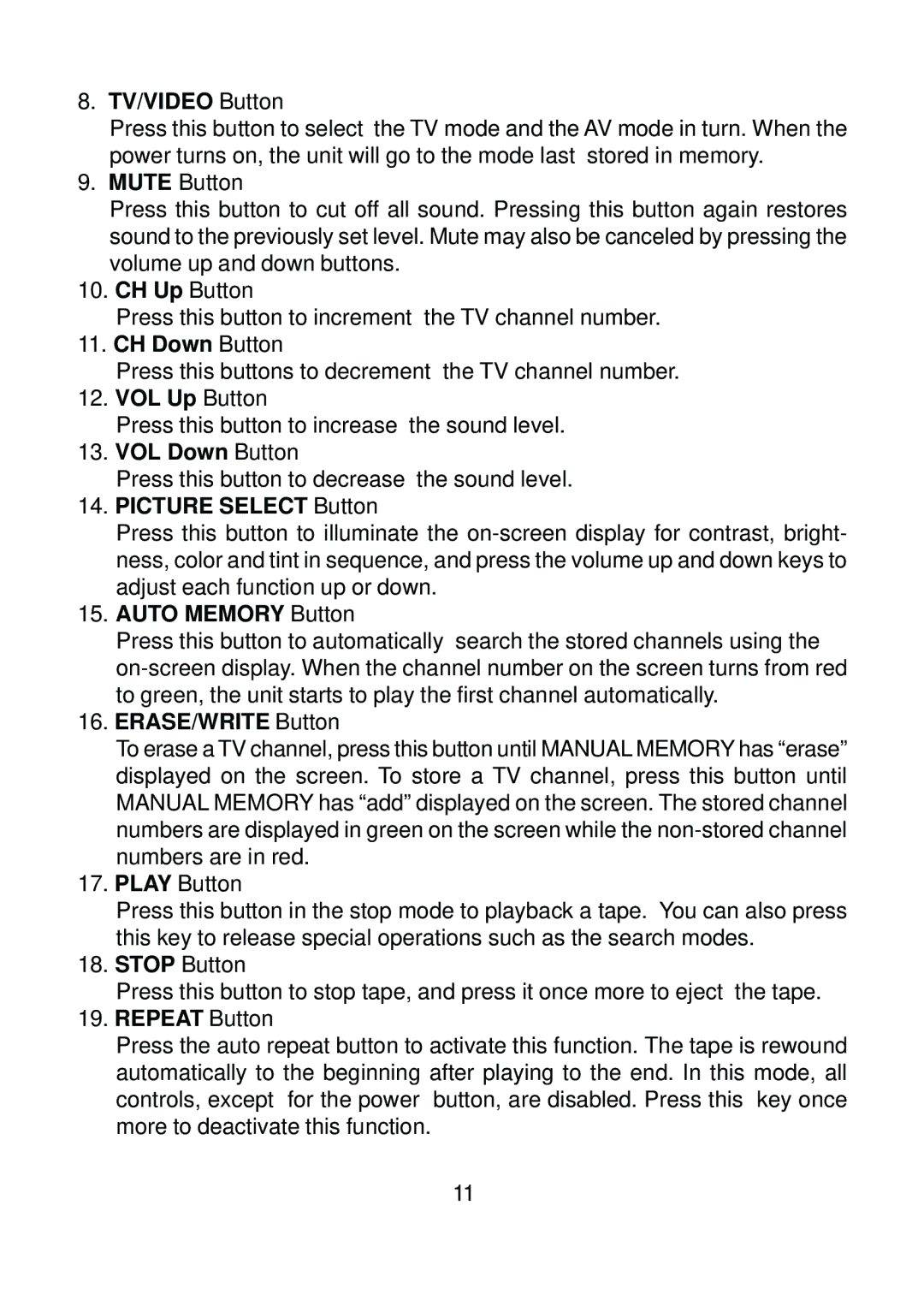8.TV/VIDEO Button
Press this button to select the TV mode and the AV mode in turn. When the power turns on, the unit will go to the mode last stored in memory.
9.MUTE Button
Press this button to cut off all sound. Pressing this button again restores sound to the previously set level. Mute may also be canceled by pressing the volume up and down buttons.
10.CH Up Button
Press this button to increment the TV channel number.
11.CH Down Button
Press this buttons to decrement the TV channel number.
12.VOL Up Button
Press this button to increase the sound level.
13.VOL Down Button
Press this button to decrease the sound level.
14.PICTURE SELECT Button
Press this button to illuminate the
15.AUTO MEMORY Button
Press this button to automatically search the stored channels using the
16.ERASE/WRITE Button
To erase a TV channel, press this button until MANUAL MEMORY has “erase” displayed on the screen. To store a TV channel, press this button until MANUAL MEMORY has “add” displayed on the screen. The stored channel numbers are displayed in green on the screen while the
17.PLAY Button
Press this button in the stop mode to playback a tape. You can also press this key to release special operations such as the search modes.
18.STOP Button
Press this button to stop tape, and press it once more to eject the tape.
19.REPEAT Button
Press the auto repeat button to activate this function. The tape is rewound automatically to the beginning after playing to the end. In this mode, all controls, except for the power button, are disabled. Press this key once more to deactivate this function.
11