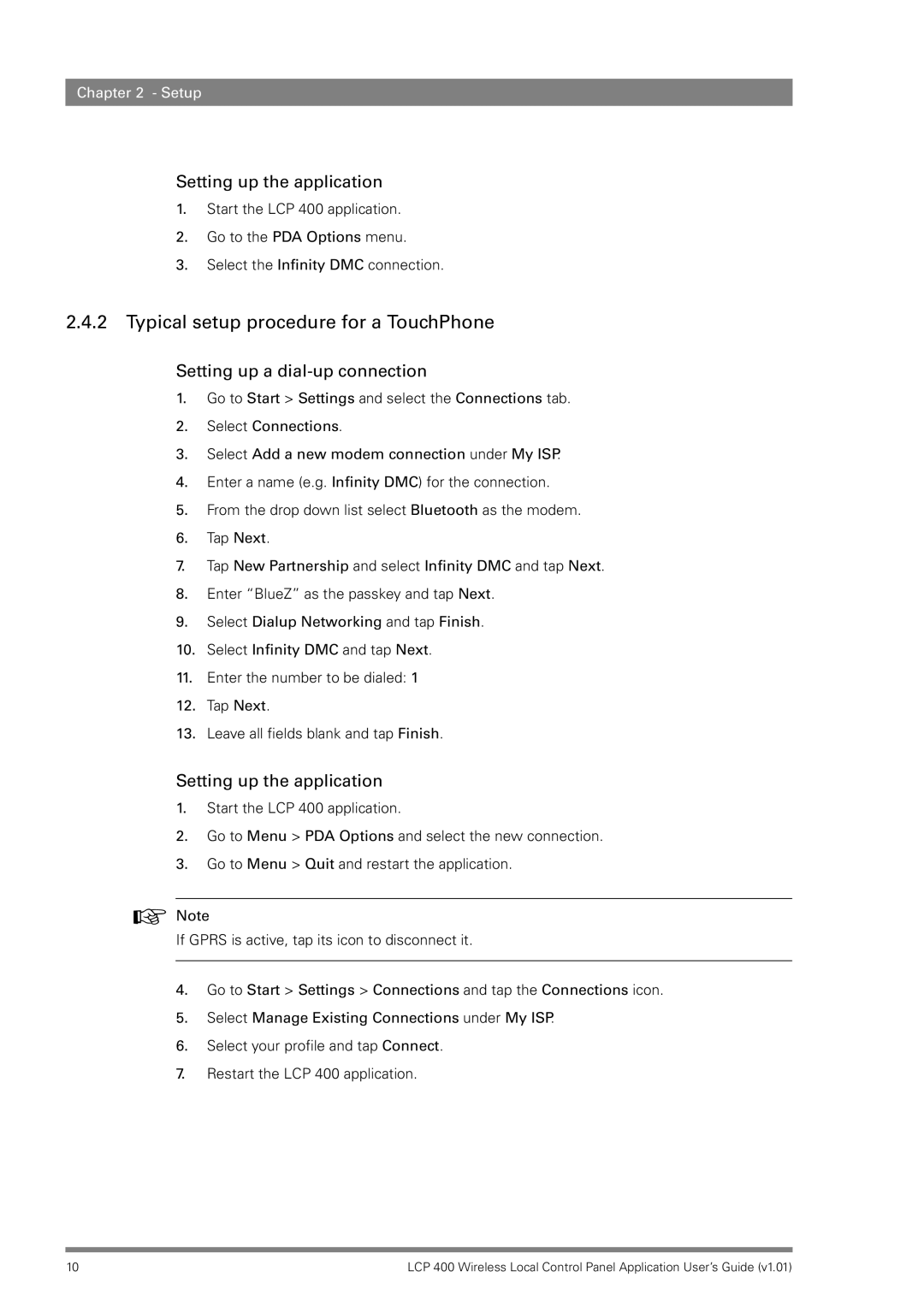Chapter 2 - Setup
Setting up the application
1.Start the LCP 400 application.
2.Go to the PDA Options menu.
3.Select the Infinity DMC connection.
2.4.2 Typical setup procedure for a TouchPhone
Setting up a dial-up connection
1.Go to Start > Settings and select the Connections tab.
2.Select Connections.
3.Select Add a new modem connection under My ISP.
4.Enter a name (e.g. Infinity DMC) for the connection.
5.From the drop down list select Bluetooth as the modem.
6.Tap Next.
7.Tap New Partnership and select Infinity DMC and tap Next.
8.Enter “BlueZ” as the passkey and tap Next.
9.Select Dialup Networking and tap Finish.
10.Select Infinity DMC and tap Next.
11.Enter the number to be dialed: 1
12.Tap Next.
13.Leave all fields blank and tap Finish.
Setting up the application
1.Start the LCP 400 application.
2.Go to Menu > PDA Options and select the new connection.
3.Go to Menu > Quit and restart the application.
☞Note
If GPRS is active, tap its icon to disconnect it.
4.Go to Start > Settings > Connections and tap the Connections icon.
5.Select Manage Existing Connections under My ISP.
6.Select your profile and tap Connect.
7.Restart the LCP 400 application.
10 | LCP 400 Wireless Local Control Panel Application User’s Guide (v1.01) |