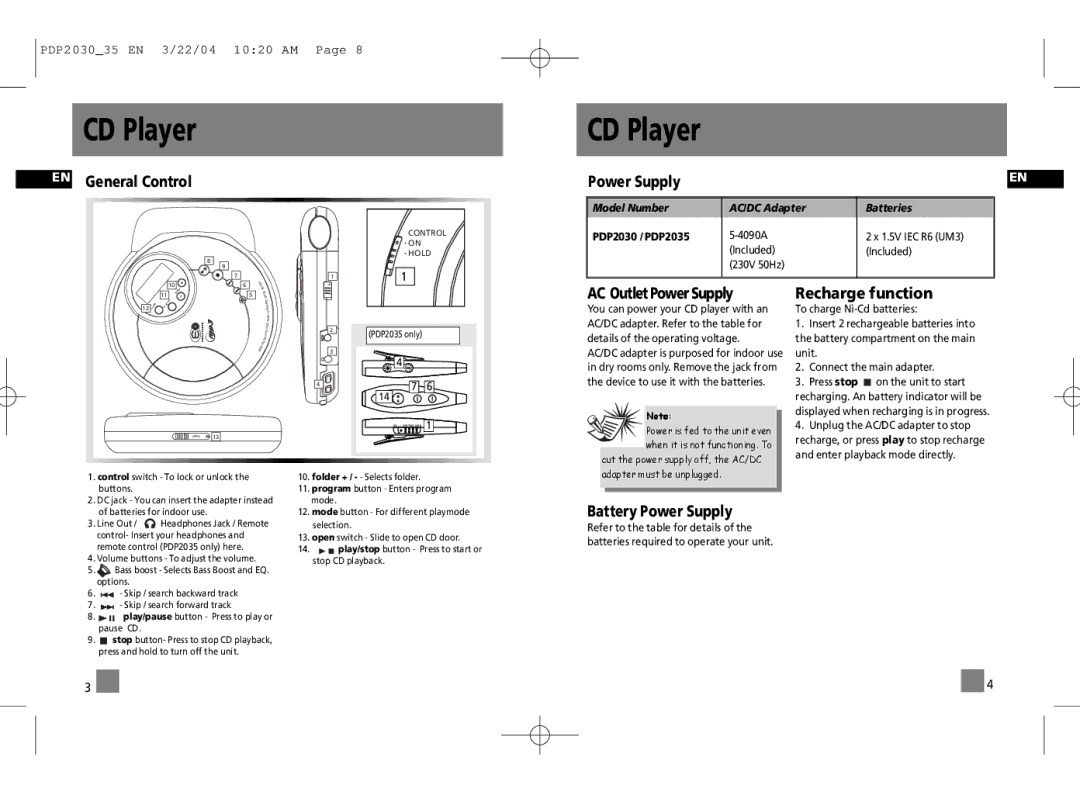PDP2035, PDP2030 specifications
Technicolor is a company known for its pioneering contributions to the entertainment and technology sectors. Among its noteworthy products are the Thomson PDP2030 and PDP2035, both of which represent significant advancements in television technology. These models combine cutting-edge features with user-friendly designs, making them appealing to a broad audience.The Thomson PDP2030 is equipped with a 42-inch plasma display that delivers vibrant colors and deep blacks, ensuring an immersive viewing experience. One of the standout characteristics of this model is its enhanced contrast ratio, which allows for rich detail in both bright and dark scenes. Additionally, the PDP2030 supports various video and audio formats, making it compatible with a wide range of media sources, including DVDs and high-definition broadcasts.
A key feature of the PDP2030 is its use of advanced pixel technology, which helps to minimize motion blur and maintain clarity during fast-paced scenes. This makes it an excellent choice for sports enthusiasts and action movie lovers. The screen also boasts a sleek, modern design that can fit seamlessly into any home decor.
On the other hand, the Thomson PDP2035 takes things a step further with its 50-inch display. This larger screen is perfect for creating a home theater experience, allowing viewers to enjoy movies and shows at a more cinematic scale. The PDP2035 has an even higher contrast ratio and improved color accuracy, ensuring that images are not just vivid but also true to life.
Both models incorporate Technicolor's proprietary image processing technology, which enhances picture quality by optimizing sharpness and color dynamics. The PDP2035 also features multiple HDMI inputs, providing easy connectivity to gaming consoles, Blu-ray players, and streaming devices. This versatility caters to the needs of tech-savvy users looking for a comprehensive entertainment solution.
Sustainability has also been a focus for Technicolor in the development of the PDP2030 and PDP2035. Both models are designed to be energy-efficient, utilizing environmentally friendly materials and practices in their manufacturing processes.
In conclusion, the Thomson PDP2030 and PDP2035 are standout products that reflect Technicolor's commitment to innovation in television technology. With advanced display capabilities, diverse connectivity options, and a focus on sustainability, these models cater to a wide range of viewers and enhance the overall home entertainment experience.