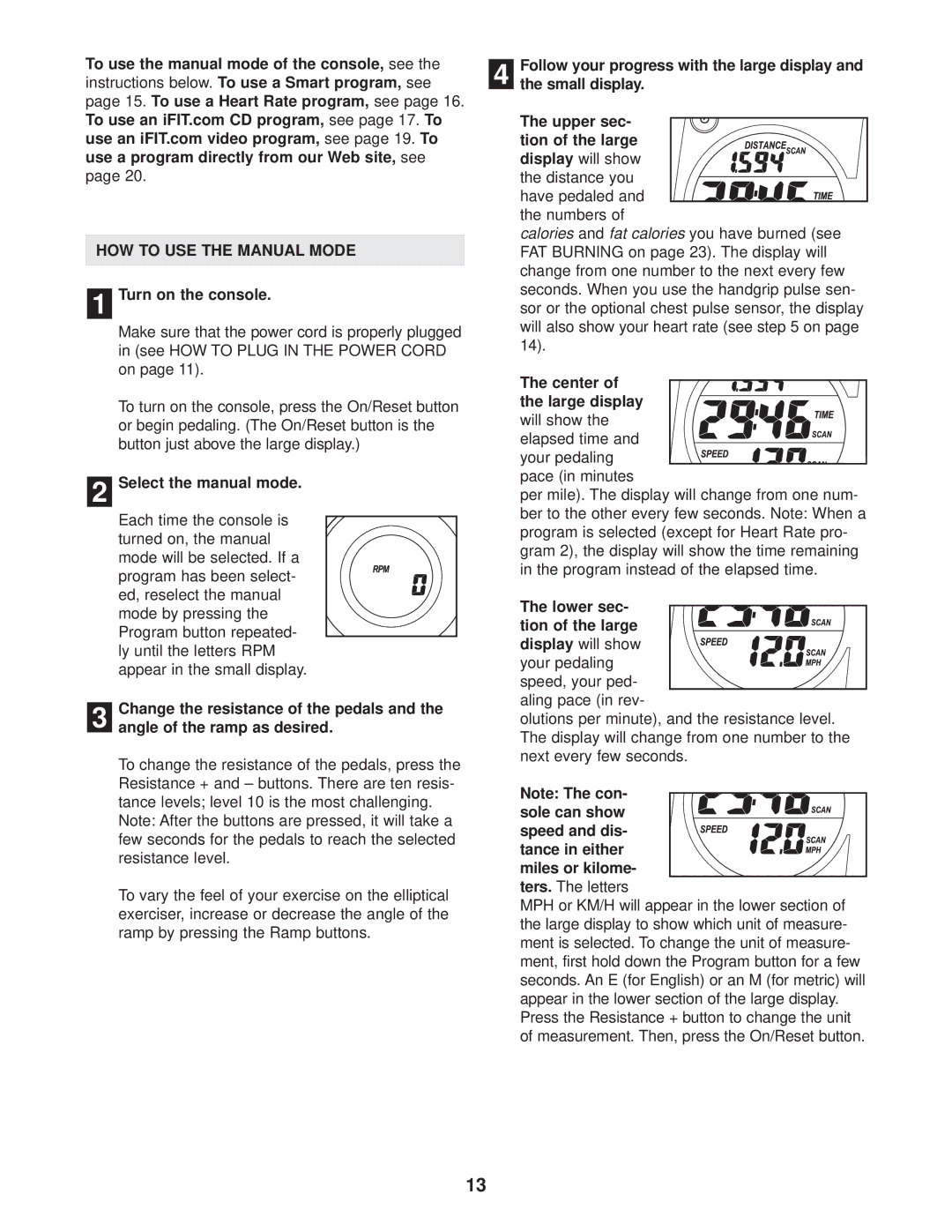PFEL1303.3 specifications
The ProForm PFEL1303.3 is a high-quality elliptical machine designed for both gym enthusiasts and those seeking to improve their fitness levels at home. This versatile piece of equipment combines durability, technology, and comfort, making it a popular choice for cardiovascular training.One of the standout features of the PFEL1303.3 is its adjustable incline, allowing users to customize their workout intensity. The incline feature engages different muscle groups and enhances calorie burning potential, which is ideal for those looking to maximize their workouts. Additionally, the machine boasts a large stride length, ensuring a smooth and natural elliptical motion that mimics running without the impact on joints.
The ProForm PFEL1303.3 is equipped with a high-definition touchscreen display that provides essential workout metrics such as time, distance, calories burned, and heart rate. This real-time feedback helps users monitor their progress and set achievable goals. The machine also includes integrated Bluetooth technology, enabling users to connect their devices for personalized workout experiences and access to streaming fitness classes.
Another notable aspect of the PFEL1303.3 is its built-in workout programs. The machine offers multiple pre-set workouts designed by certified personal trainers, catering to different fitness levels and goals. These programs automatically adjust the machine's resistance and incline, keeping users engaged and challenged throughout their sessions.
Comfort is a key consideration with the PFEL1303.3, as evidenced by its ergonomic design. The oversized pedals and adjustable handles accommodate users of varying heights and sizes, promoting a comfortable workout experience. The machine also features a fan to keep users cool during intense sessions, enhancing overall comfort.
In terms of build quality, the ProForm PFEL1303.3 is constructed with a solid steel frame that ensures stability during workouts. The machine also contains a variety of resistance levels, providing the flexibility to increase intensity as fitness levels improve. With its space-saving design, the PFEL1303.3 is easy to store, making it an excellent choice for home gyms.
In summary, the ProForm PFEL1303.3 combines advanced technology with user-friendly features. Its adjustable incline, integrated workouts, and comfort-driven design make it an effective choice for individuals at any fitness level. Whether you're looking to tone your body or engage in high-intensity training, this elliptical machine offers the tools and features necessary to help you achieve your fitness goals.