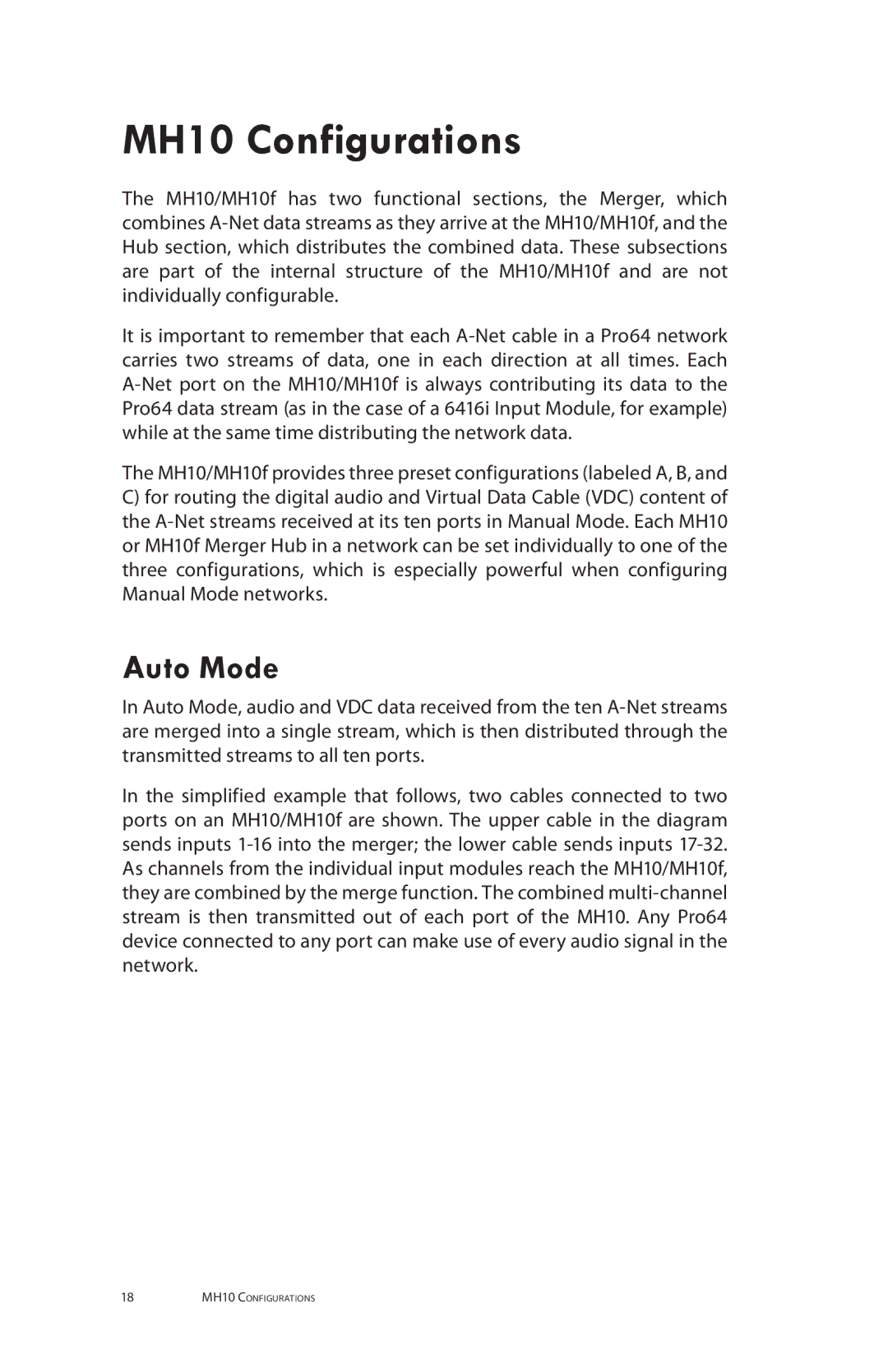MH10 Configurations
The MH10/MH10f has two functional sections, the Merger, which combines A-Net data streams as they arrive at the MH10/MH10f, and the Hub section, which distributes the combined data. These subsections are part of the internal structure of the MH10/MH10f and are not individually configurable.
It is important to remember that each A-Net cable in a Pro64 network carries two streams of data, one in each direction at all times. Each A‑Net port on the MH10/MH10f is always contributing its data to the Pro64 data stream (as in the case of a 6416i Input Module, for example) while at the same time distributing the network data.
The MH10/MH10f provides three preset configurations (labeled A, B, and
C)for routing the digital audio and Virtual Data Cable (VDC) content of the A-Net streams received at its ten ports in Manual Mode. Each MH10 or MH10f Merger Hub in a network can be set individually to one of the three configurations, which is especially powerful when configuring Manual Mode networks.
Auto Mode
In Auto Mode, audio and VDC data received from the ten A-Net streams are merged into a single stream, which is then distributed through the transmitted streams to all ten ports.
In the simplified example that follows, two cables connected to two ports on an MH10/MH10f are shown. The upper cable in the diagram sends inputs 1-16 into the merger; the lower cable sends inputs 17-32. As channels from the individual input modules reach the MH10/MH10f, they are combined by the merge function. The combined multi-channel stream is then transmitted out of each port of the MH10. Any Pro64 device connected to any port can make use of every audio signal in the network.