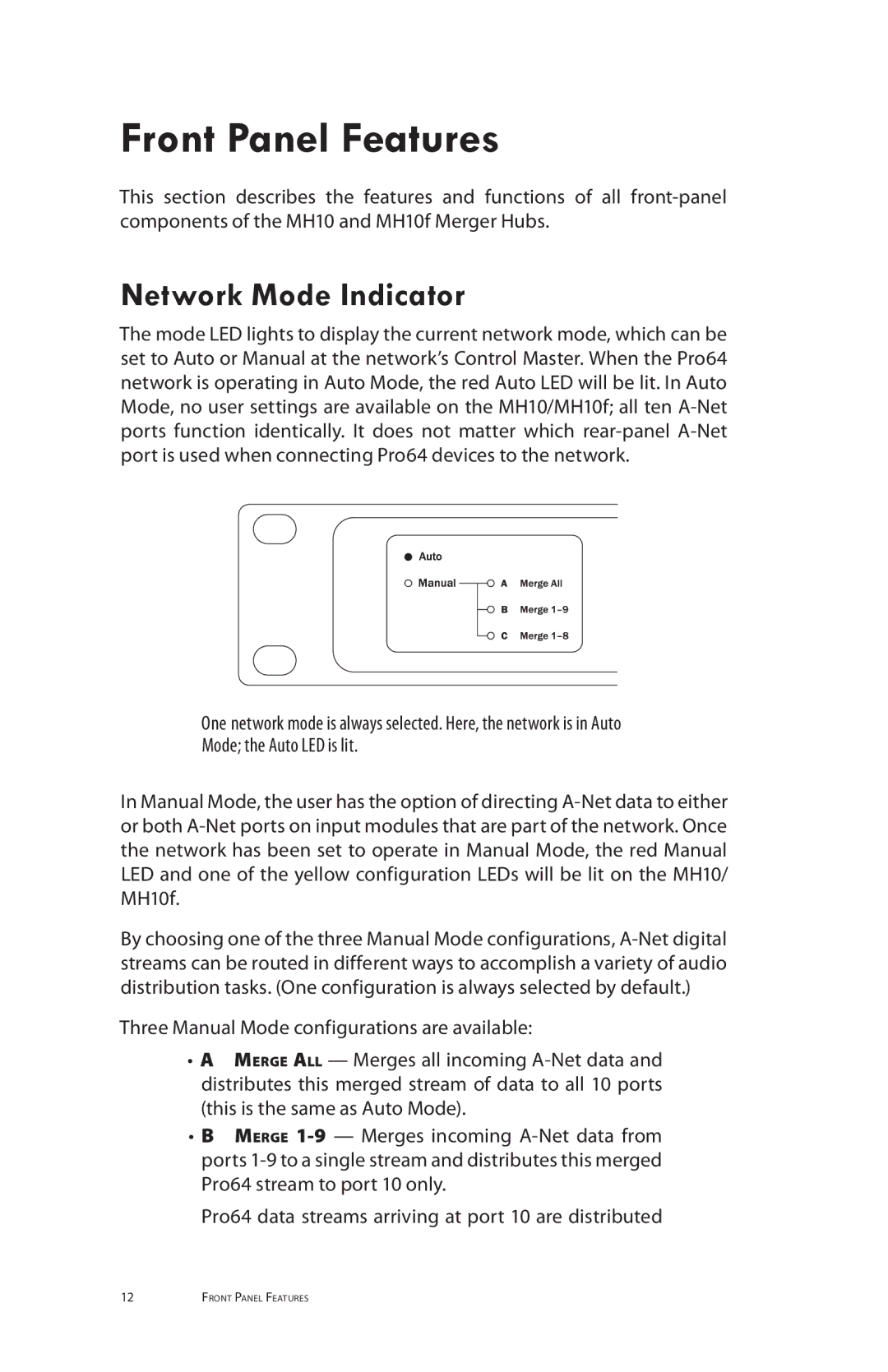Front Panel Features
This section describes the features and functions of all front-panel components of the MH10 and MH10f Merger Hubs.
Network Mode Indicator
The mode LED lights to display the current network mode, which can be set to Auto or Manual at the network’s Control Master. When the Pro64 network is operating in Auto Mode, the red Auto LED will be lit. In Auto Mode, no user settings are available on the MH10/MH10f; all ten A-Net ports function identically. It does not matter which rear-panel A-Net port is used when connecting Pro64 devices to the network.
One network mode is always selected. Here, the network is in Auto
Mode; the Auto LED is lit.
In Manual Mode, the user has the option of directing A-Net data to either or both A-Net ports on input modules that are part of the network. Once the network has been set to operate in Manual Mode, the red Manual LED and one of the yellow configuration LEDs will be lit on the MH10/ MH10f.
By choosing one of the three Manual Mode configurations, A-Net digital streams can be routed in different ways to accomplish a variety of audio distribution tasks. (One configuration is always selected by default.)
Three Manual Mode configurations are available:
•A Merge All — Merges all incoming A-Net data and distributes this merged stream of data to all 10 ports (this is the same as Auto Mode).
•B Merge 1-9— Merges incoming A-Net data from ports 1-9 to a single stream and distributes this merged Pro64 stream to port 10 only.
Pro64 data streams arriving at port 10 are distributed