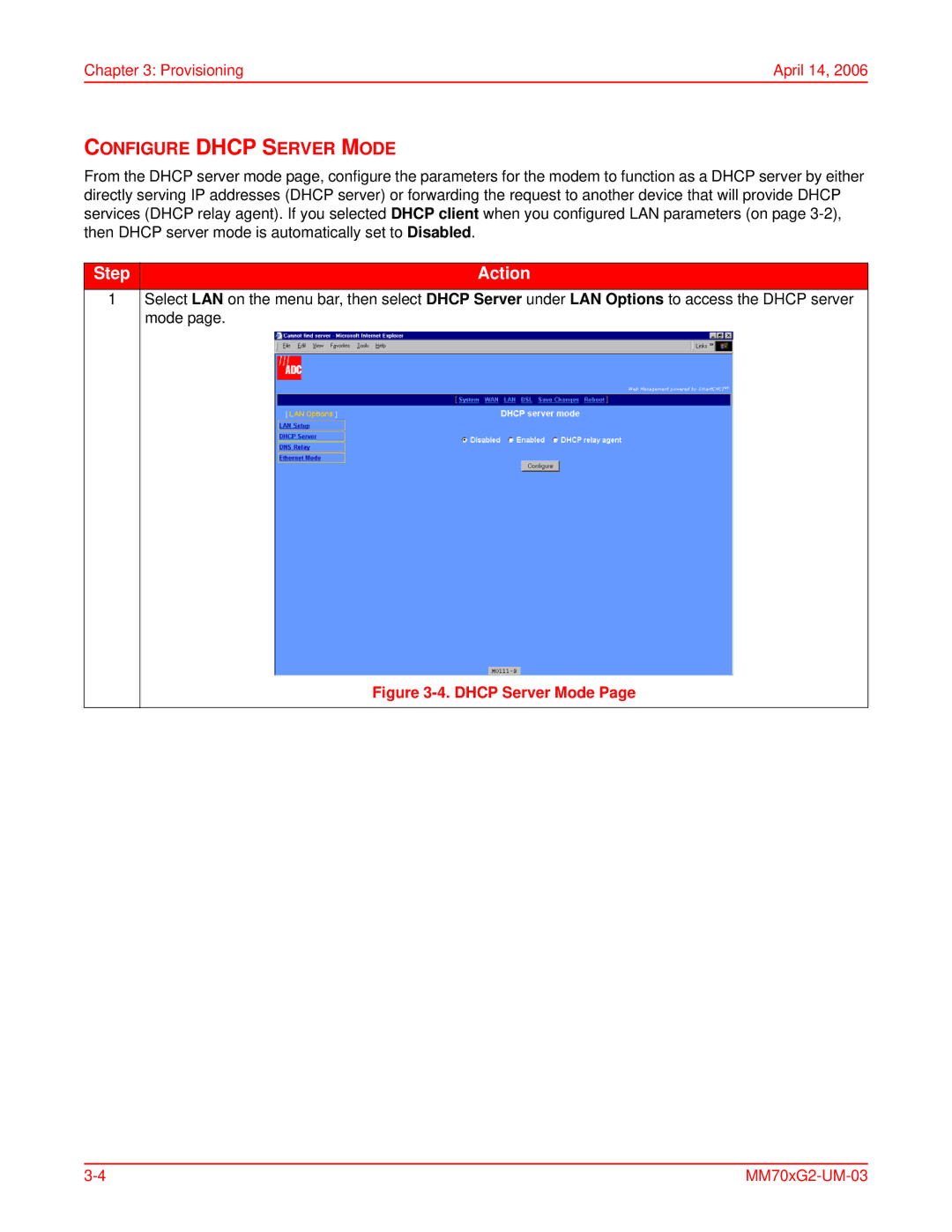Chapter 3: Provisioning | April 14, 2006 |
CONFIGURE DHCP SERVER MODE
From the DHCP server mode page, configure the parameters for the modem to function as a DHCP server by either directly serving IP addresses (DHCP server) or forwarding the request to another device that will provide DHCP services (DHCP relay agent). If you selected DHCP client when you configured LAN parameters (on page
Step | Action |
1Select LAN on the menu bar, then select DHCP Server under LAN Options to access the DHCP server mode page.