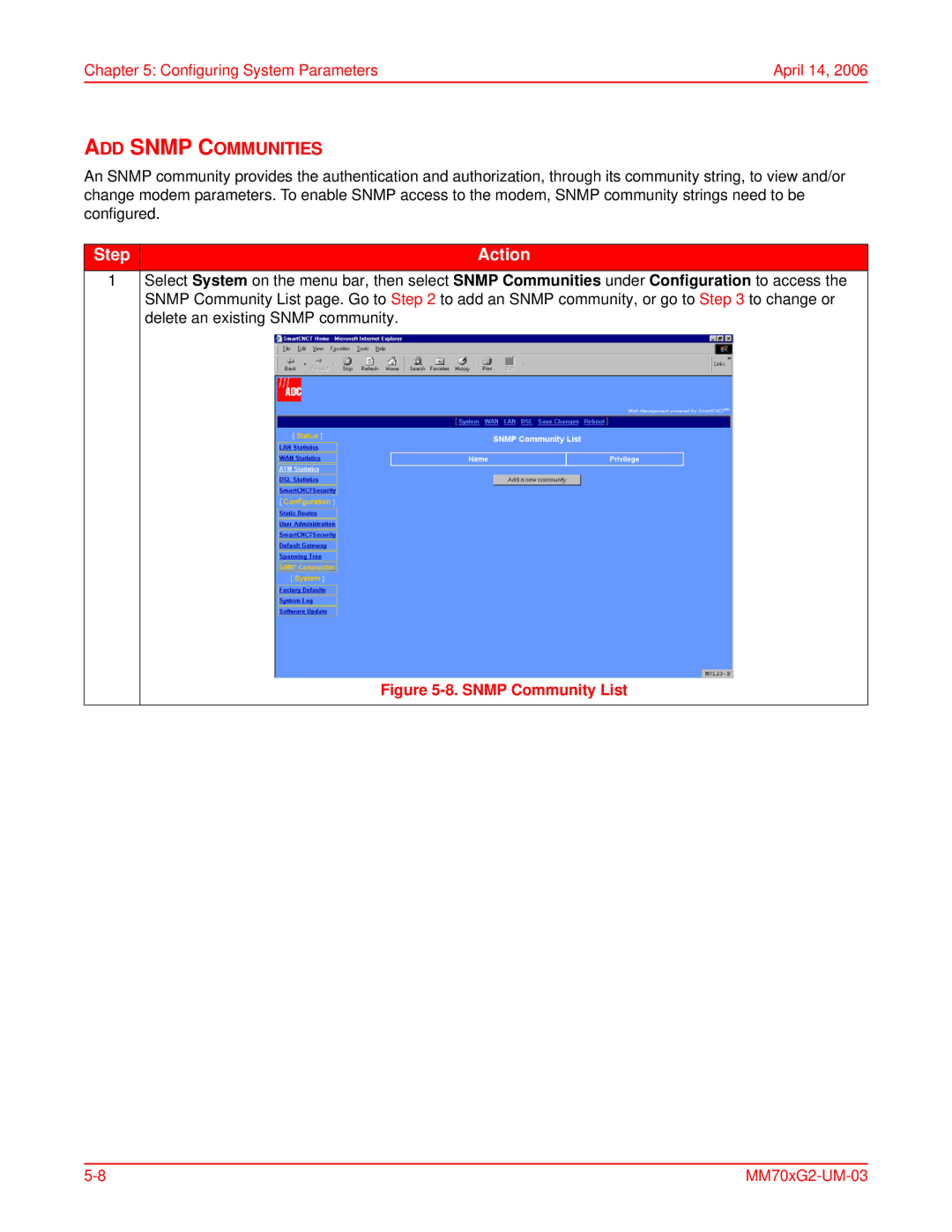Chapter 5: Configuring System Parameters | April 14, 2006 |
ADD SNMP COMMUNITIES
An SNMP community provides the authentication and authorization, through its community string, to view and/or change modem parameters. To enable SNMP access to the modem, SNMP community strings need to be configured.
Step | Action |
1Select System on the menu bar, then select SNMP Communities under Configuration to access the SNMP Community List page. Go to Step 2 to add an SNMP community, or go to Step 3 to change or delete an existing SNMP community.