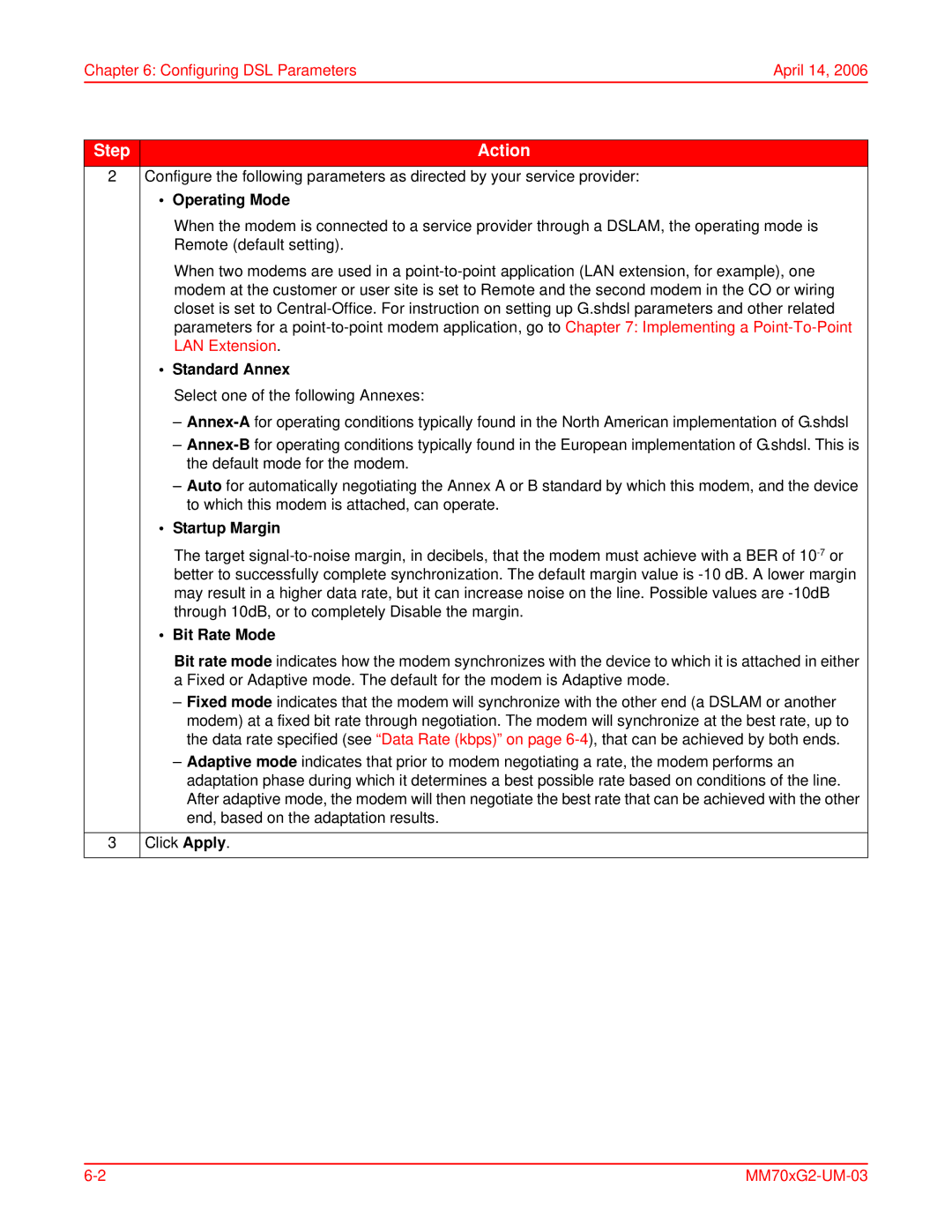Chapter 6: Configuring DSL Parameters | April 14, 2006 |
Step | Action |
2Configure the following parameters as directed by your service provider:
•Operating Mode
When the modem is connected to a service provider through a DSLAM, the operating mode is Remote (default setting).
When two modems are used in a
•Standard Annex
Select one of the following Annexes:
–
–
–Auto for automatically negotiating the Annex A or B standard by which this modem, and the device to which this modem is attached, can operate.
•Startup Margin
The target
•Bit Rate Mode
Bit rate mode indicates how the modem synchronizes with the device to which it is attached in either a Fixed or Adaptive mode. The default for the modem is Adaptive mode.
–Fixed mode indicates that the modem will synchronize with the other end (a DSLAM or another modem) at a fixed bit rate through negotiation. The modem will synchronize at the best rate, up to the data rate specified (see “Data Rate (kbps)” on page
–Adaptive mode indicates that prior to modem negotiating a rate, the modem performs an adaptation phase during which it determines a best possible rate based on conditions of the line. After adaptive mode, the modem will then negotiate the best rate that can be achieved with the other end, based on the adaptation results.
3Click Apply.