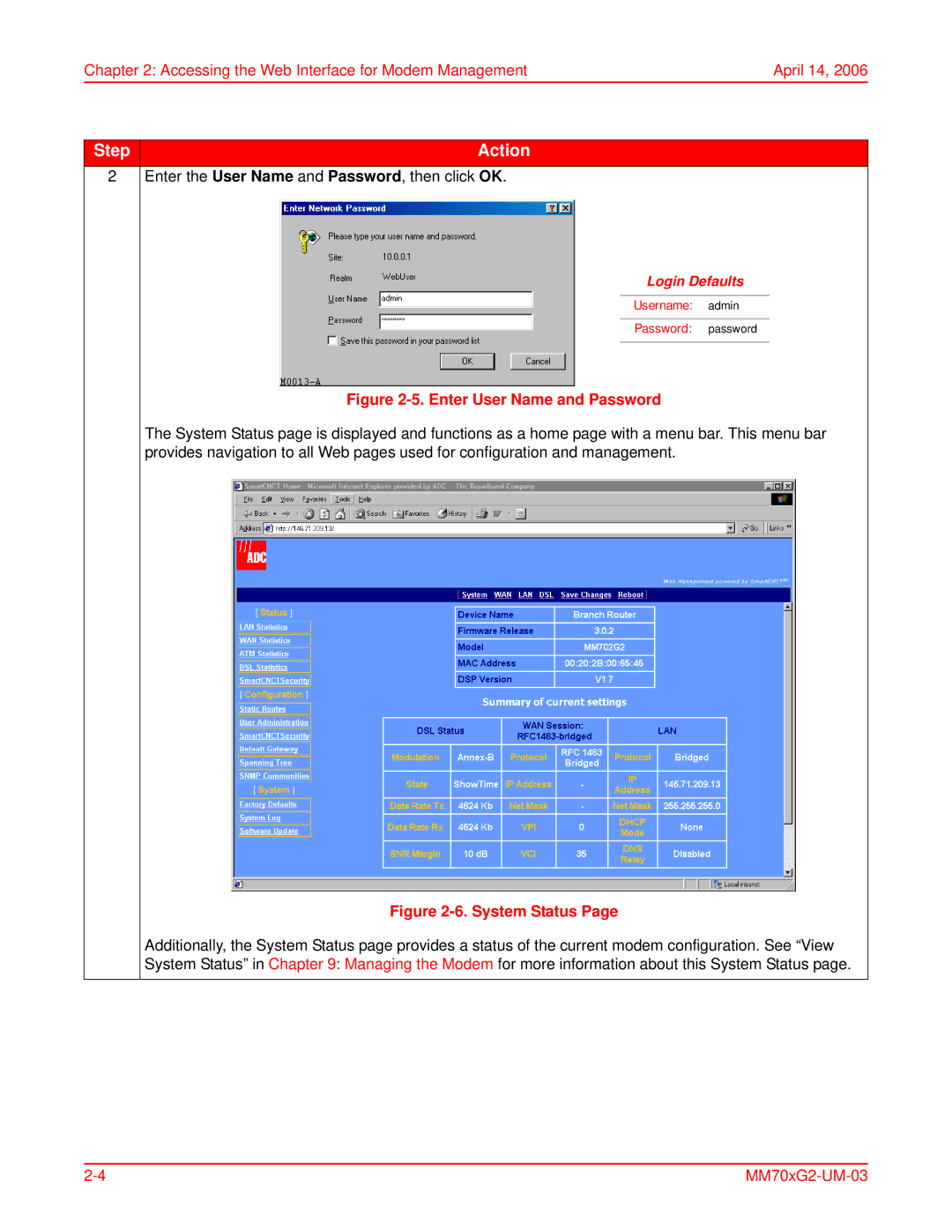Chapter 2: Accessing the Web Interface for Modem Management | April 14, 2006 |
Step | Action |
2 Enter the User Name and Password, then click OK. | |
Login Defaults
Username: admin
Password: password
Figure 2-5. Enter User Name and Password
The System Status page is displayed and functions as a home page with a menu bar. This menu bar provides navigation to all Web pages used for configuration and management.
Figure 2-6. System Status Page
Additionally, the System Status page provides a status of the current modem configuration. See “View System Status” in Chapter 9: Managing the Modem for more information about this System Status page.