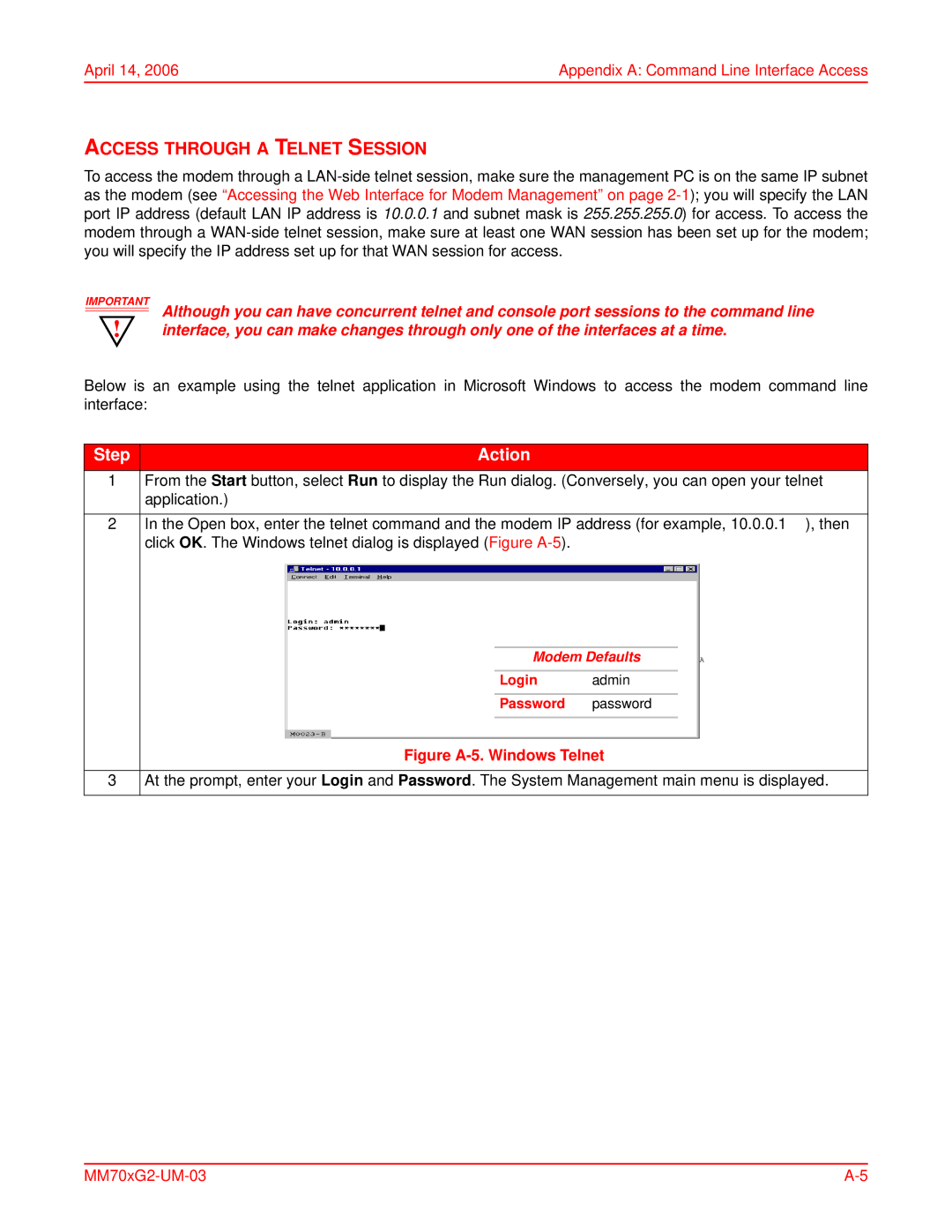April 14, 2006 | Appendix A: Command Line Interface Access |
ACCESS THROUGH A TELNET SESSION
To access the modem through a
IMPORTANT | Although you can have concurrent telnet and console port sessions to the command line | |
! |
| |
| interface, you can make changes through only one of the interfaces at a time. | |
Below is an example using the telnet application in Microsoft Windows to access the modem command line interface:
Step | Action |
|
|
| |
1 | From the Start button, select Run to display the Run dialog. (Conversely, you can open your telnet | ||||
| application.) |
|
|
| |
|
|
|
| ||
2 | In the Open box, enter the telnet command and the modem IP address (for example, 10.0.0.1), then | ||||
| click OK. The Windows telnet dialog is displayed (Figure |
|
|
| |
|
|
|
|
| |
|
| Modem Defaults | |||
|
|
|
|
|
|
|
| Login | admin |
|
|
|
|
|
|
|
|
|
| Password | password |
|
|
|
|
|
|
|
|
| Figure |
|
| ||
|
|
|
| ||
3 | At the prompt, enter your Login and Password. The System Management main menu is displayed. | ||||
|
|
|
|
|
|