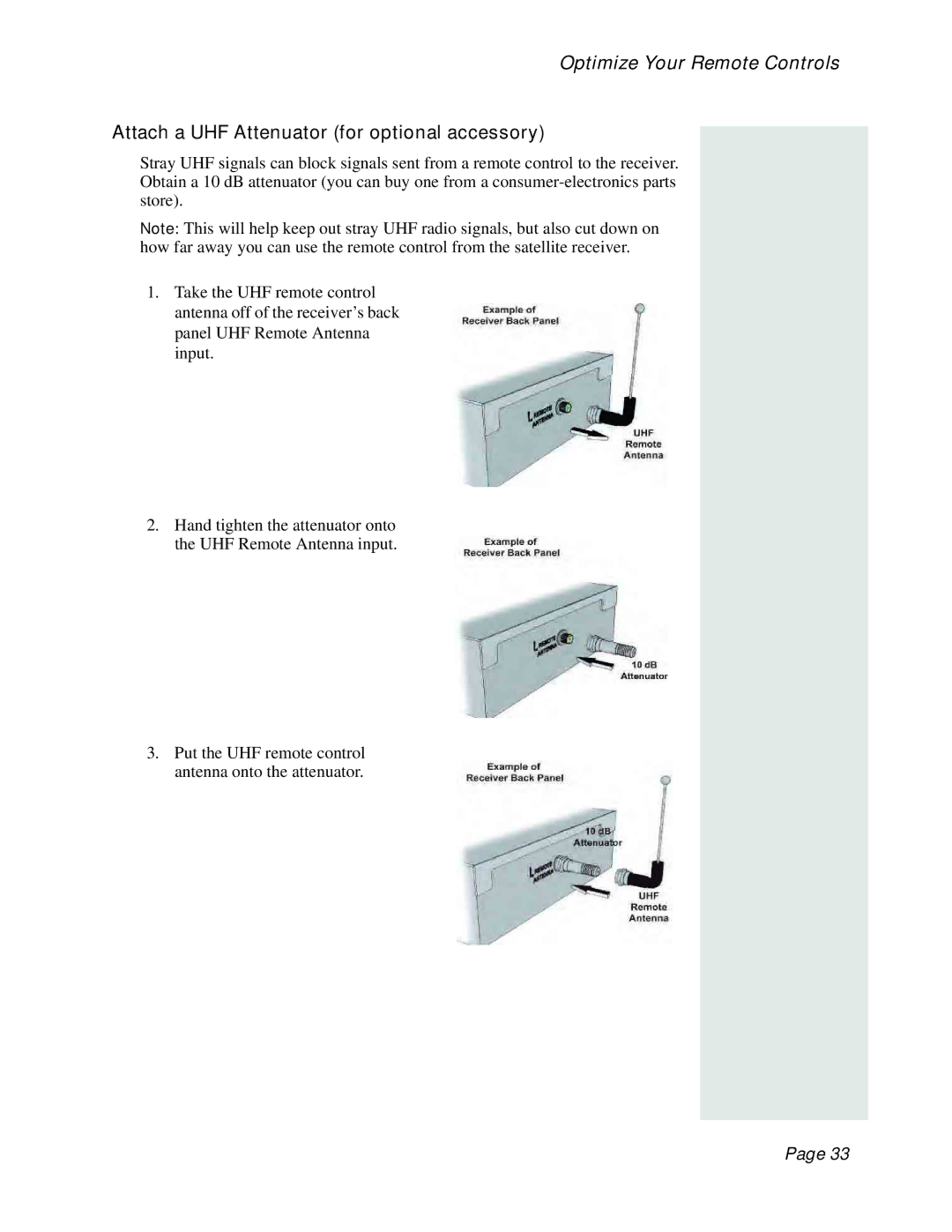Optimize Your Remote Controls
Attach a UHF Attenuator (for optional accessory)
Stray UHF signals can block signals sent from a remote control to the receiver. Obtain a 10 dB attenuator (you can buy one from a
Note: This will help keep out stray UHF radio signals, but also cut down on how far away you can use the remote control from the satellite receiver.
1.Take the UHF remote control antenna off of the receiver’s back panel UHF Remote Antenna input.
2.Hand tighten the attenuator onto the UHF Remote Antenna input.
3.Put the UHF remote control antenna onto the attenuator.
Page 33