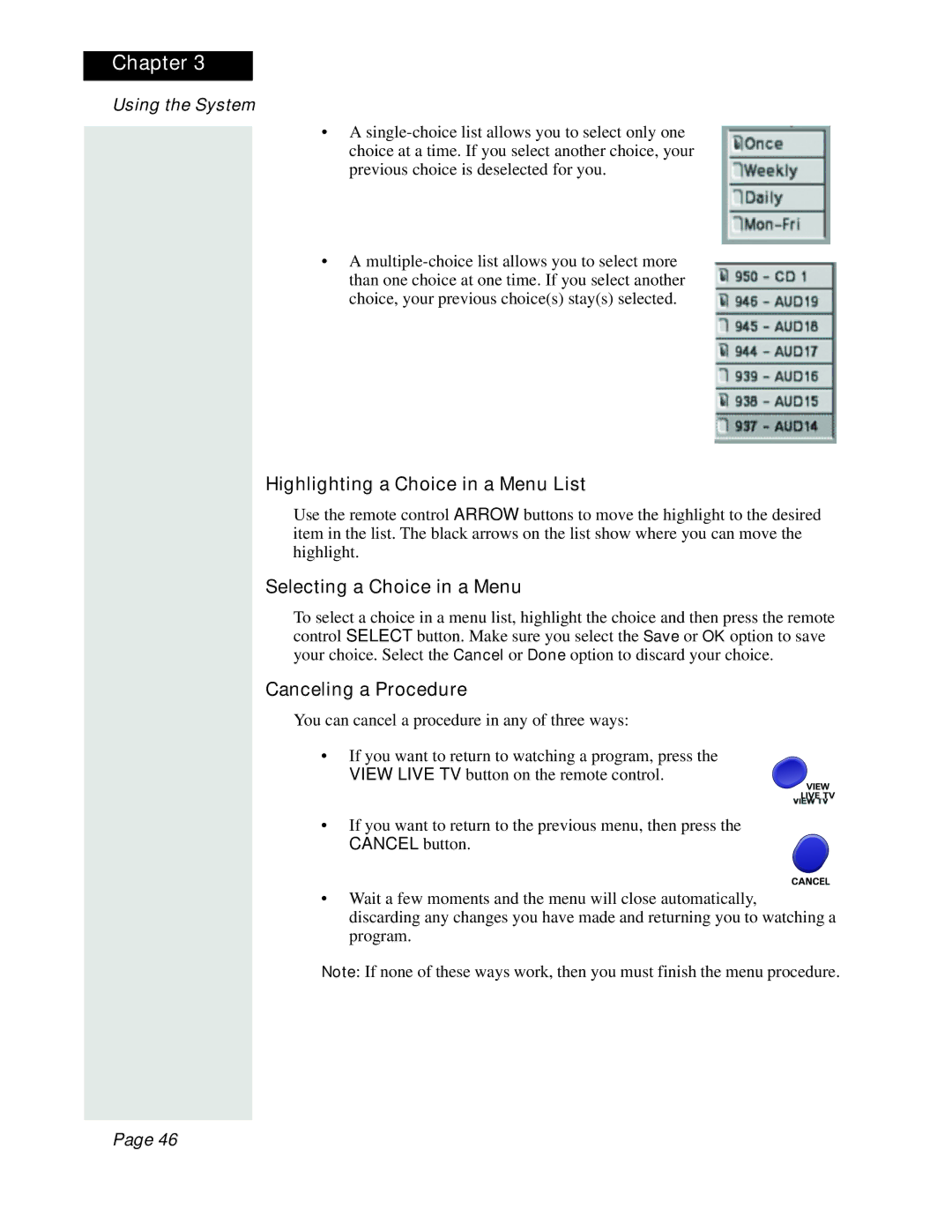Chapter 3
Using the System
•A
•A
Highlighting a Choice in a Menu List
Use the remote control ARROW buttons to move the highlight to the desired item in the list. The black arrows on the list show where you can move the highlight.
Selecting a Choice in a Menu
To select a choice in a menu list, highlight the choice and then press the remote control SELECT button. Make sure you select the Save or OK option to save your choice. Select the Cancel or Done option to discard your choice.
Canceling a Procedure
You can cancel a procedure in any of three ways:
•If you want to return to watching a program, press the
VIEW LIVE TV button on the remote control.
•If you want to return to the previous menu, then press the
CANCEL button.
•Wait a few moments and the menu will close automatically, discarding any changes you have made and returning you to watching a program.
Note: If none of these ways work, then you must finish the menu procedure.
Page 46