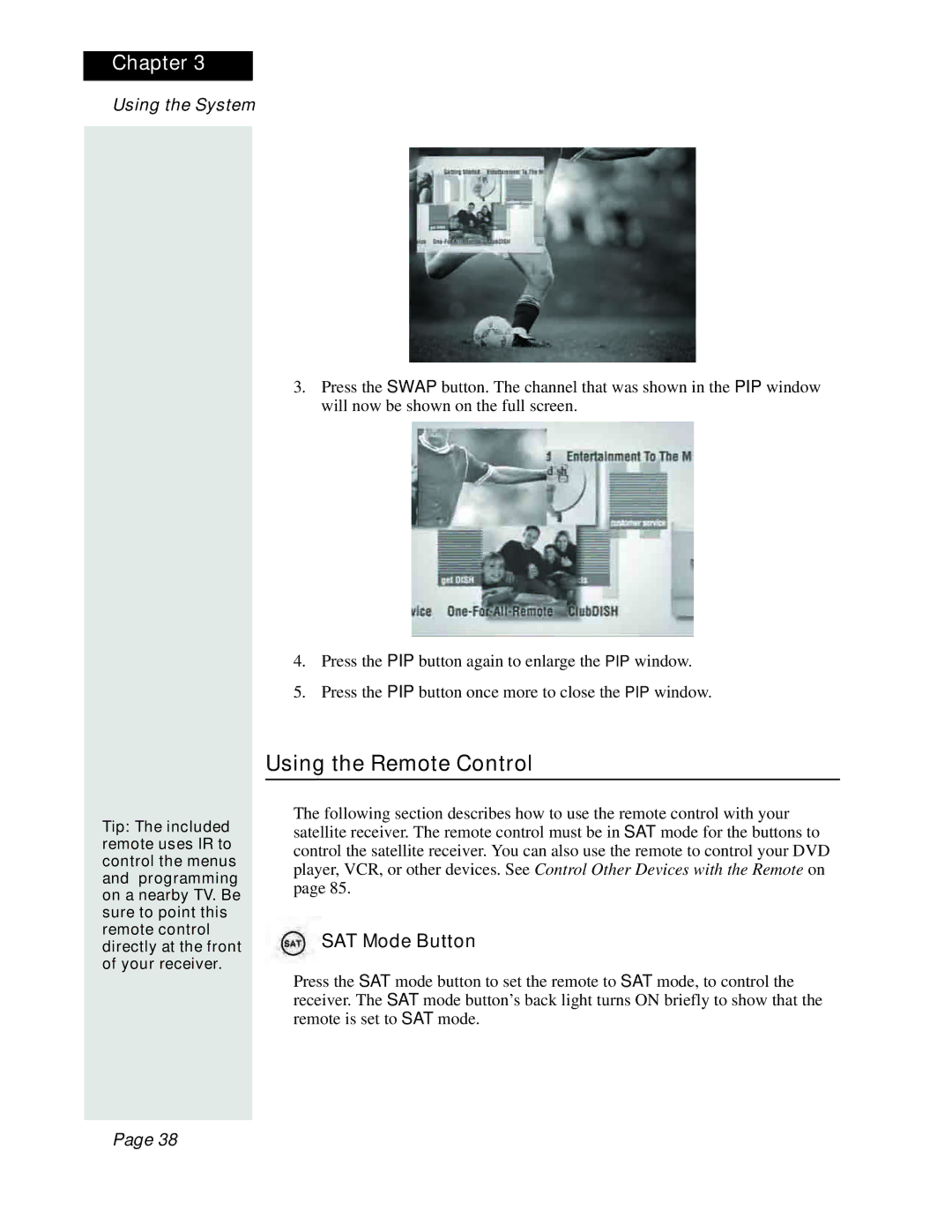Chapter 3
Using the System
Tip: The included remote uses IR to control the menus and programming on a nearby TV. Be sure to point this remote control directly at the front of your receiver.
3.Press the SWAP button. The channel that was shown in the PIP window will now be shown on the full screen.
4.Press the PIP button again to enlarge the PIP window.
5.Press the PIP button once more to close the PIP window.
Using the Remote Control
The following section describes how to use the remote control with your satellite receiver. The remote control must be in SAT mode for the buttons to control the satellite receiver. You can also use the remote to control your DVD player, VCR, or other devices. See Control Other Devices with the Remote on page 85.
 SAT Mode Button
SAT Mode Button
Press the SAT mode button to set the remote to SAT mode, to control the receiver. The SAT mode button’s back light turns ON briefly to show that the remote is set to SAT mode.
Page 38