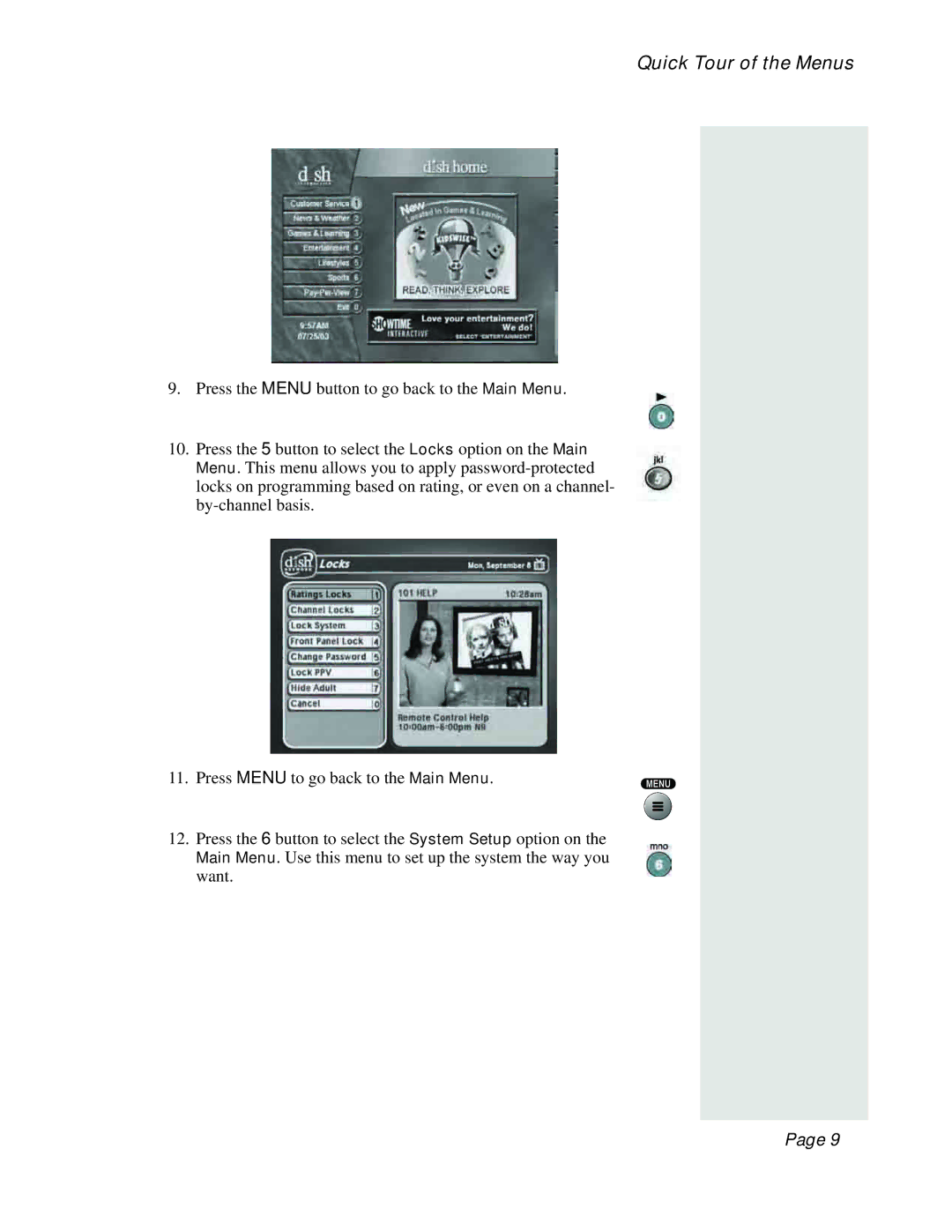Quick Tour of the Menus
9.Press the MENU button to go back to the Main Menu.
10.Press the 5 button to select the Locks option on the Main Menu. This menu allows you to apply
11.Press MENU to go back to the Main Menu.
12.Press the 6 button to select the System Setup option on the Main Menu. Use this menu to set up the system the way you want.
Page 9