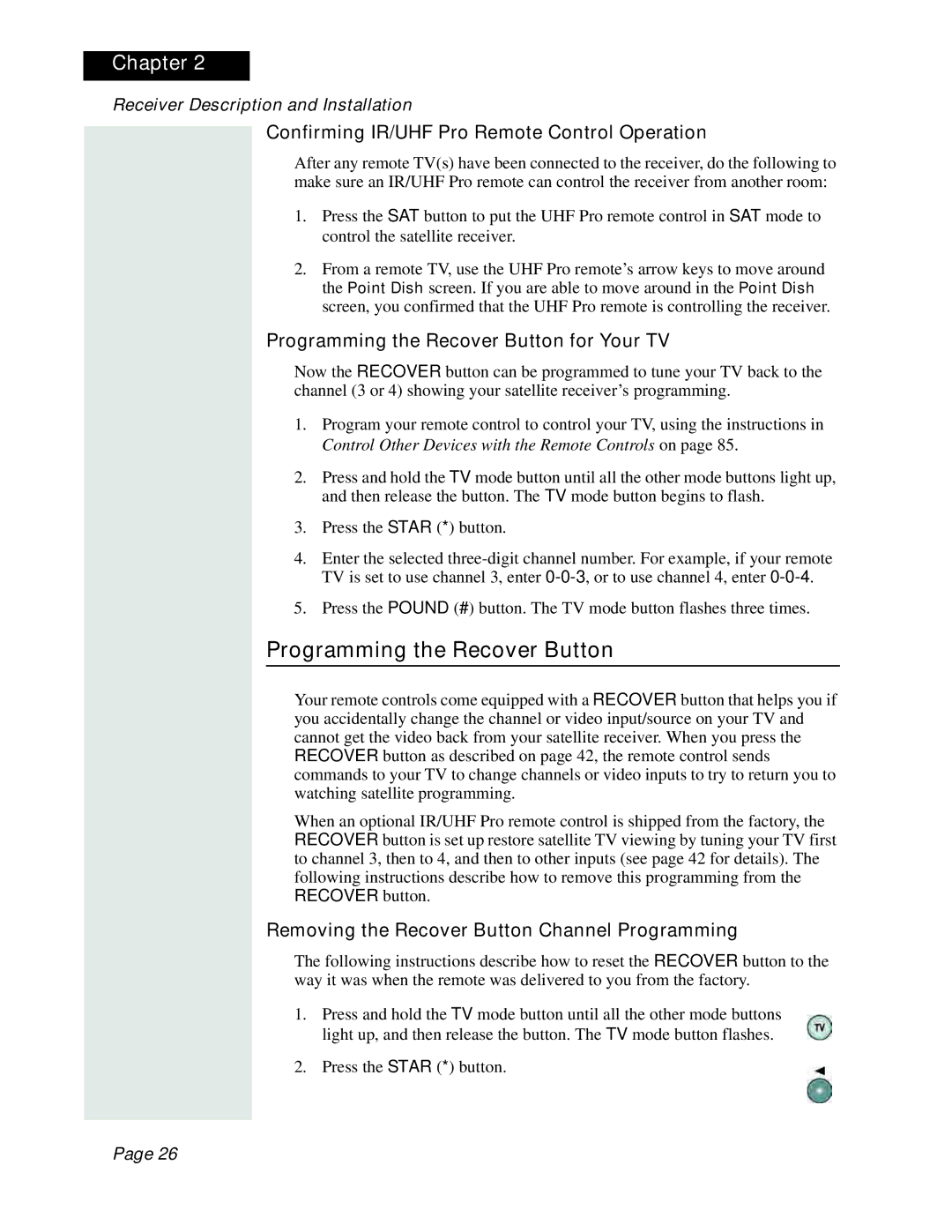Chapter 2
Receiver Description and Installation
Confirming IR/UHF Pro Remote Control Operation
After any remote TV(s) have been connected to the receiver, do the following to make sure an IR/UHF Pro remote can control the receiver from another room:
1.Press the SAT button to put the UHF Pro remote control in SAT mode to control the satellite receiver.
2.From a remote TV, use the UHF Pro remote’s arrow keys to move around the Point Dish screen. If you are able to move around in the Point Dish screen, you confirmed that the UHF Pro remote is controlling the receiver.
Programming the Recover Button for Your TV
Now the RECOVER button can be programmed to tune your TV back to the channel (3 or 4) showing your satellite receiver’s programming.
1.Program your remote control to control your TV, using the instructions in Control Other Devices with the Remote Controls on page 85.
2.Press and hold the TV mode button until all the other mode buttons light up, and then release the button. The TV mode button begins to flash.
3.Press the STAR (*) button.
4.Enter the selected
5.Press the POUND (#) button. The TV mode button flashes three times.
Programming the Recover Button
Your remote controls come equipped with a RECOVER button that helps you if you accidentally change the channel or video input/source on your TV and cannot get the video back from your satellite receiver. When you press the RECOVER button as described on page 42, the remote control sends commands to your TV to change channels or video inputs to try to return you to watching satellite programming.
When an optional IR/UHF Pro remote control is shipped from the factory, the RECOVER button is set up restore satellite TV viewing by tuning your TV first to channel 3, then to 4, and then to other inputs (see page 42 for details). The following instructions describe how to remove this programming from the RECOVER button.
Removing the Recover Button Channel Programming
The following instructions describe how to reset the RECOVER button to the way it was when the remote was delivered to you from the factory.
1.Press and hold the TV mode button until all the other mode buttons light up, and then release the button. The TV mode button flashes.
2.Press the STAR (*) button.
Page 26