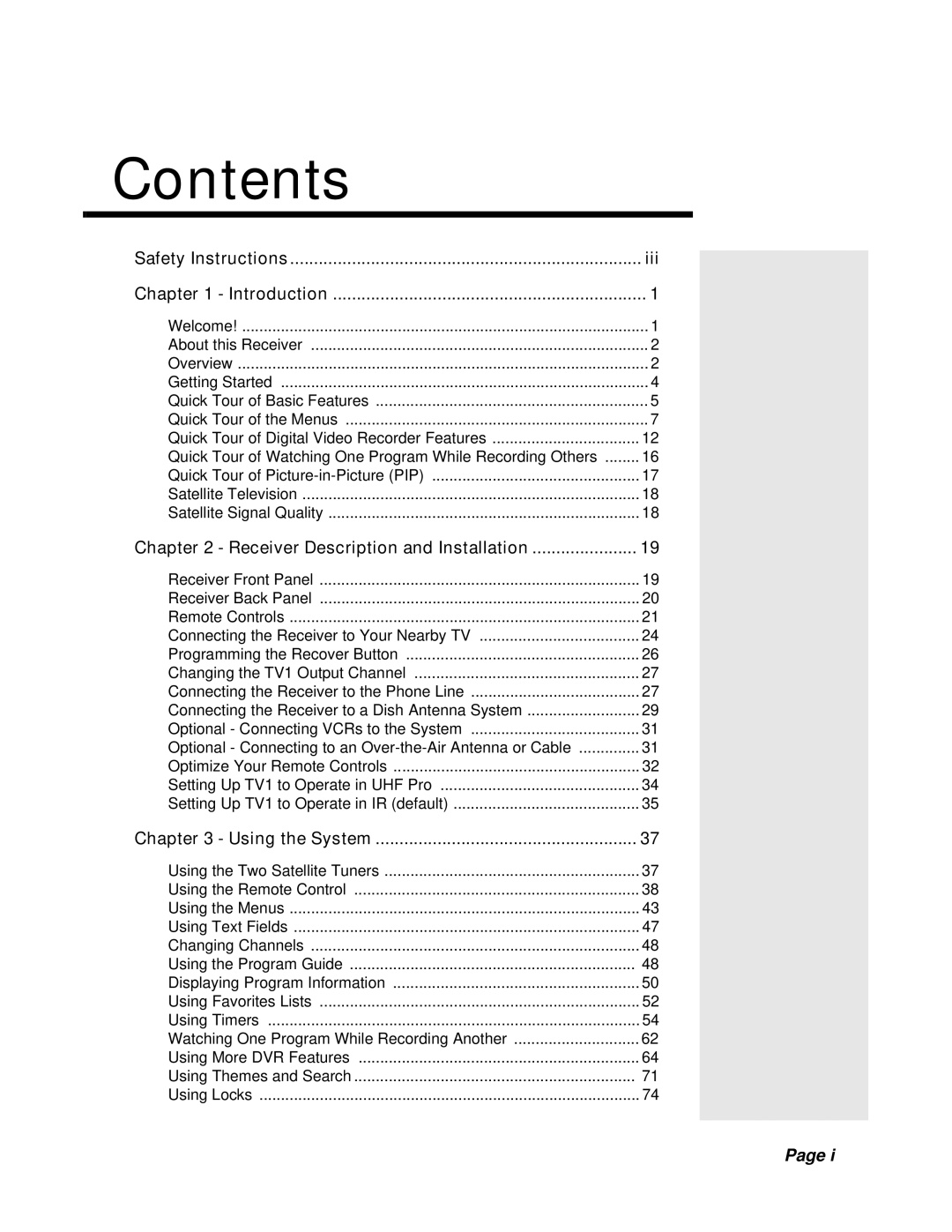Contents |
|
Safety Instructions | iii |
Chapter 1 - Introduction | 1 |
Welcome! | 1 |
About this Receiver | 2 |
Overview | 2 |
Getting Started | 4 |
Quick Tour of Basic Features | 5 |
Quick Tour of the Menus | 7 |
Quick Tour of Digital Video Recorder Features | 12 |
Quick Tour of Watching One Program While Recording Others | 16 |
Quick Tour of | 17 |
Satellite Television | 18 |
Satellite Signal Quality | 18 |
Chapter 2 - Receiver Description and Installation | 19 |
Receiver Front Panel | 19 |
Receiver Back Panel | 20 |
Remote Controls | 21 |
Connecting the Receiver to Your Nearby TV | 24 |
Programming the Recover Button | 26 |
Changing the TV1 Output Channel | 27 |
Connecting the Receiver to the Phone Line | 27 |
Connecting the Receiver to a Dish Antenna System | 29 |
Optional - Connecting VCRs to the System | 31 |
Optional - Connecting to an | 31 |
Optimize Your Remote Controls | 32 |
Setting Up TV1 to Operate in UHF Pro | 34 |
Setting Up TV1 to Operate in IR (default) | 35 |
Chapter 3 - Using the System | 37 |
Using the Two Satellite Tuners | 37 |
Using the Remote Control | 38 |
Using the Menus | 43 |
Using Text Fields | 47 |
Changing Channels | 48 |
Using the Program Guide | 48 |
Displaying Program Information | 50 |
Using Favorites Lists | 52 |
Using Timers | 54 |
Watching One Program While Recording Another | 62 |
Using More DVR Features | 64 |
Using Themes and Search | 71 |
Using Locks | 74 |
Page i