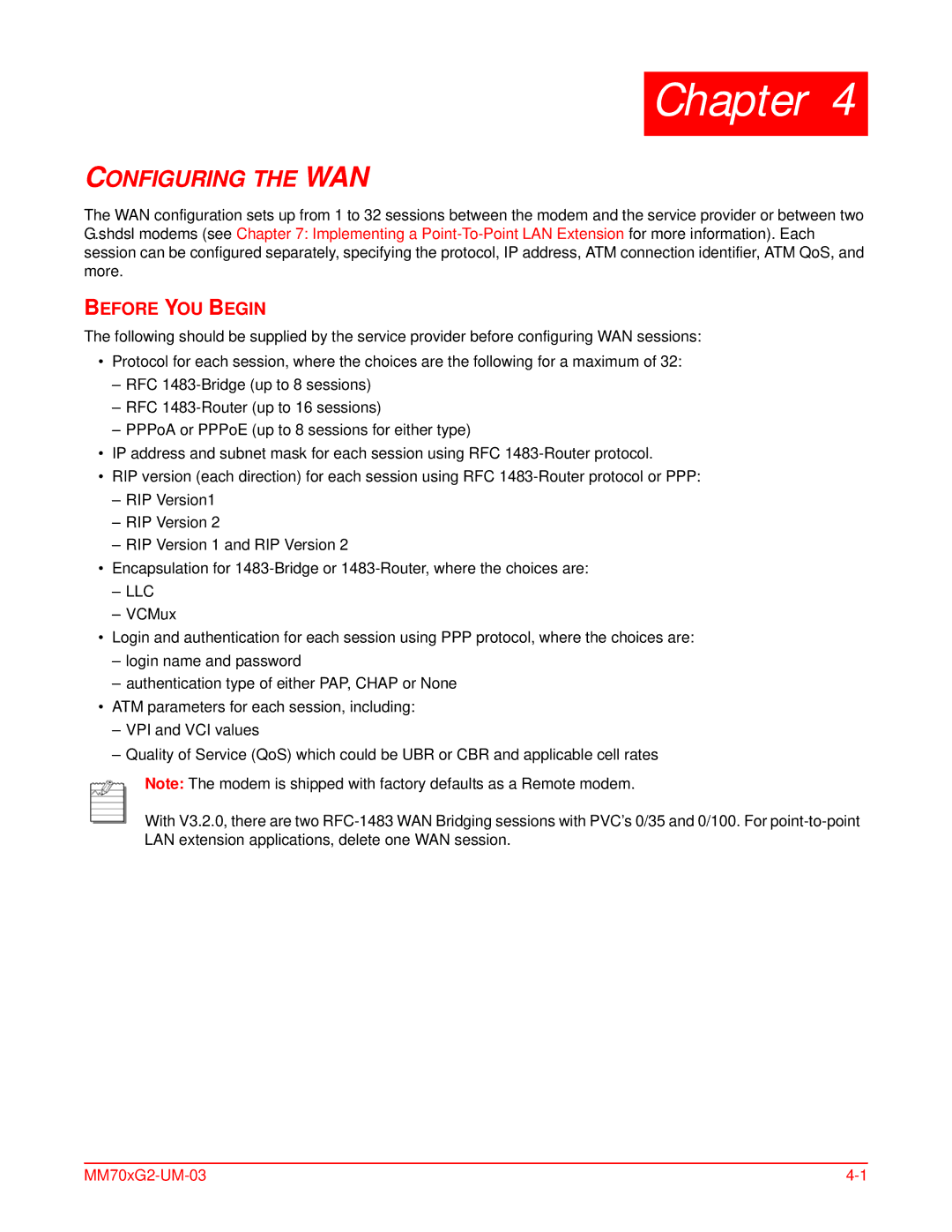Chapter 4
CONFIGURING THE WAN
The WAN configuration sets up from 1 to 32 sessions between the modem and the service provider or between two G.shdsl modems (see Chapter 7: Implementing a
BEFORE YOU BEGIN
The following should be supplied by the service provider before configuring WAN sessions:
•Protocol for each session, where the choices are the following for a maximum of 32:
–RFC
–RFC
–PPPoA or PPPoE (up to 8 sessions for either type)
•IP address and subnet mask for each session using RFC
•RIP version (each direction) for each session using RFC
–RIP Version1
–RIP Version 2
–RIP Version 1 and RIP Version 2
•Encapsulation for
–LLC
–VCMux
•Login and authentication for each session using PPP protocol, where the choices are:
–login name and password
–authentication type of either PAP, CHAP or None
•ATM parameters for each session, including:
–VPI and VCI values
–Quality of Service (QoS) which could be UBR or CBR and applicable cell rates
Note: The modem is shipped with factory defaults as a Remote modem.
With V3.2.0, there are two