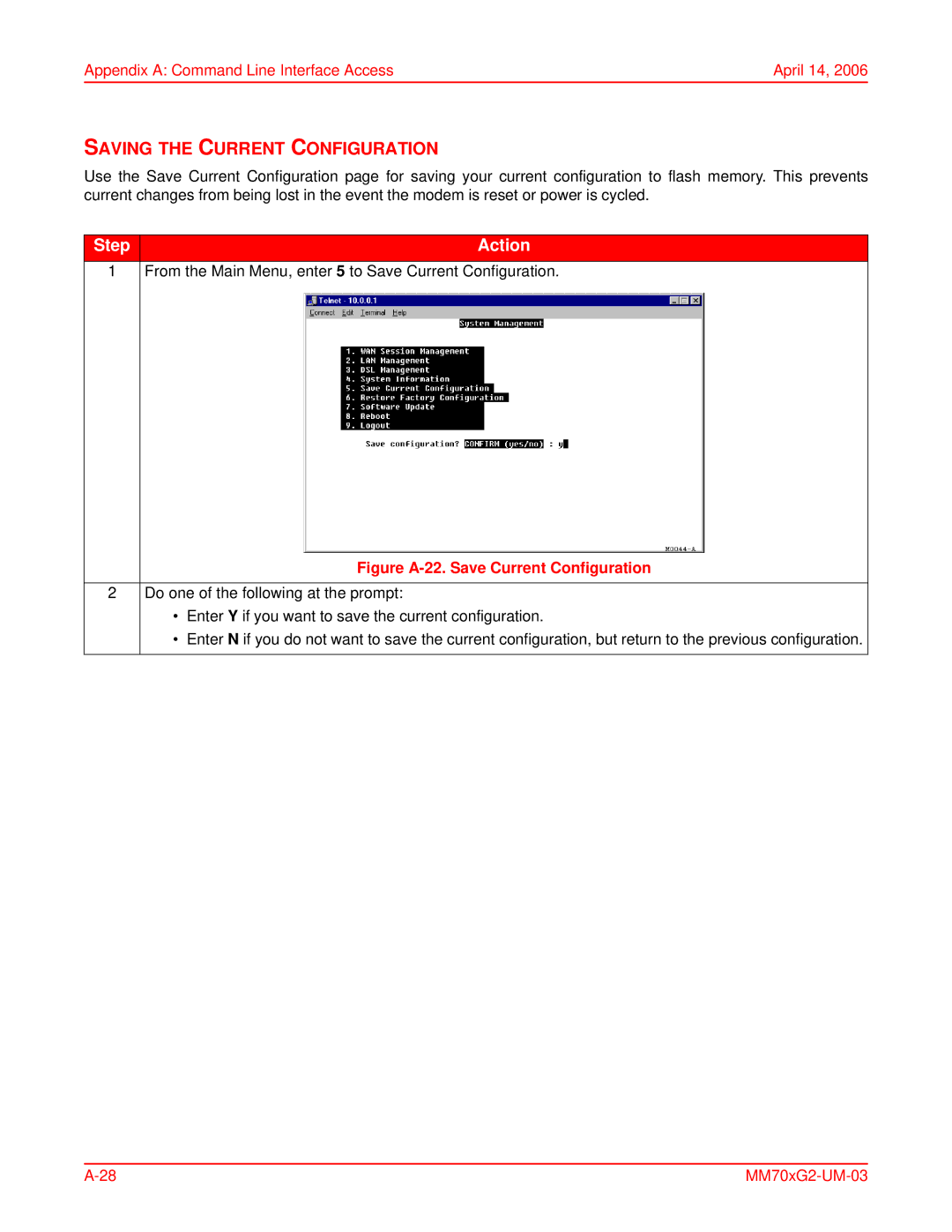Appendix A: Command Line Interface Access | April 14, 2006 |
SAVING THE CURRENT CONFIGURATION
Use the Save Current Configuration page for saving your current configuration to flash memory. This prevents current changes from being lost in the event the modem is reset or power is cycled.
Step |
| Action |
1 | From the Main Menu, enter 5 to Save Current Configuration. | |
|
| Figure |
|
| |
2 | Do one of the following at the prompt: | |
| • | Enter Y if you want to save the current configuration. |
| • | Enter N if you do not want to save the current configuration, but return to the previous configuration. |
|
|
|