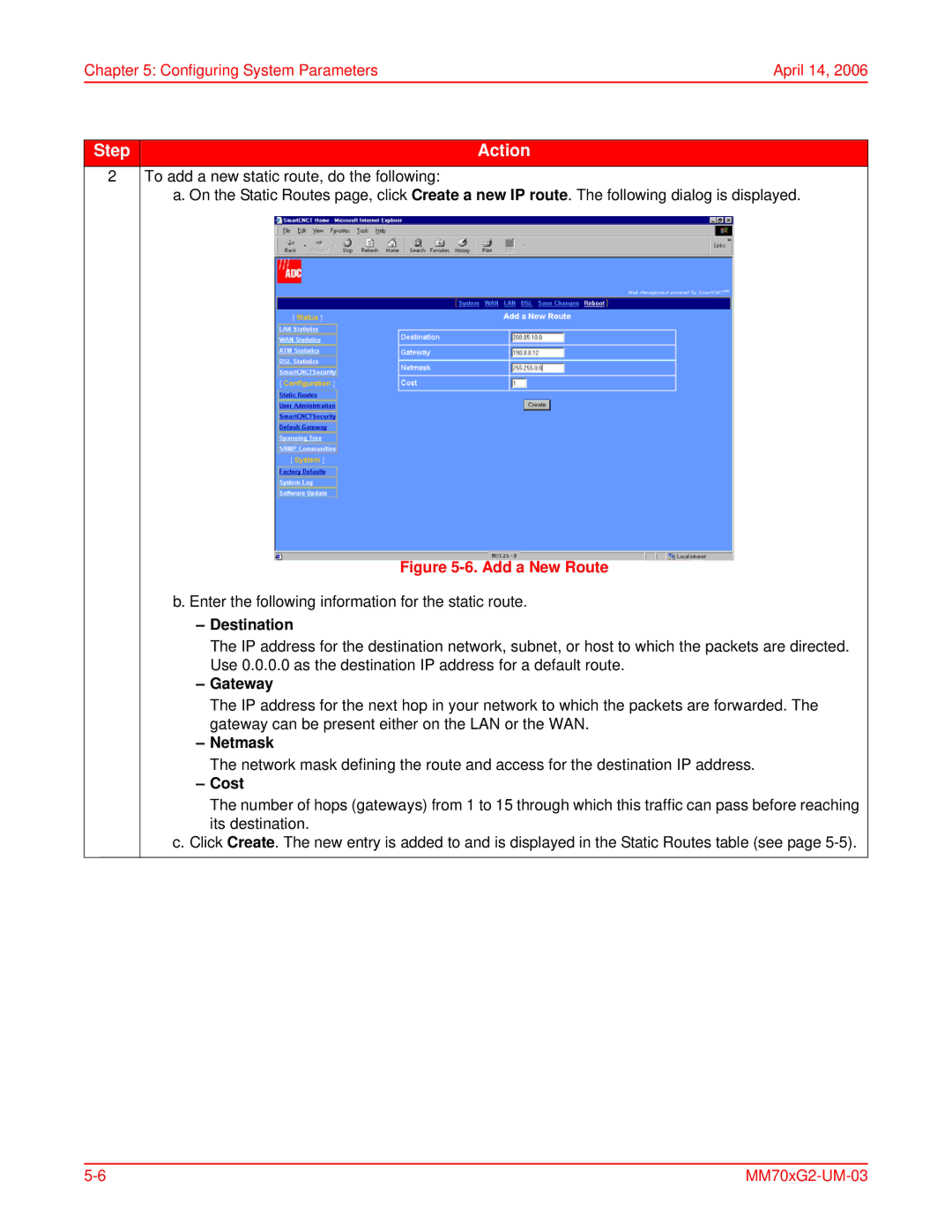Chapter 5: Configuring System Parameters | April 14, 2006 |
Step | Action |
2To add a new static route, do the following:
a. On the Static Routes page, click Create a new IP route. The following dialog is displayed.
Figure 5-6. Add a New Route
b. Enter the following information for the static route.
–Destination
The IP address for the destination network, subnet, or host to which the packets are directed. Use 0.0.0.0 as the destination IP address for a default route.
–Gateway
The IP address for the next hop in your network to which the packets are forwarded. The gateway can be present either on the LAN or the WAN.
–Netmask
The network mask defining the route and access for the destination IP address.
–Cost
The number of hops (gateways) from 1 to 15 through which this traffic can pass before reaching its destination.
c.Click Create. The new entry is added to and is displayed in the Static Routes table (see page