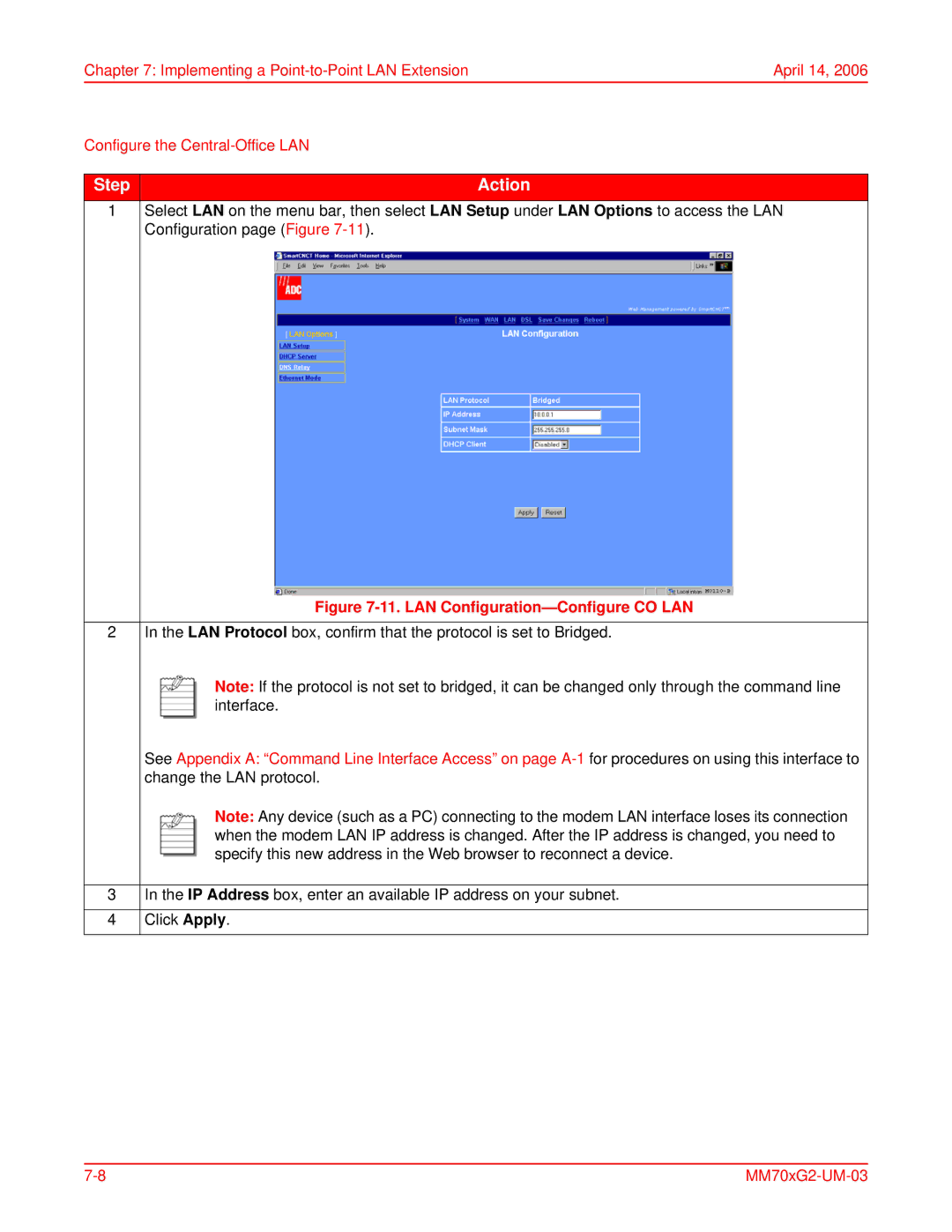Chapter 7: Implementing a | April 14, 2006 | |
Configure the |
| |
|
|
|
Step | Action |
|
1 | Select LAN on the menu bar, then select LAN Setup under LAN Options to access the LAN | |
| Configuration page (Figure |
|
| Figure |
|
|
|
|
2 | In the LAN Protocol box, confirm that the protocol is set to Bridged. |
|
| Note: If the protocol is not set to bridged, it can be changed only through the command line | |
| interface. |
|
| See Appendix A: “Command Line Interface Access” on page | |
| change the LAN protocol. |
|
| Note: Any device (such as a PC) connecting to the modem LAN interface loses its connection | |
| when the modem LAN IP address is changed. After the IP address is changed, you need to | |
| specify this new address in the Web browser to reconnect a device. |
|
|
|
|
3 | In the IP Address box, enter an available IP address on your subnet. |
|
|
|
|
4 | Click Apply. |
|
|
|
|