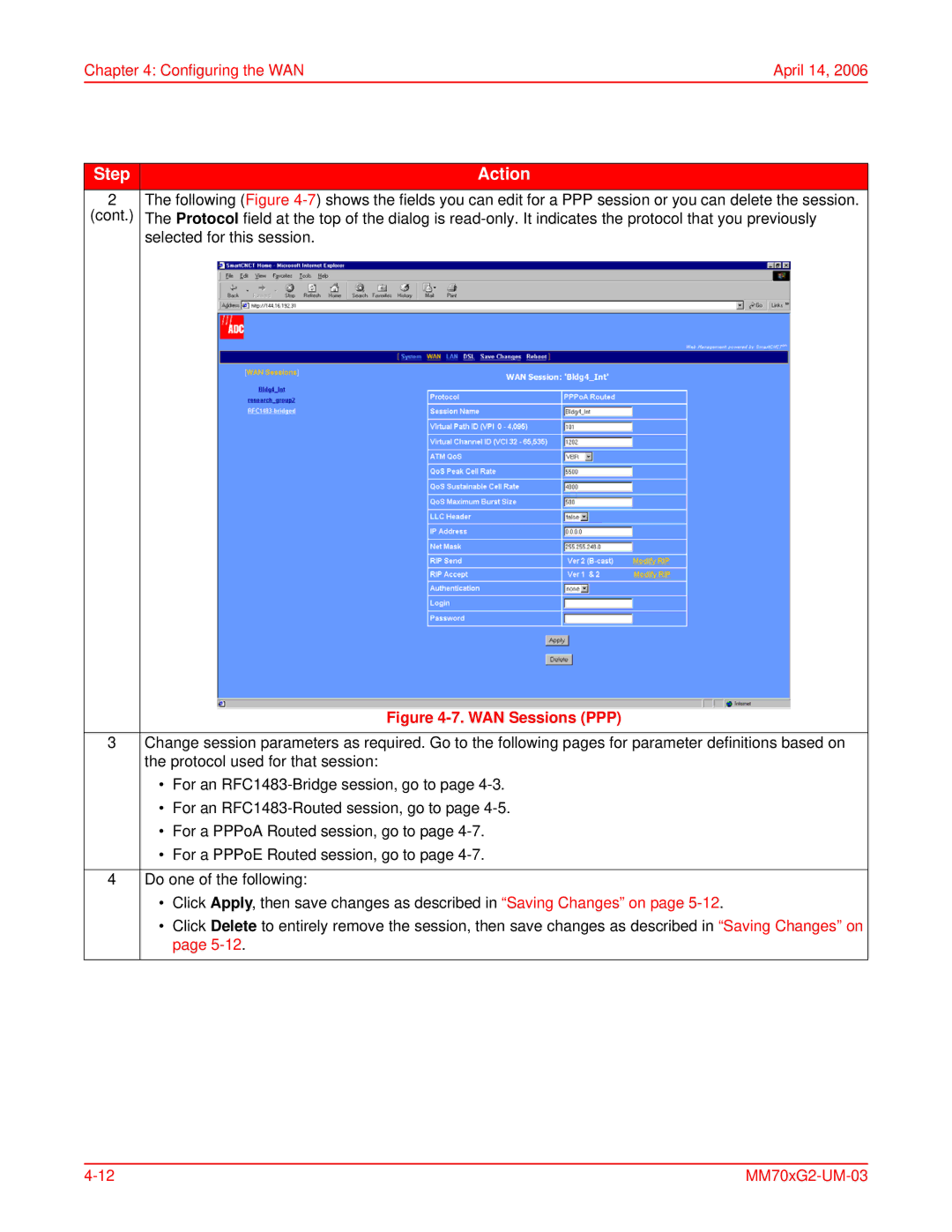Chapter 4: Configuring the WAN | April 14, 2006 |
Step |
| Action |
2 | The following (Figure | |
(cont.) | The Protocol field at the top of the dialog is | |
| selected for this session. | |
|
| Figure |
|
| |
3 | Change session parameters as required. Go to the following pages for parameter definitions based on | |
| the protocol used for that session: | |
| • | For an |
| • For an | |
| • For a PPPoA Routed session, go to page | |
| • For a PPPoE Routed session, go to page | |
|
| |
4 | Do one of the following: | |
| • | Click Apply, then save changes as described in “Saving Changes” on page |
| • | Click Delete to entirely remove the session, then save changes as described in “Saving Changes” on |
|
| page |
|
|
|